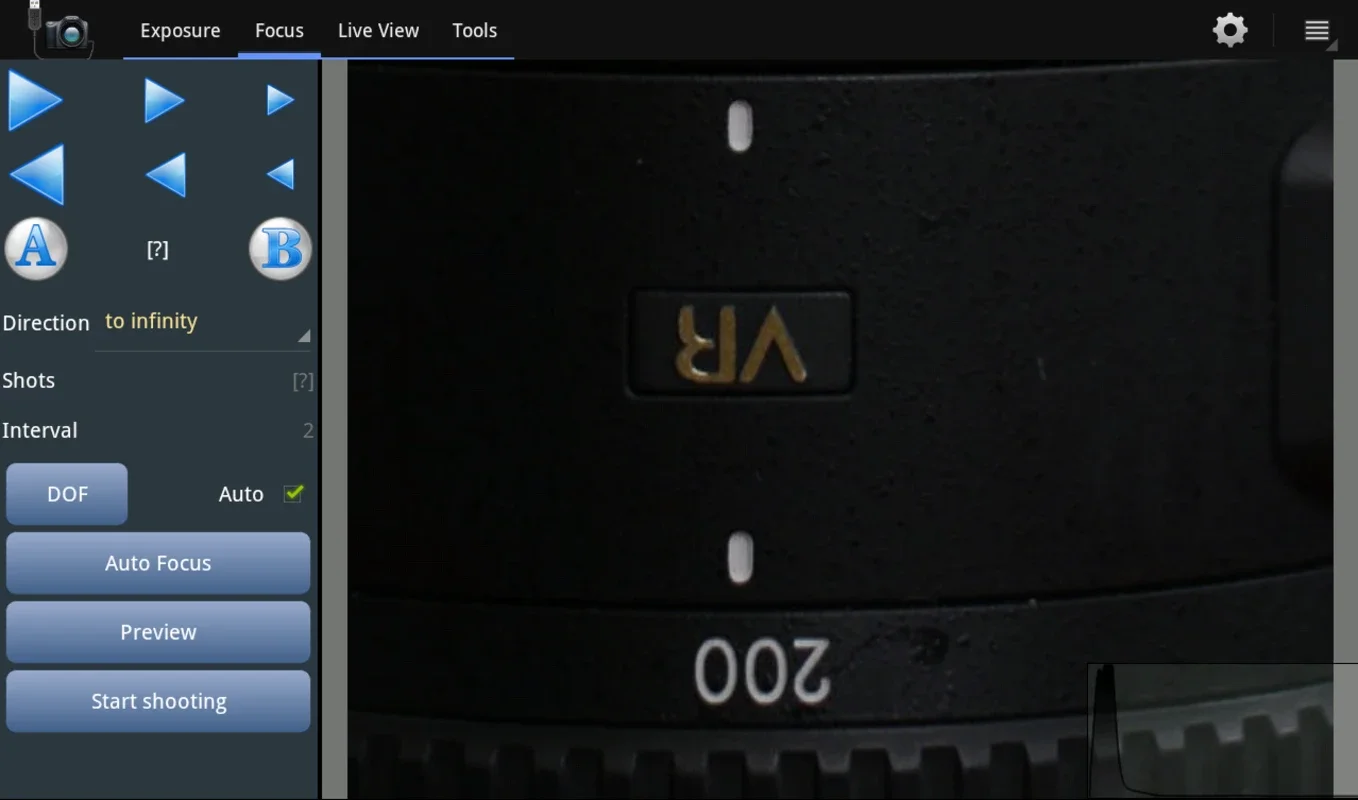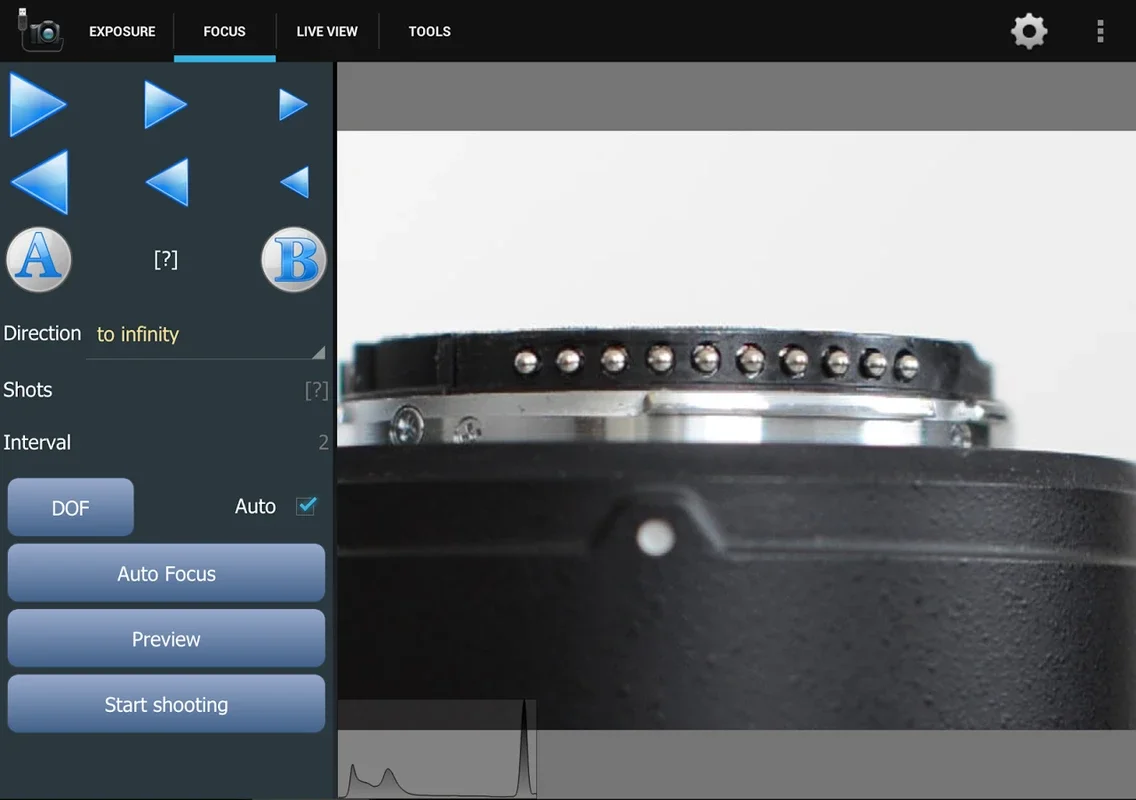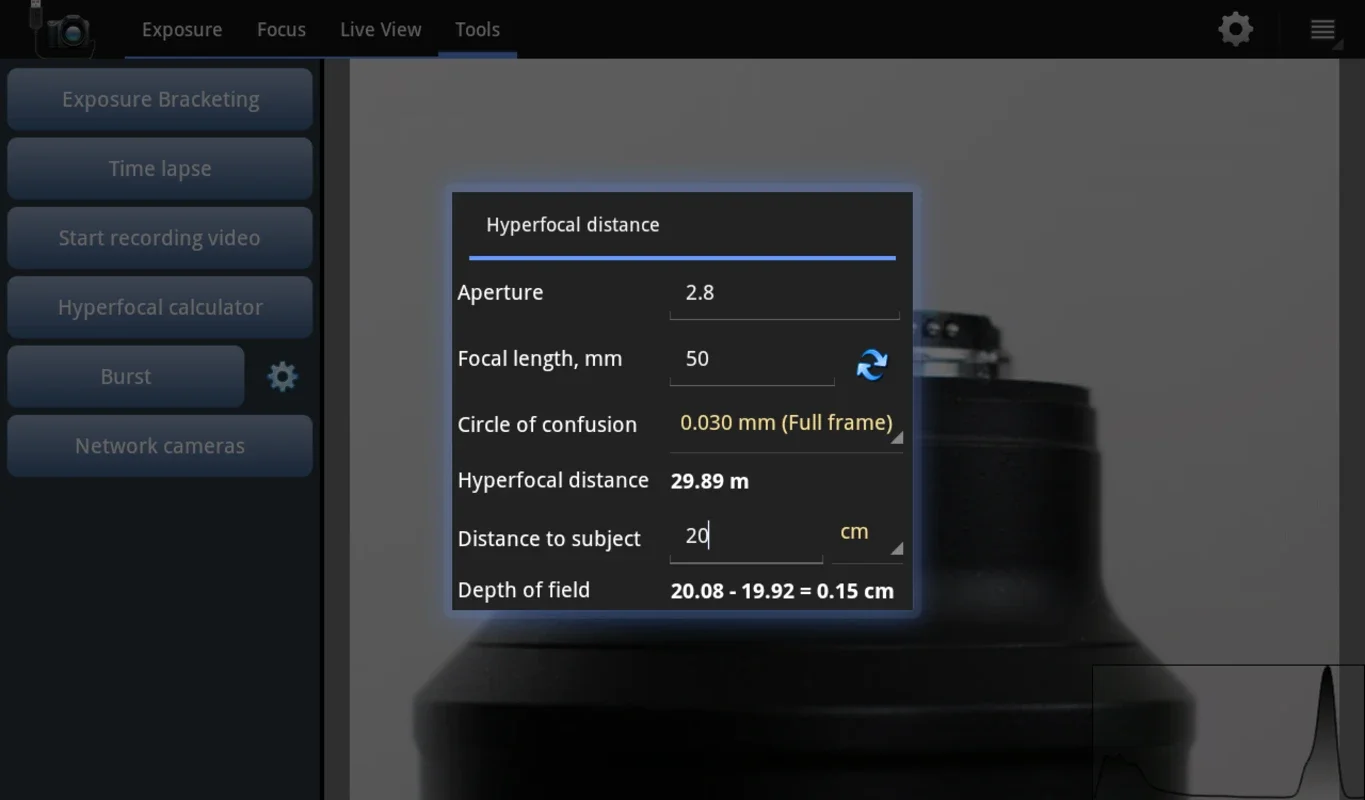Helicon Remote App Introduction
Helicon Remote is a revolutionary software designed specifically for Android users who are passionate about photography. This comprehensive article will explore the various features, benefits, and uses of Helicon Remote, as well as provide detailed instructions on how to make the most of this powerful tool.
Introduction to Helicon Remote
Helicon Remote is not just an ordinary photography app; it is a game-changer for those who want to take their photography to the next level. With its unique set of features, it allows users to control their camera remotely, giving them the freedom to capture images from angles that were previously impossible.
Key Features of Helicon Remote
- Remote Control: One of the standout features of Helicon Remote is its ability to control the camera remotely. Users can adjust settings such as shutter speed, aperture, ISO, and focus from their Android device, eliminating the need to be physically next to the camera.
- Live View: The app provides a live view of the camera's viewfinder on the Android device, allowing users to compose their shots with precision.
- Interval Shooting: Helicon Remote enables users to set up interval shooting, which is perfect for creating time-lapse videos or capturing a series of images at regular intervals.
- Long Exposure Support: For those interested in astrophotography or other low-light photography, Helicon Remote supports long exposures, allowing users to capture stunning images in challenging lighting conditions.
How to Use Helicon Remote
- Download and Install: To get started with Helicon Remote, simply visit the Google Play Store and download the app. Once installed, open the app and follow the on-screen instructions to connect your Android device to your camera.
- Connecting to the Camera: Helicon Remote supports a wide range of cameras. Make sure your camera is compatible and follow the manufacturer's instructions to enable remote control functionality. Once your camera is ready, connect it to your Android device via Wi-Fi or a USB cable.
- Configuring Settings: Once connected, you can start configuring the camera settings from your Android device. Adjust the shutter speed, aperture, ISO, and focus to get the perfect shot. You can also use the live view feature to preview the image before taking the shot.
- Taking Photos and Videos: With the settings configured, you're ready to start taking photos and videos. Simply press the shutter button on the app to capture the image or start recording the video. You can also use the interval shooting and long exposure features to create unique and creative content.
Who is Helicon Remote Suitable For?
Helicon Remote is ideal for a wide range of photographers, including:
- Amateur Photographers: For those who are just starting out in photography, Helicon Remote provides an easy and intuitive way to experiment with different settings and techniques. It allows users to take their photography to the next level without the need for expensive equipment or advanced technical knowledge.
- Professional Photographers: Professional photographers can benefit from the precise control and flexibility that Helicon Remote offers. It enables them to capture images in challenging situations and create unique perspectives that can set their work apart.
- Nature and Wildlife Photographers: Helicon Remote is perfect for nature and wildlife photographers who often need to be at a distance from their subjects. With the ability to control the camera remotely, they can capture candid and natural moments without disturbing the wildlife.
Conclusion
Helicon Remote is a must-have app for Android photographers who are looking to expand their creative possibilities. With its powerful features, easy-to-use interface, and wide range of compatibility, it is the ultimate tool for remote photography. Whether you're an amateur or a professional photographer, Helicon Remote can help you take your photography to new heights. So, don't wait any longer. Download Helicon Remote from the Google Play Store and start capturing amazing images from a distance.