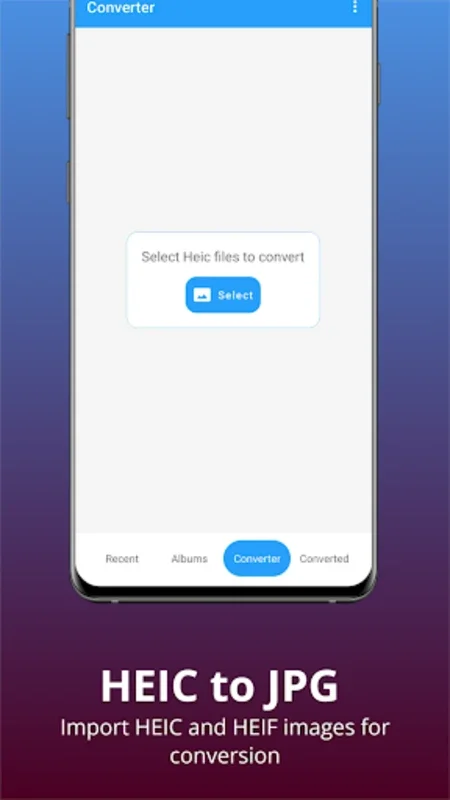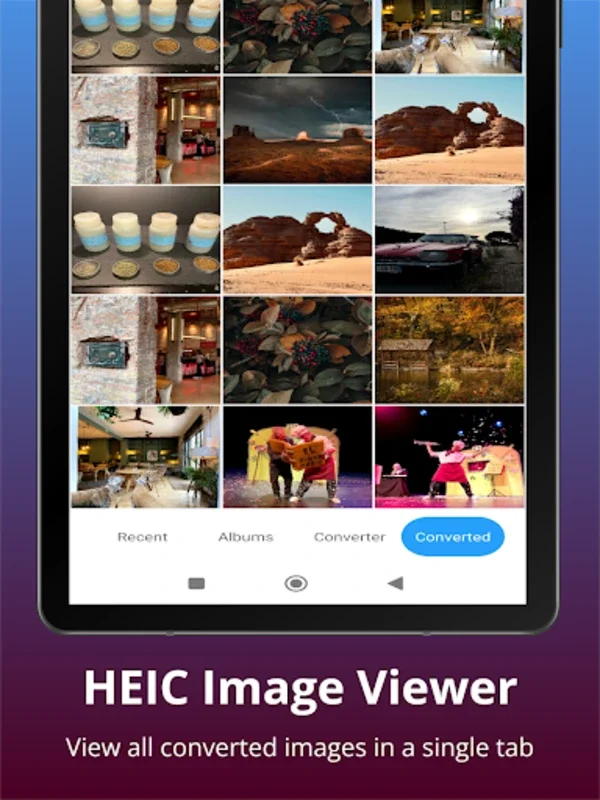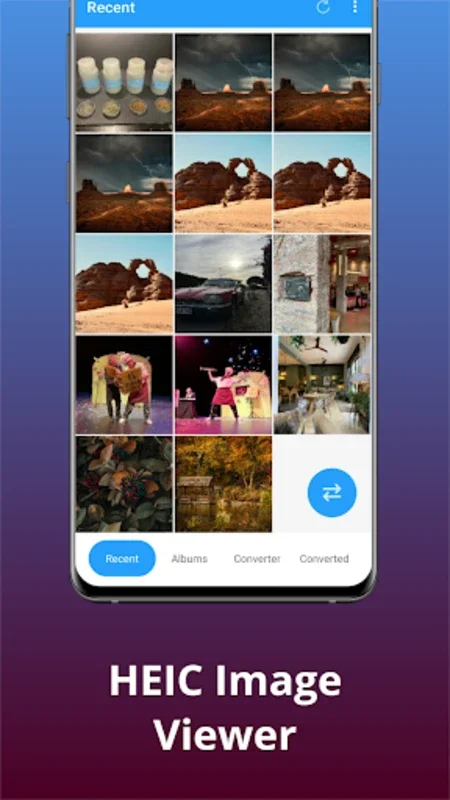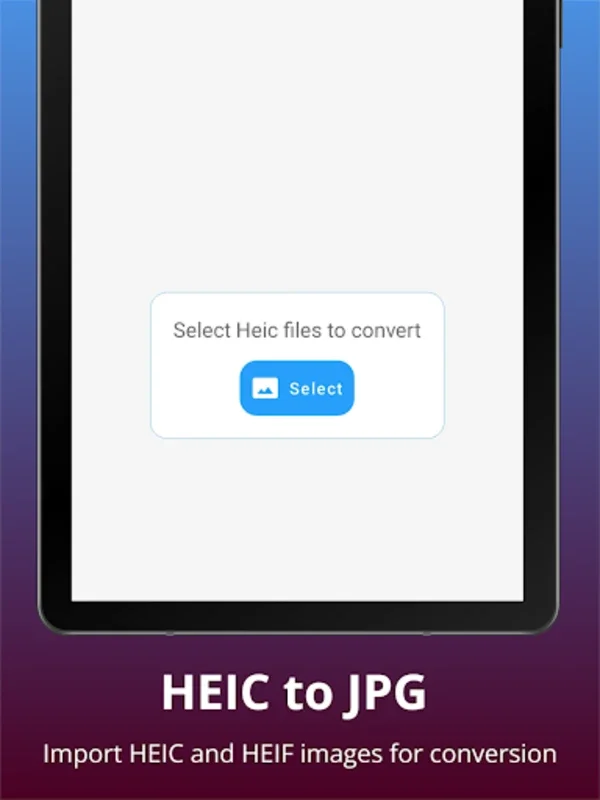Heic Image Viewer App Introduction
Heic Image Viewer is a remarkable application designed specifically for Android devices, offering a seamless and efficient way to handle HEIC and HEIF images. This comprehensive software not only allows users to view these high-resolution images with ease but also provides a range of advanced features that make image management and editing a breeze.
Advanced Viewing and Conversion Capabilities
The app's primary function is to enable users to view and manage HEIC or HEIF images. It efficiently scans the device for these image files and decodes them in real-time, ensuring a smooth viewing experience. One of the standout features of Heic Image Viewer is its ability to convert HEIC files to widely accepted formats such as JPG, PNG, and WEBP. This conversion capability is not only fast but also ensures compatibility with a variety of image editing tools that may not natively support HEIC files. By converting HEIC to JPG, users can enhance their editing capabilities and work with a broader range of software.
Built-In Editing Tools and Print Functionality
In addition to its viewing and conversion capabilities, Heic Image Viewer comes with a built-in image editor. Users can adjust the brightness, rotate, and crop images directly within the app, enhancing the images to their desired specifications. The zoom feature allows for detailed exploration of the images. Once the editing is complete, the app's inbuilt printing feature enables users to connect to a nearby printer and produce hard copies directly from the app, streamlining the documentation process without the need for file transfers to other devices.
Seamless Image Management
The app offers efficient image management with a dedicated tab that displays all converted images for easy access. Users can import HEIC files from device storage or an SD card, facilitating quick editing and conversions. This functionality not only improves usability but also enhances the overall user experience, making it easier to share and maintain images directly from the Android device.
In conclusion, Heic Image Viewer is a powerful and versatile tool for Android users who deal with HEIC and HEIF images. Its combination of advanced features, user-friendly interface, and seamless image management makes it an essential application for anyone looking to simplify their image processing workflow on an Android device.