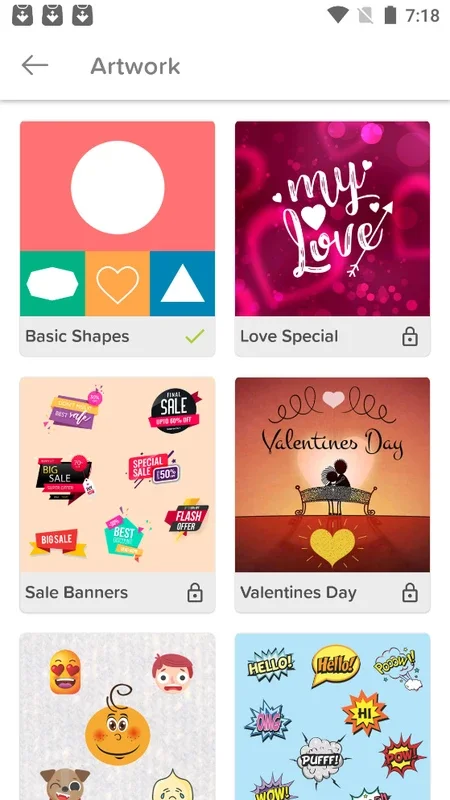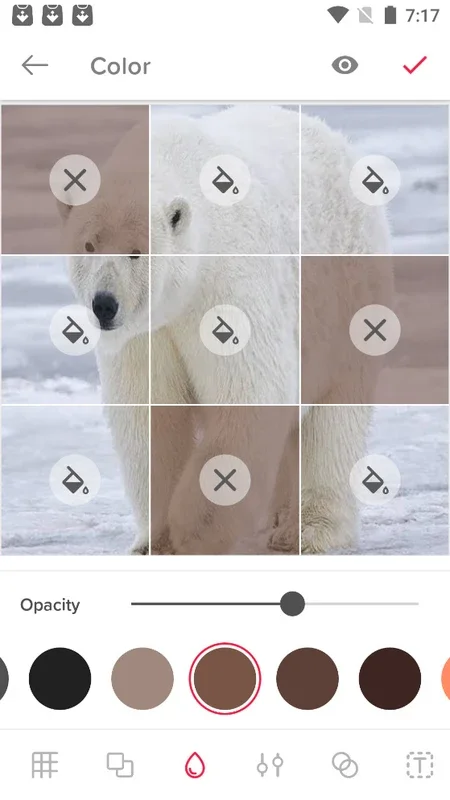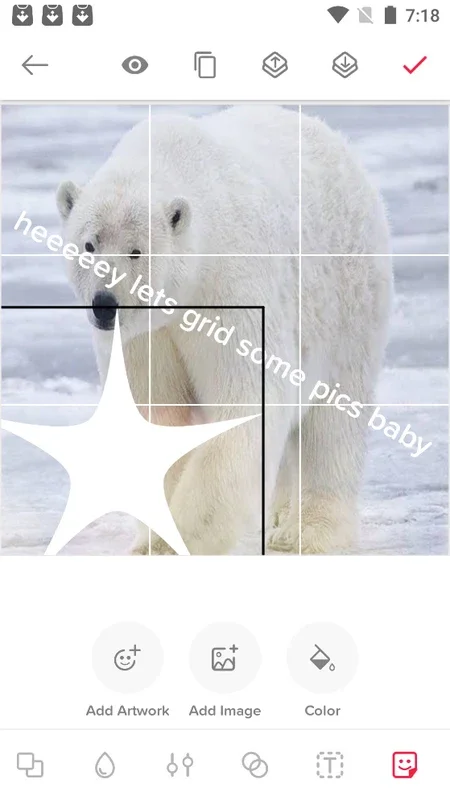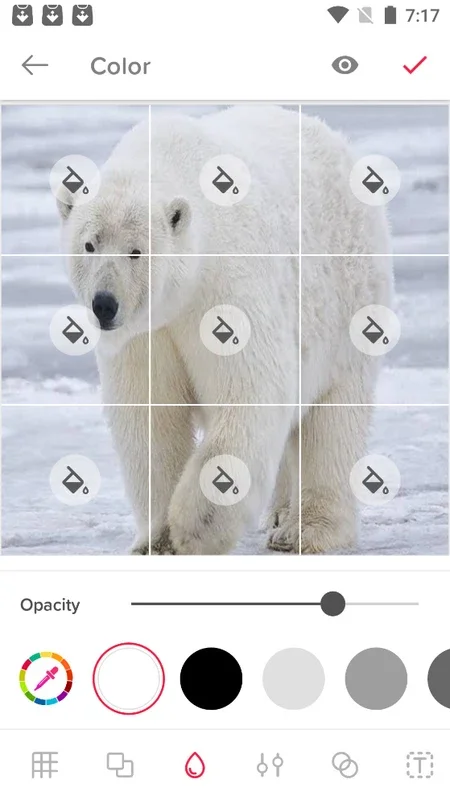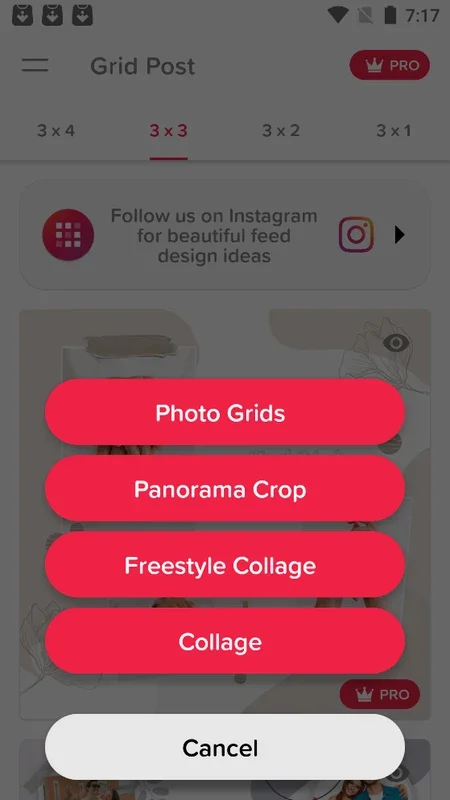Grid Post App Introduction
Grid Post is a remarkable photographic tool designed specifically for Android users. It offers a seamless and creative way to transform your ordinary photos into captivating Instagram collages that are sure to make a statement.
The Splitting Feature
One of the standout features of Grid Post is its ability to split a photograph into several images. This allows you to create a unique collage that can occupy the entire photo grid on your Instagram account. You have the flexibility to create images that take up to four rows of posts in your feed, giving you ample space to showcase your creativity.
Editing Options
Not only does Grid Post enable you to split your photos, but it also provides a comprehensive set of editing tools. Before posting your pictures, you can enhance them with various filters, adjust the brightness and darkness, add text, and even incorporate stickers. This level of customization ensures that your Instagram posts are not only visually appealing but also reflect your personal style.
Easy to Use
Using Grid Post is a breeze. To get started, simply choose a picture from your gallery. Once selected, you'll be presented with a grid that divides the different posts. You can choose to create a composition of one, two, or three rows (with three rows being the default). Once you've positioned the grid exactly as you desire, you can move on to the image editing section. Here, you can modify aspects such as saturation and brightness, apply filters, and selectively choose images in the grid to further customize them, such as darkening them or adding text.
Saving and Posting
When you've completed your creation, simply click the finish button. The app will save the photo crop in several square images, which will be conveniently stored on your device. Additionally, Grid Post provides clear instructions on how to post each picture to maintain the desired effect.
In conclusion, Grid Post is an excellent tool that empowers you to create spectacular Instagram compositions with ease. In just a matter of two or three minutes, you can transform your feed with murals that span several posts, seamlessly switch between images and text, and much more. It's a must-have for any Instagram enthusiast looking to take their content to the next level.