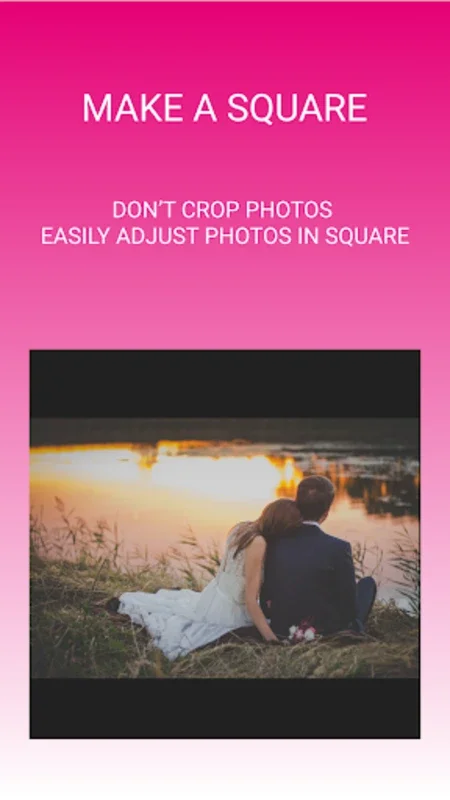Grid Maker App Introduction
Grid Maker is a powerful and feature-rich Android application that offers a wide range of photo editing capabilities. In this article, we will explore the various features and functionalities of Grid Maker and how it can enhance your photo editing experience.
How to Use Grid Maker
To get started with Grid Maker, simply download the APK from the AppHuts. Once installed, you can open the app and begin exploring its features.
Creating Grids
One of the main features of Grid Maker is its ability to create grids. You can crop your photos in various grid formats such as 3×1, 3×2, 3×3, 3x4, and more. This allows you to split and share your large photos or panoramas into a number of high-resolution square pics, making them more visually appealing on Instagram.
Reposting Photos
Grid Maker makes it easy to repost your favorite photos and videos on Instagram while giving credit to the original user. Simply share the URL of the photo or video you want to repost and open it in Grid Maker. The app will handle the rest, ensuring that you repost the content while respecting the rights of the original creator.
Panorama Cropping
With Grid Maker, you can crop and divide your photos into equal grids to create beautiful and seamless looking landscape-oriented panoramic images. This feature is perfect for those who love to capture wide-angle shots and want to showcase them in a unique way.
Square - No Crop Post
Square Pic is another great feature of Grid Maker. It enables you to post your entire photo on Instagram without the need for cropping. With a blur border and no crop layout, Square Pic is the ideal companion for Instagram users who want to showcase their photos in their original form.
Creating Collages
You can also create collages from your favorite photos with Grid Maker. With hundreds of layouts and custom options, you can easily design a layout that suits your style and saves your precious memories in a colorful and creative way.
Fancy Fonts
Grid Maker offers a variety of cool, stylish, and decorative fonts to add a unique touch to your photos. You can use these fonts to show your taste and attitude, and make your photos stand out on social media.
Photo Filters
The app also comes with high-quality photo filter effects that can transform your photos into works of art. You can save your photos in high resolution and share them on various social platforms such as Instagram, Twitter, Facebook, Tumblr, and more.
Color Picker
The Color Picker feature allows you to extract colors from any photo or image. It shows the color hex codes, which you can copy and use as you wish, giving you more control over the color scheme of your photos.
Who is Grid Maker Suitable For?
Grid Maker is suitable for a wide range of users, including photography enthusiasts, social media influencers, and anyone who wants to enhance their photos and make them more engaging. Whether you're looking to create stunning grids, repost your favorite content, or add a creative touch with fancy fonts and filters, Grid Maker has something to offer.
The Key Features of Grid Maker
- Grid Creation: Crop photos into various grid formats for a unique visual appeal.
- Reposting: Easily repost photos and videos on Instagram while giving credit to the original user.
- Panorama Cropping: Divide photos into grids to create seamless panoramic images.
- Square - No Crop Post: Post entire photos on Instagram without cropping.
- Collage Creation: Design collages from your favorite photos with custom layouts.
- Fancy Fonts: Add style and personality to your photos with decorative text.
- Photo Filters: Apply high-quality filter effects to enhance your photos.
- Color Picker: Extract colors from images for more creative control.
In conclusion, Grid Maker is a must-have Android app for anyone who loves to edit and share photos. With its extensive range of features and user-friendly interface, it offers a seamless photo editing experience. Download Grid Maker today and unlock your creativity!
It's important to note that Grid Maker is not affiliated with Instagram. Users are responsible for any unauthorized actions or reposts of photo/video and for respecting intellectual property rights. Also, the images used in the app are open source from unsplash.com. Don't forget to review the app with ⭐⭐⭐⭐⭐ stars to help improve its quality and send your suggestions to .