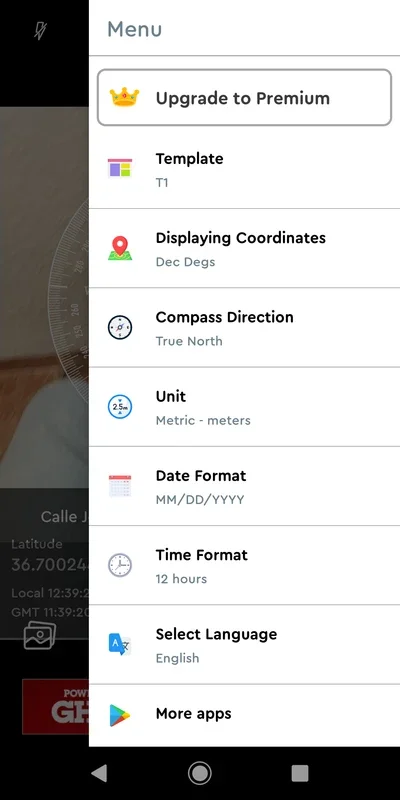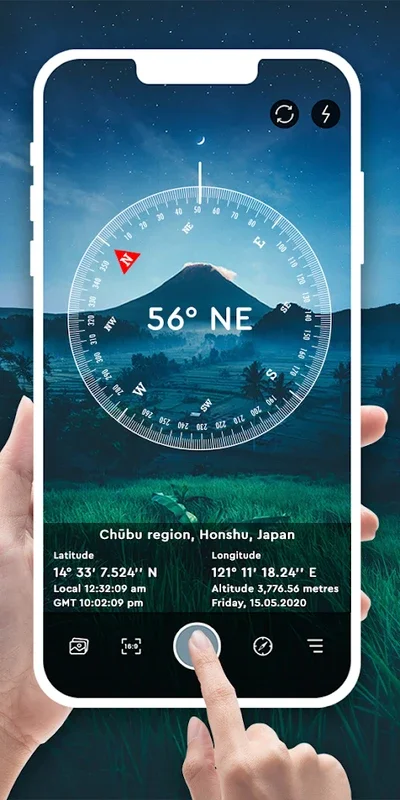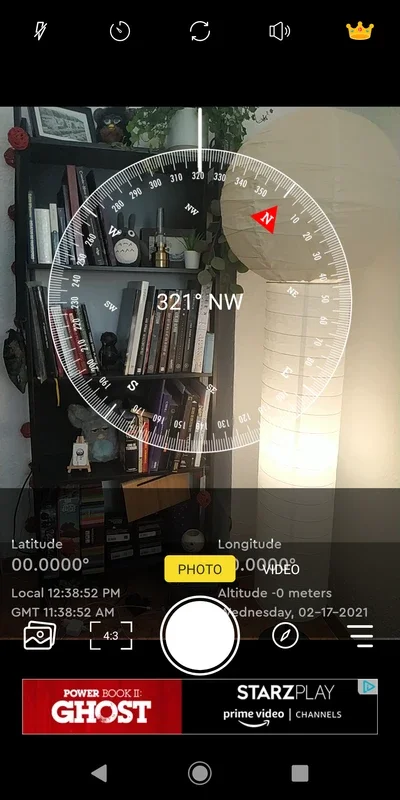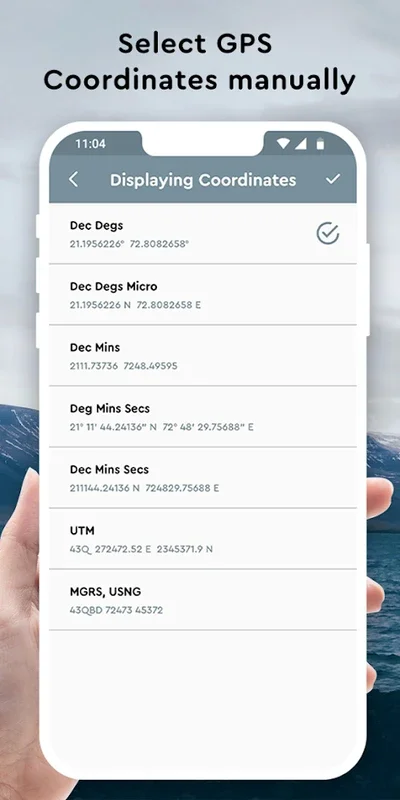GPS Map Camera Lite App Introduction
GPS Map Camera Lite is a remarkable Android application that offers a unique and practical solution for users who want to add geolocation information to their photos. This comprehensive article will explore the various features, benefits, and uses of this innovative app.
Introduction
GPS Map Camera Lite is developed by All Excellent Apps and is available for free on the Google Play Store. The app is designed to make it easy for users to capture the exact location where a photo was taken and attach that information to the image.
Key Features
- Accurate Geotagging: The app uses the device's GPS to accurately determine the location of the photo and embeds this information into the image metadata.
- User-Friendly Interface: The interface is intuitive and easy to navigate, making it accessible for both novice and experienced users.
- Photo Organization: Users can easily organize their geotagged photos based on location, making it easier to find and view photos from specific places.
- Shareable Photos: Geotagged photos can be shared on social media platforms, allowing friends and followers to see where the photo was taken.
Who is it Suitable For?
- Travelers: Whether you're exploring a new city or going on an adventure in the great outdoors, GPS Map Camera Lite is perfect for documenting your travels.
- Photographers: Professional and amateur photographers can use the app to add an extra layer of context to their images.
- Journalists and Bloggers: The geotagging feature can add credibility and location-based context to articles and blog posts.
How to Use GPS Map Camera Lite
- Download and install the app from the Google Play Store.
- Open the app and grant the necessary permissions, such as access to the device's GPS.
- Start taking photos as usual. The app will automatically geotag each photo with the location information.
- Users can view the geotagged photos in the app's gallery and organize them as desired.
Comparison with Other Geotagging Apps
When compared to other geotagging apps on the market, GPS Map Camera Lite stands out for its simplicity and accuracy. While some apps may offer more advanced features, GPS Map Camera Lite focuses on providing a straightforward and reliable geotagging solution that is accessible to a wide range of users.
In conclusion, GPS Map Camera Lite is a must-have app for Android users who want to enhance their photos with geolocation information. Its user-friendly interface, accurate geotagging, and photo organization features make it a valuable tool for travelers, photographers, and anyone who wants to add an extra dimension to their photos.