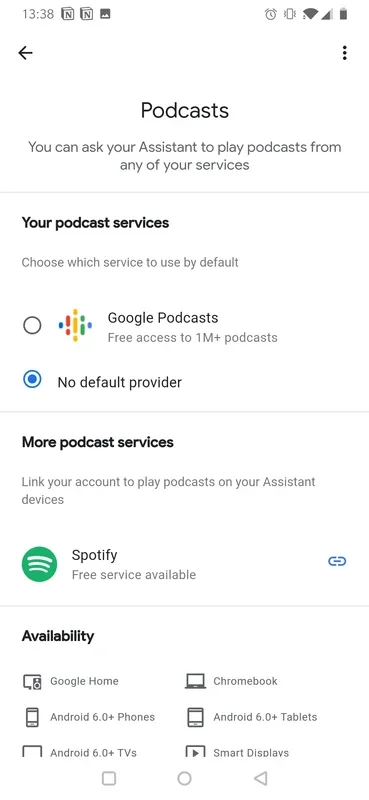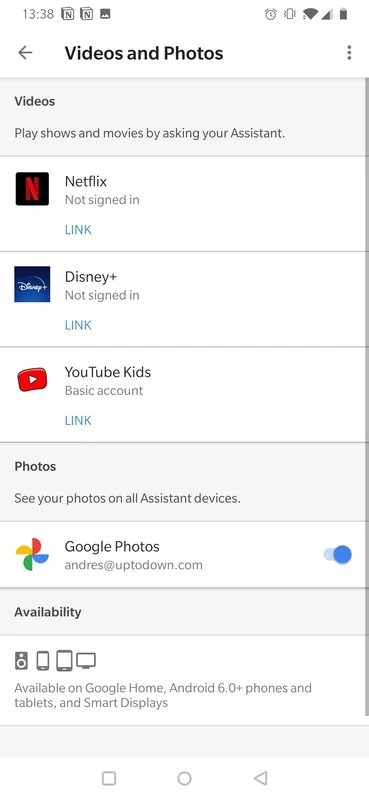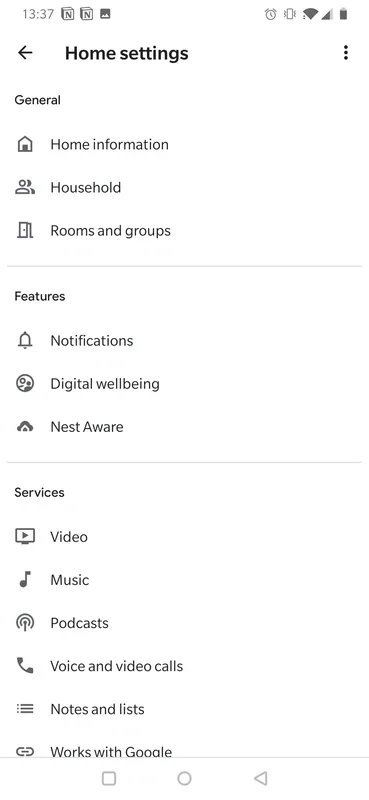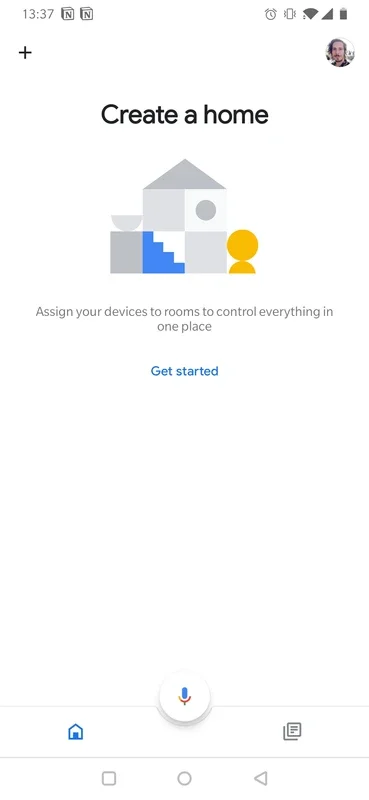Google Home App Introduction
Google Home, the official application from Google, seamlessly connects your Android device to your Chromecast-enabled TV, transforming your viewing experience. This comprehensive guide delves into the features, setup, and benefits of using Google Home to cast your screen, play games, and control your smart home devices.
Effortless Setup and Connection
Setting up Google Home is remarkably straightforward. After installation, the app quickly identifies your Chromecast devices on the same Wi-Fi network. Simply select your desired Chromecast device and you're ready to begin streaming. No complex configurations or technical expertise is required.
Screen Mirroring and Beyond
Google Home's primary function is screen mirroring, allowing you to effortlessly cast your Android device's display onto your TV. This feature extends beyond simple video playback; you can share photos, play mobile games on a larger screen, and even present documents or presentations. The possibilities are vast and limited only by your imagination.
Enhanced Gaming Experience
Transform your mobile gaming experience with Google Home. Cast your favorite Android games to your TV, enjoying a console-like experience with enhanced visuals and controls. This is particularly beneficial for games that benefit from a larger screen and more precise controls.
Smart Home Integration
Google Home is more than just a screen mirroring app; it's a central hub for managing your smart home ecosystem. Control compatible smart devices, such as lights, thermostats, and speakers, directly through the app. Create routines and automations to streamline your daily life and enhance convenience.
Superior Audio and Video Quality
Experience high-quality audio and video streaming with Google Home. The app optimizes the streaming process for the best possible visual and auditory experience, ensuring smooth playback without lag or buffering. Enjoy your favorite content in stunning clarity.
Seamless Integration with Google Services
Google Home integrates seamlessly with other Google services, such as YouTube, Google Photos, and Google Play Movies & TV. Access your favorite content effortlessly and manage your subscriptions directly within the app. This streamlined integration enhances the overall user experience.
Security and Privacy
Google prioritizes user security and privacy. Google Home incorporates robust security measures to protect your data and ensure a safe and secure streaming experience. The app is regularly updated with security patches and improvements to maintain the highest level of protection.
Real-World Comparisons
Compared to other screen mirroring apps, Google Home stands out due to its seamless integration with the Chromecast ecosystem and its extensive smart home capabilities. While other apps may offer similar screen mirroring functionality, Google Home provides a more comprehensive and integrated experience, particularly for users invested in the Google ecosystem. Its ease of use and robust feature set make it a superior choice for many users.
Conclusion
Google Home is an indispensable application for anyone owning a Chromecast device. Its intuitive interface, powerful features, and seamless integration with other Google services make it a must-have for enhancing your entertainment and smart home experience. From screen mirroring and gaming to smart home control, Google Home offers a comprehensive and user-friendly solution for connecting your Android device to your TV and managing your smart home devices. The app's ease of use and powerful features make it a top choice for users seeking a streamlined and efficient way to enjoy their content and control their smart home environment.
Frequently Asked Questions
Q: What devices are compatible with Google Home?
A: Google Home is compatible with Android devices and Chromecast-enabled TVs.
Q: Does Google Home require a subscription?
A: No, Google Home is free to use. However, some features may require subscriptions to specific streaming services.
Q: How secure is Google Home?
A: Google Home employs robust security measures to protect user data and ensure a secure streaming experience.
Q: Can I use Google Home to control other smart home devices?
A: Yes, Google Home integrates with a wide range of smart home devices, allowing you to control them directly through the app.
Q: What is the difference between Google Home and other screen mirroring apps?
A: Google Home offers a more seamless and integrated experience with the Chromecast ecosystem and provides extensive smart home capabilities, setting it apart from other screen mirroring apps.
Q: Can I play games using Google Home?
A: Yes, you can cast your Android games to your TV using Google Home, enjoying an enhanced gaming experience.
Q: Does Google Home support high-quality audio and video?
A: Yes, Google Home optimizes streaming for the best possible audio and video quality.
Q: How do I set up Google Home?
A: Setting up Google Home is simple. After installation, the app will automatically detect your Chromecast devices on the same Wi-Fi network. Select your device and you're ready to begin streaming.
This detailed guide provides a comprehensive overview of Google Home, highlighting its features, benefits, and ease of use. It also addresses frequently asked questions, providing users with a complete understanding of this powerful and versatile application.