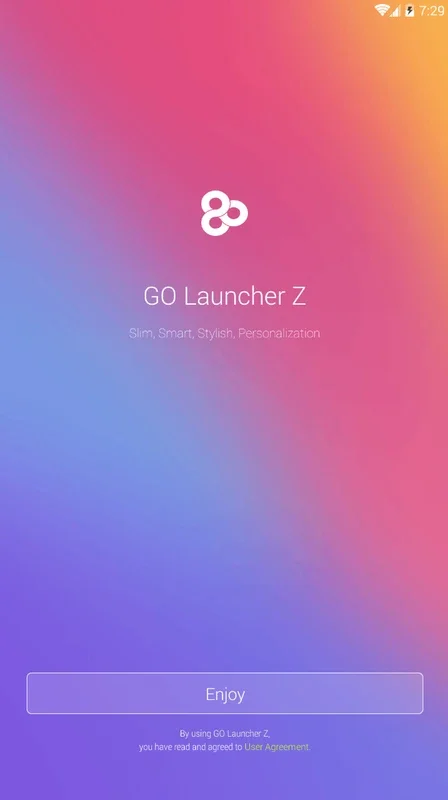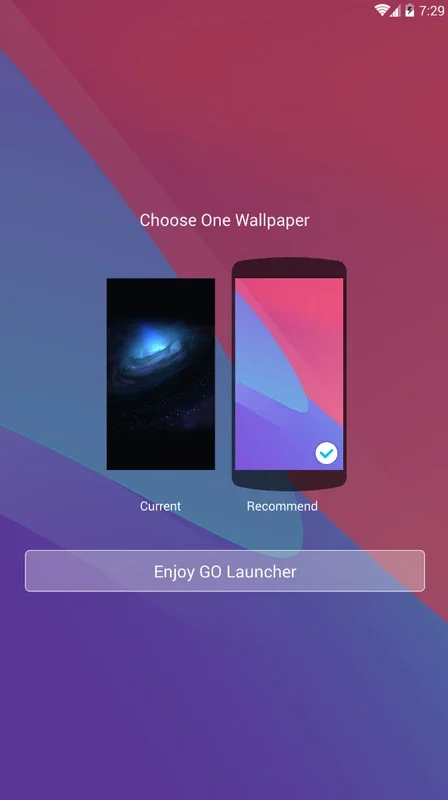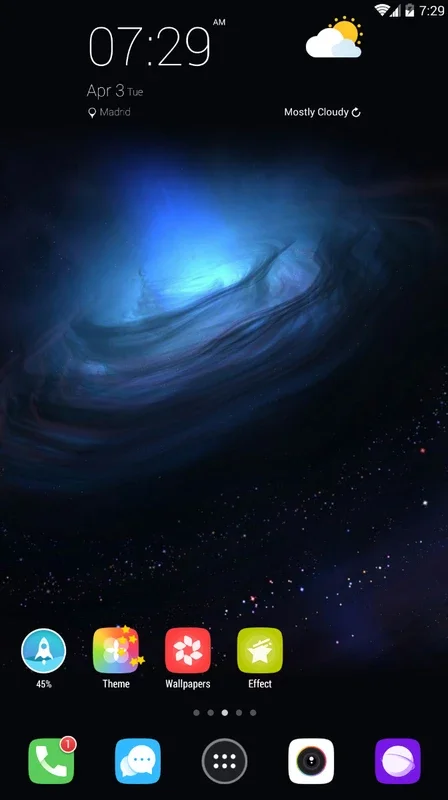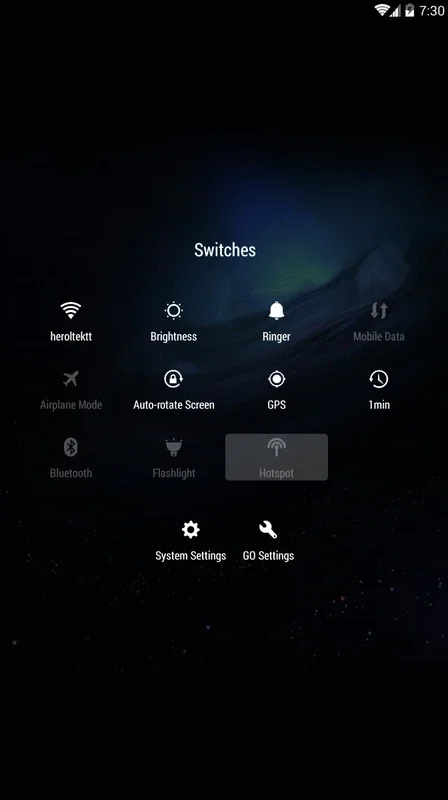GO Launcher EX App Introduction
GO Launcher EX is a highly customizable launcher for Android devices, offering users a wide array of options to personalize their home screens and overall device aesthetics. Unlike other launchers that simply offer a few theme changes, GO Launcher EX provides an extensive toolkit for transforming your Android experience, making it more visually appealing, efficient, and intuitive. This in-depth guide will explore its features, benefits, and how it compares to other popular launchers.
Key Features and Functionality
GO Launcher EX stands out due to its extensive customization options. Users can modify almost every aspect of their home screen, from the arrangement of icons and widgets to the overall theme and transition effects. Here's a breakdown of its core features:
- Extensive Theme Library: GO Launcher EX boasts a vast library of themes, allowing users to completely overhaul their device's look and feel. These themes range from minimalist designs to vibrant, colorful options, catering to diverse preferences.
- Icon Customization: Users can individually customize icons, changing their shape, size, and even applying custom icons downloaded from third-party sources. This level of granular control allows for a truly personalized experience.
- Widget Management: GO Launcher EX offers advanced widget management tools, enabling users to arrange and resize widgets seamlessly. This allows for optimal screen space utilization and a more organized home screen.
- Gesture Controls: The launcher supports various gesture controls, allowing users to perform actions like opening apps, accessing settings, or switching between screens with simple swipes and taps. This enhances efficiency and reduces the need for multiple taps.
- Transition Effects: Users can select from a variety of transition effects when switching between home screens, adding a touch of visual flair to the overall experience.
- 3D Effects: Some themes offer 3D effects, providing a more immersive and visually engaging home screen experience.
- Dock Customization: The dock at the bottom of the screen can be customized, allowing users to add frequently used apps for quick access.
- Hidden Apps: For enhanced privacy, users can hide specific apps from their home screen.
- Screen Management: GO Launcher EX allows for easy management of multiple home screens, making it simple to organize apps and widgets.
Comparison with Other Launchers
GO Launcher EX stands up well against other popular Android launchers such as Nova Launcher and Action Launcher. While Nova Launcher is known for its speed and efficiency, GO Launcher EX offers a more extensive range of customization options. Action Launcher, with its unique features like Covers and Quickpage, focuses on a different approach to organization. GO Launcher EX occupies a middle ground, providing a balance between customization and ease of use.
GO Launcher EX's strength lies in its depth of customization. While other launchers might offer a streamlined experience, GO Launcher EX empowers users to create a truly unique and personalized Android interface. This level of control, however, might be overwhelming for users who prefer a simpler setup.
Benefits of Using GO Launcher EX
The benefits of using GO Launcher EX extend beyond mere aesthetics. Its features contribute to a more efficient and enjoyable user experience:
- Enhanced Personalization: The ability to customize every aspect of the home screen allows users to create a truly unique and reflective Android experience.
- Improved Organization: The advanced widget and screen management tools help users organize their apps and widgets more effectively.
- Increased Efficiency: Gesture controls and quick access features enhance the overall speed and efficiency of using the device.
- Visual Appeal: The wide range of themes and customization options allows users to create a visually appealing and enjoyable home screen.
How to Get Started with GO Launcher EX
Getting started with GO Launcher EX is straightforward. After installing the application, users can begin exploring the various customization options. The intuitive interface makes it easy to navigate and personalize the home screen. The app provides helpful tutorials and guides to assist users in mastering its features.
Troubleshooting and Support
While GO Launcher EX is generally stable and reliable, users may encounter occasional issues. The app's developers provide comprehensive support resources, including FAQs, troubleshooting guides, and a community forum where users can seek assistance from other users and developers.
Conclusion
GO Launcher EX is a powerful and versatile launcher that offers an unparalleled level of customization for Android users. Its extensive features, coupled with its intuitive interface, make it a compelling choice for those seeking to personalize their Android experience. While it may not be the fastest or simplest launcher available, its depth of customization and extensive theme library make it a top contender in the Android launcher market. Whether you're a seasoned Android power user or a newcomer looking to personalize your device, GO Launcher EX is worth exploring.