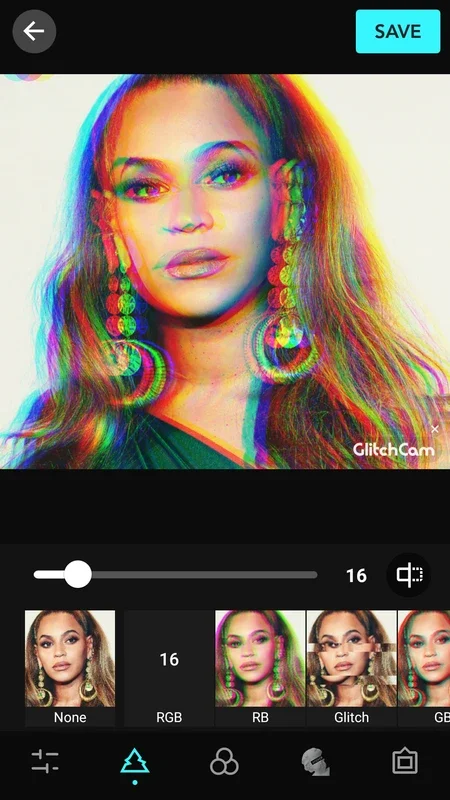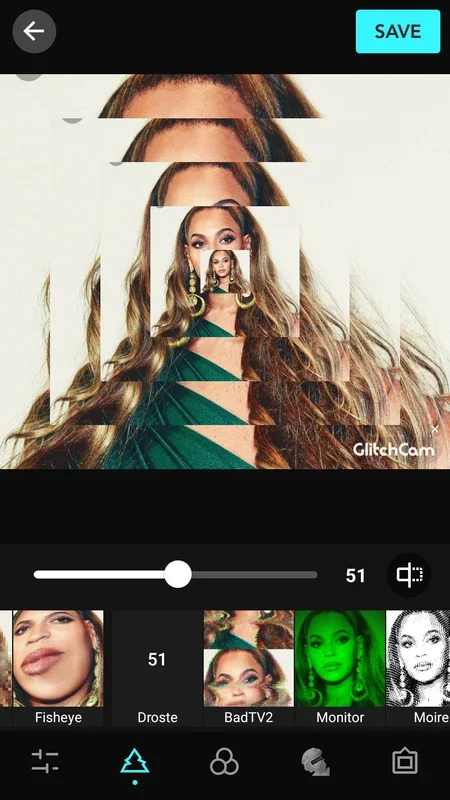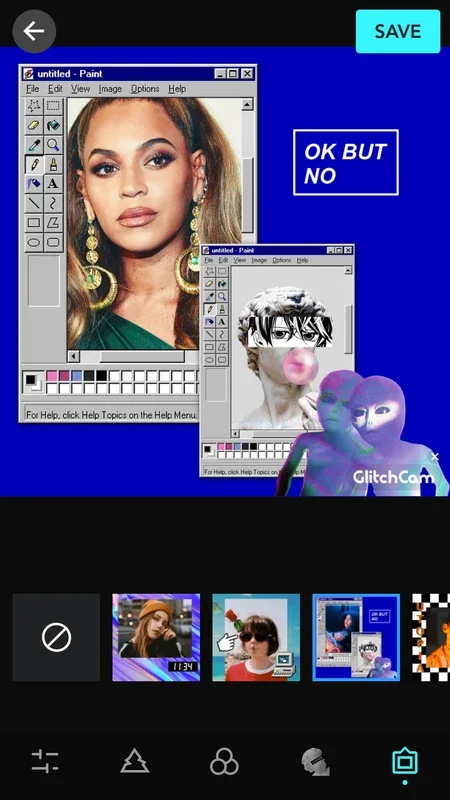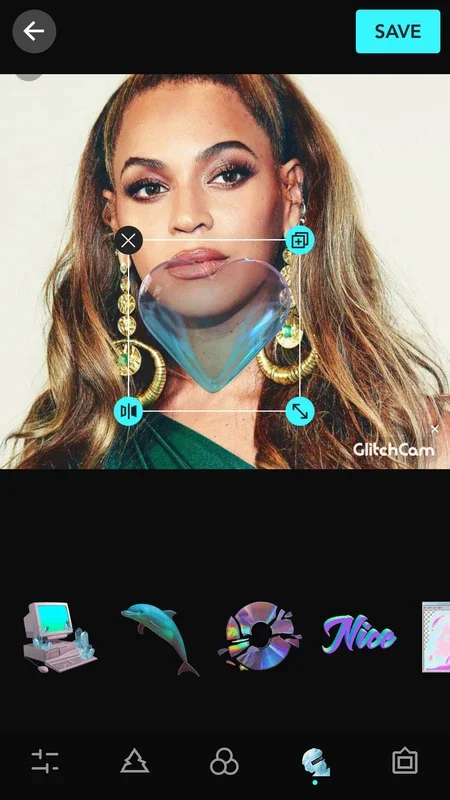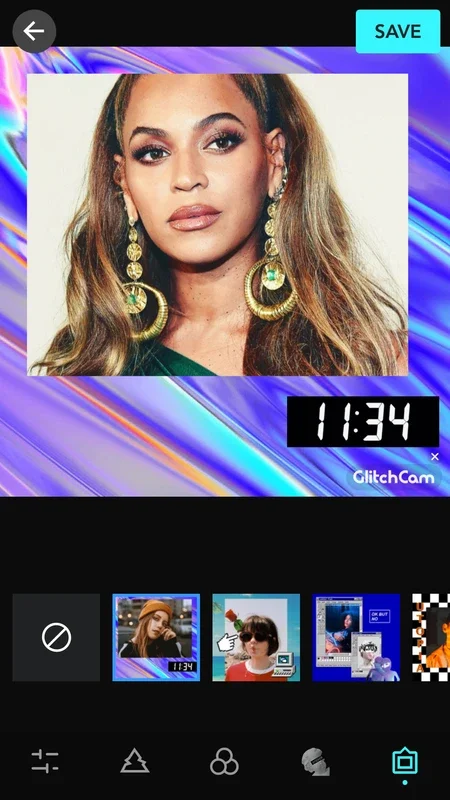Glitch Photo Editor - GlitchCam App Introduction
Glitch Photo Editor - GlitchCam is a revolutionary image editing app designed specifically for Android users. This app offers a plethora of features and options that allow you to transform your ordinary photos into extraordinary works of art.
How to Use Glitch Photo Editor - GlitchCam
To get started with Glitch Photo Editor - GlitchCam, simply open the app and grant it access to your device's gallery. From there, you can select any photo you wish to edit. Once you've chosen an image, the editing options will appear on the lower part of the screen.
Applying Filters
The app offers over 30 different filters, including distortion, negative, black and white, and sepia. You can experiment with as many filters as you like to find the perfect look for your photo.
Basic Edits
In addition to filters, you can also perform basic edits such as cropping, rotating, adjusting the brightness, contrast, and saturation, and applying different color shades.
Adding Stickers
Make your photos even more unique by adding stickers anywhere on the picture. This feature adds an extra layer of fun and creativity to your edits.
Who is Suitable for Using Glitch Photo Editor - GlitchCam
This app is perfect for photography enthusiasts, social media influencers, and anyone who wants to add a unique touch to their photos. Whether you're looking to create a bold and edgy look or a more subtle and artistic effect, Glitch Photo Editor - GlitchCam has something for everyone.
The Key Features of Glitch Photo Editor - GlitchCam
- A wide variety of glitch effects to choose from.
- Intuitive and user-friendly interface.
- Ability to customize images to the max.
- Option to add stickers for a fun and creative touch.
- Basic editing tools for fine-tuning your photos.
In conclusion, Glitch Photo Editor - GlitchCam is a must-have app for anyone looking to take their photo editing skills to the next level. With its extensive range of features and easy-to-use interface, it's never been easier to create stunning and unique images. So, why wait? Download Glitch Photo Editor - GlitchCam from the Google Play Store and start exploring your creativity today!
Comparison with Other Image Editing Apps
When compared to other image editing apps on the market, Glitch Photo Editor - GlitchCam stands out for its unique glitch effects and user-friendly interface. While some apps may offer similar basic editing features, Glitch Photo Editor - GlitchCam's focus on creating glitchy and artistic images sets it apart. For example, apps like Adobe Photoshop Express and Snapseed are great for general photo editing, but they may not have the same level of specialized glitch effects as Glitch Photo Editor - GlitchCam.
Tips and Tricks for Using Glitch Photo Editor - GlitchCam
- Experiment with different combinations of filters and edits to create unique effects.
- Don't be afraid to go bold with the glitch effects to create a truly standout image.
- Use the sticker feature sparingly to avoid overcrowding the image.
- Pay attention to the details when adjusting the brightness, contrast, and saturation to ensure a balanced and visually appealing image.
Conclusion
Glitch Photo Editor - GlitchCam is a powerful and versatile image editing app that offers a unique and creative approach to photo editing. Whether you're a professional photographer or just looking to have some fun with your photos, this app is sure to meet your needs. So, download it now and start creating amazing glitch art!