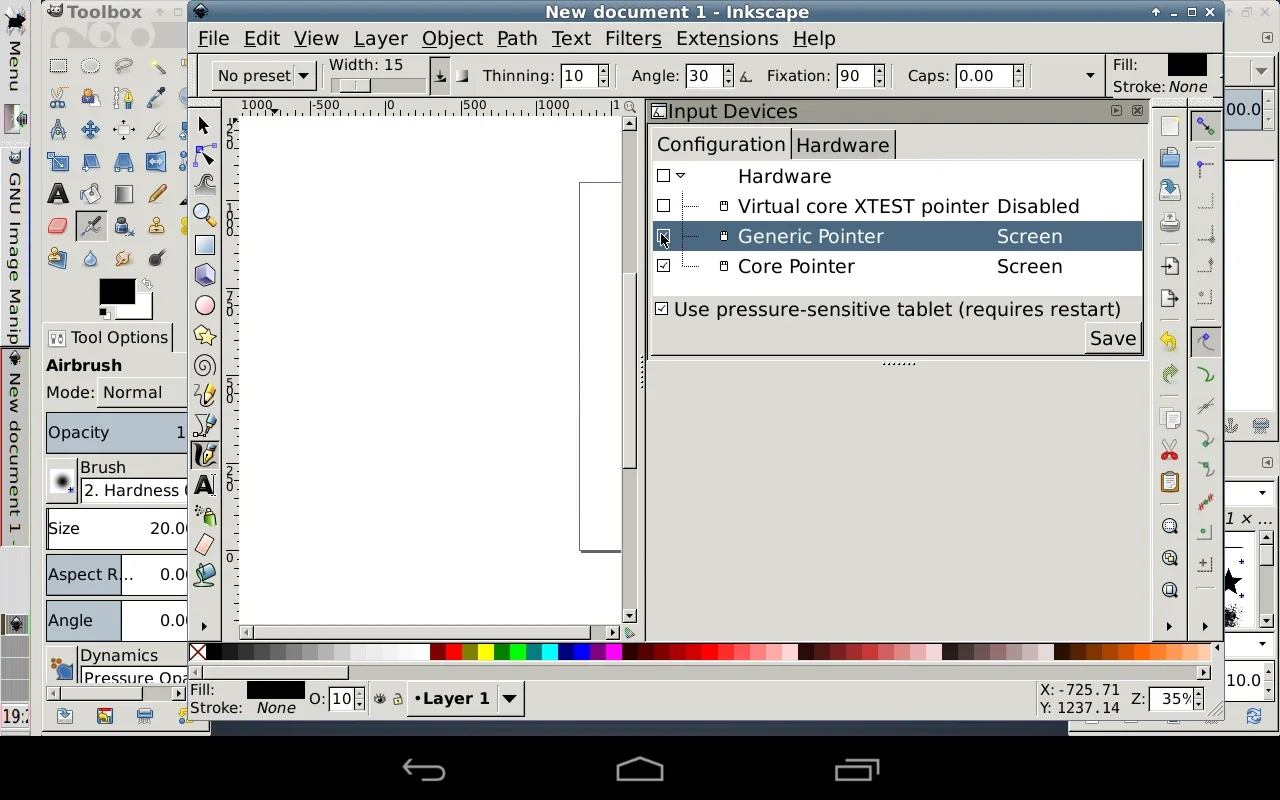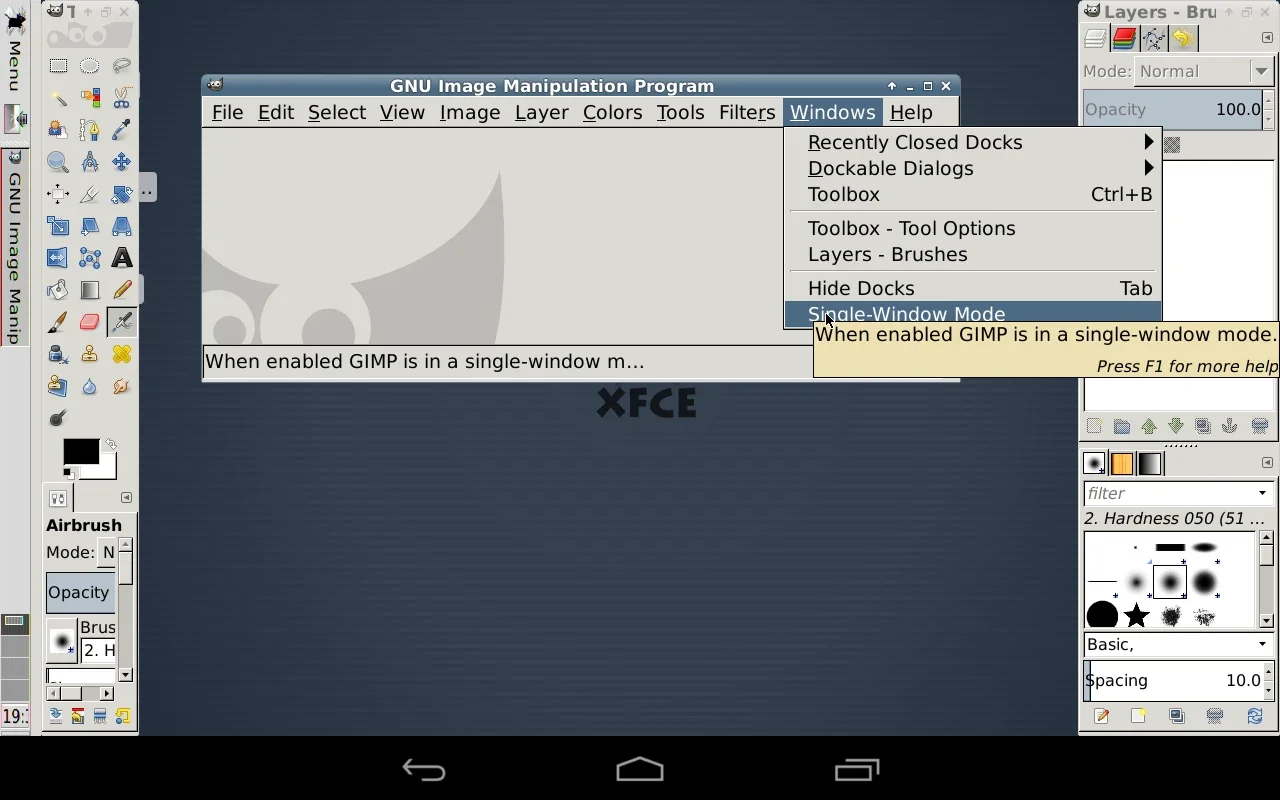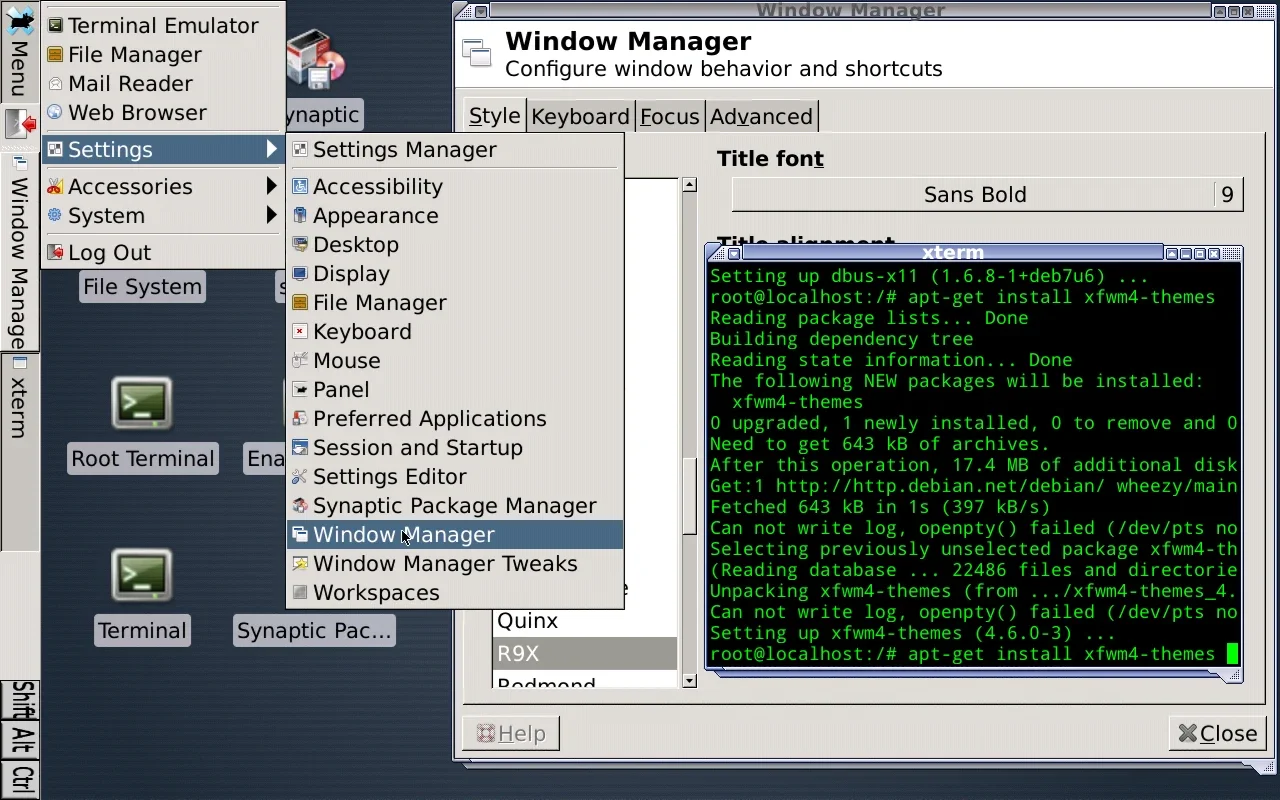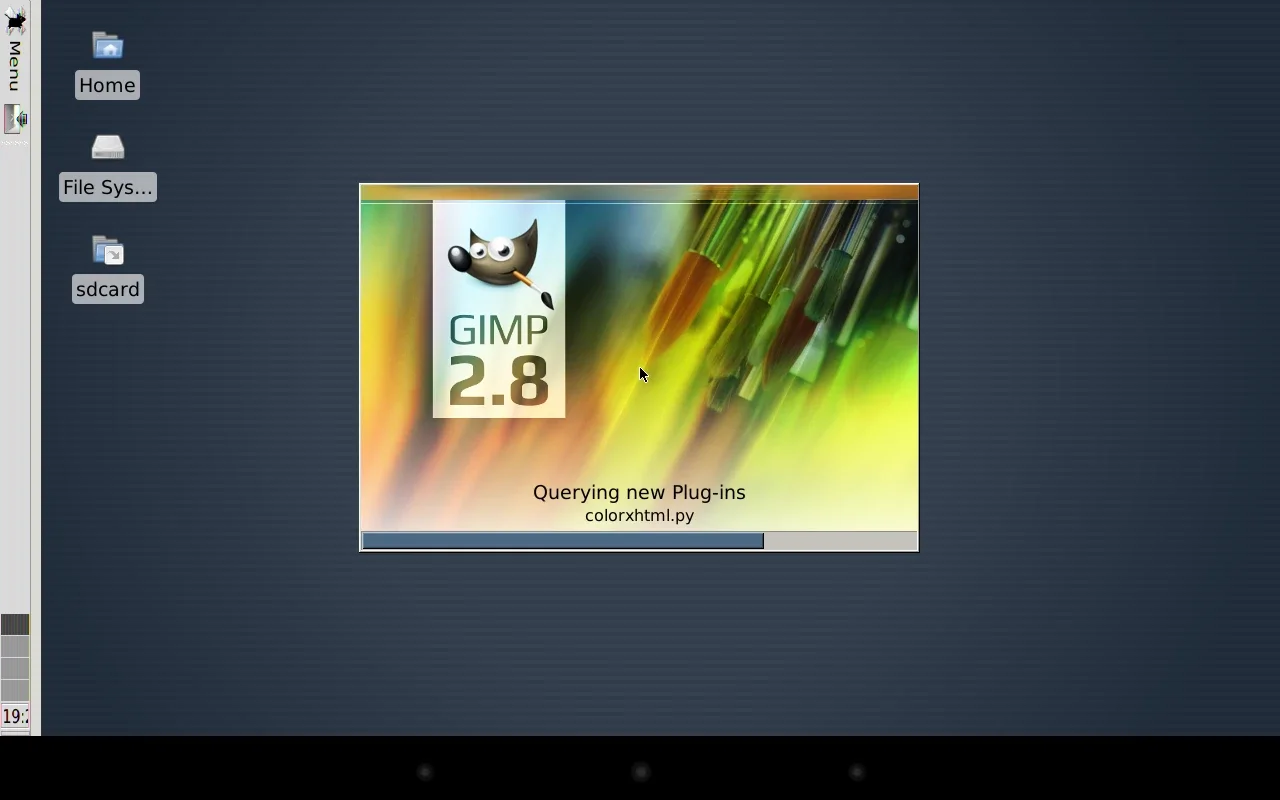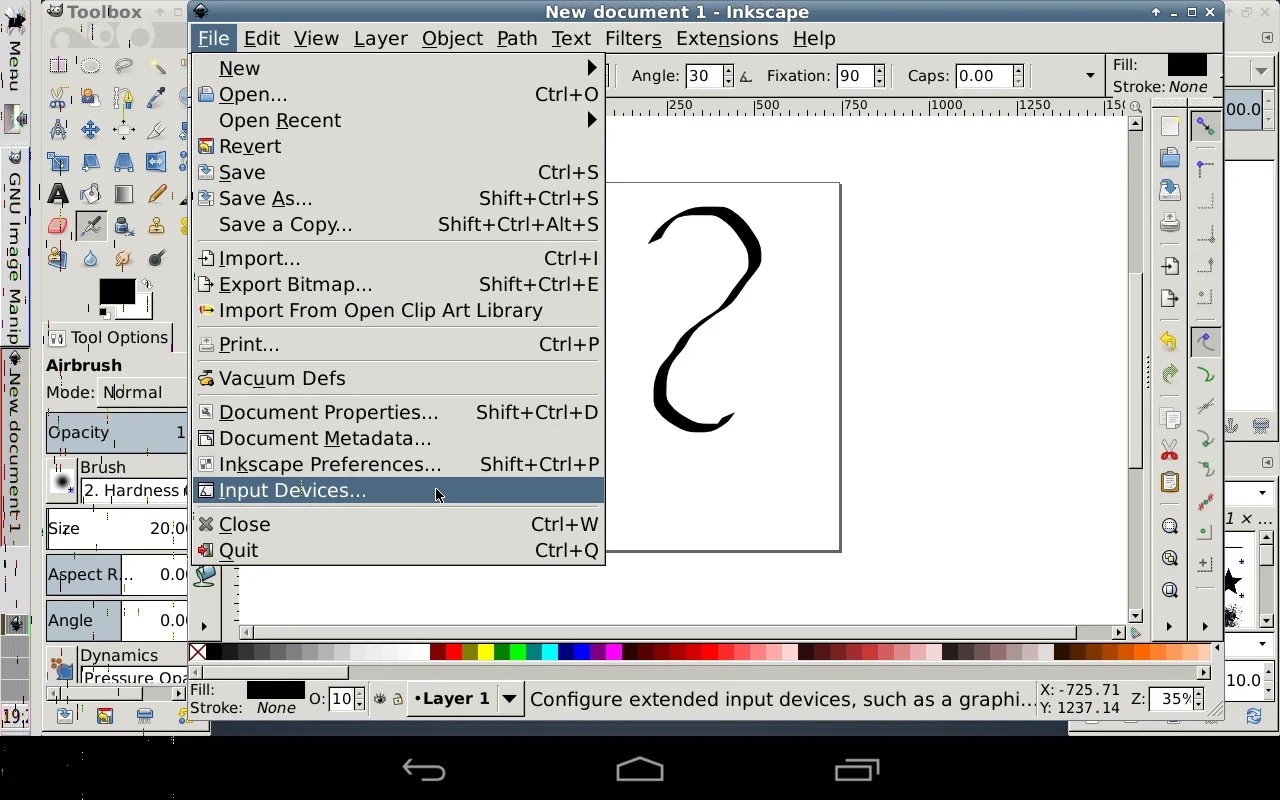GIMP Inkscape App Introduction
GIMP Inkscape brings the power of professional-grade graphic design to your Android device. This comprehensive suite combines the strengths of GIMP, renowned for its photo editing and image manipulation capabilities, with Inkscape, a powerful vector graphics editor. Experience the familiar workflow of desktop applications, optimized for the mobile environment.
System Requirements and Optimization
To ensure optimal performance, GIMP Inkscape requires a minimum of 1 GB of available storage space on your device. Note that approximately 1.8 GB of temporary storage is needed during installation; this cannot be allocated to external storage like an SD card. The application is designed for use with a mouse or stylus and performs best on screens 10 inches or larger for precise control.
Enhanced Stylus Support and Intuitive Navigation
GIMP Inkscape leverages stylus pressure sensitivity in both GIMP and Inkscape, providing artists with greater control and nuance in their creations. For a more streamlined photo editing experience, we recommend activating 'Single Window Mode' in GIMP. This simplifies the interface and enhances navigation. Multi-touch gestures and customizable keyboard shortcuts further enhance usability and efficiency.
Personalized Interface Customization
Tailor your workspace to your preferences with GIMP Inkscape's extensive customization options. Adjust button sizes, lower the display resolution at startup for improved performance on lower-end devices, and select a dark color theme to reduce eye strain during extended use. These features ensure a comfortable and productive design environment.
Troubleshooting Installation Issues
In some cases, you may need to download an alternative version of GIMP Inkscape to resolve installation problems. For older Android platforms, specific steps might be necessary to conserve storage space without uninstalling the application. This addresses a known issue affecting previous Android versions. Users can also install custom fonts and adjust various settings, including disabling the gyroscope or modifying color depth, to fine-tune the application's performance.
Limitations on Advanced Functionalities
Please note that certain advanced functionalities, such as installing Debian packages using apt-get or dpkg commands, are not supported on Android versions 6.0 (Marshmallow) and above. These features are primarily associated with Linux-based systems and are not compatible with the Android runtime environment.
Comparing GIMP Inkscape to Other Mobile Design Apps
GIMP Inkscape distinguishes itself from other mobile design apps through its comprehensive feature set, mirroring the capabilities of desktop counterparts. While many mobile apps offer simplified versions of design tools, GIMP Inkscape provides a more robust and professional experience. Unlike some apps that focus solely on vector graphics or raster editing, GIMP Inkscape offers both, providing unparalleled versatility. Its support for stylus pressure sensitivity also sets it apart, offering a level of precision often lacking in simpler mobile applications.
Compared to apps like Adobe Photoshop Express or Autodesk Sketchbook, GIMP Inkscape offers a more complete set of tools for both raster and vector graphics. While those apps excel in specific areas, GIMP Inkscape aims for a balanced and comprehensive approach, making it suitable for a wider range of design tasks. The ability to seamlessly switch between raster and vector editing within the same application is a significant advantage.
Future Developments and Community Support
The developers of GIMP Inkscape are committed to ongoing improvements and updates. The active community surrounding GIMP and Inkscape ensures a continuous flow of feedback, bug fixes, and new features. This collaborative approach fosters innovation and ensures the application remains relevant and competitive in the ever-evolving landscape of mobile design software.
Conclusion
GIMP Inkscape represents a significant leap forward in mobile graphic design. Its powerful features, intuitive interface, and extensive customization options make it a compelling choice for both amateur and professional designers. While some limitations exist concerning advanced functionalities, the overall experience offers a level of power and versatility rarely seen in mobile design applications. Its ability to combine the strengths of raster and vector editing in a single, streamlined package makes it a truly unique and valuable tool for Android users.