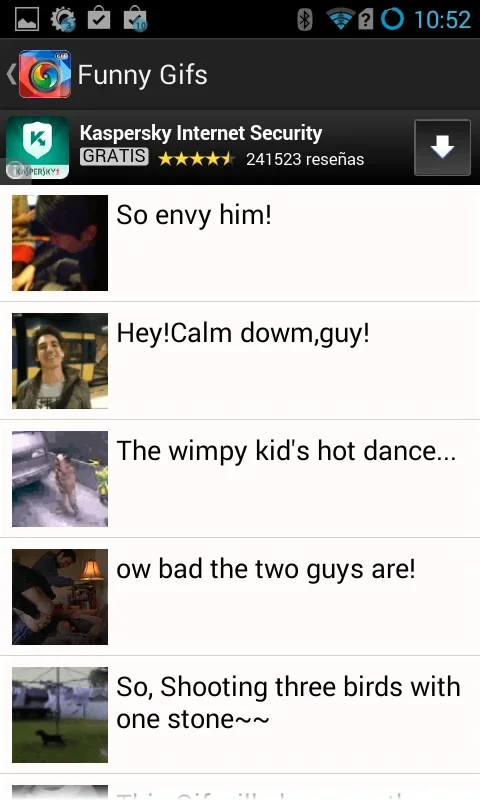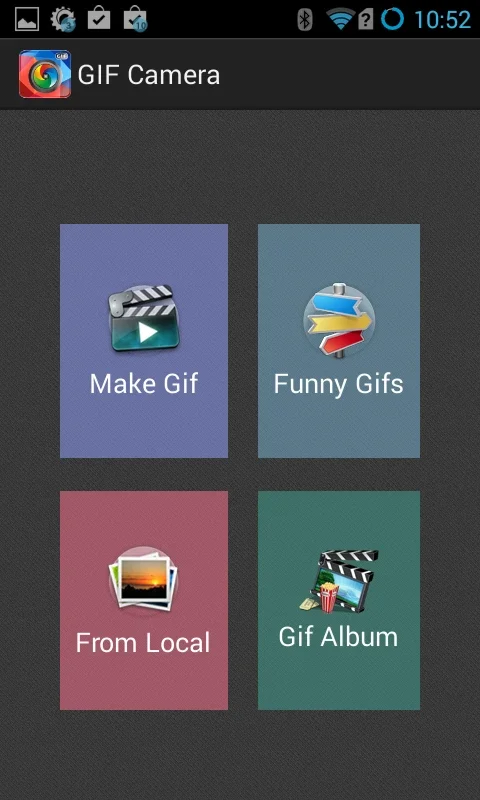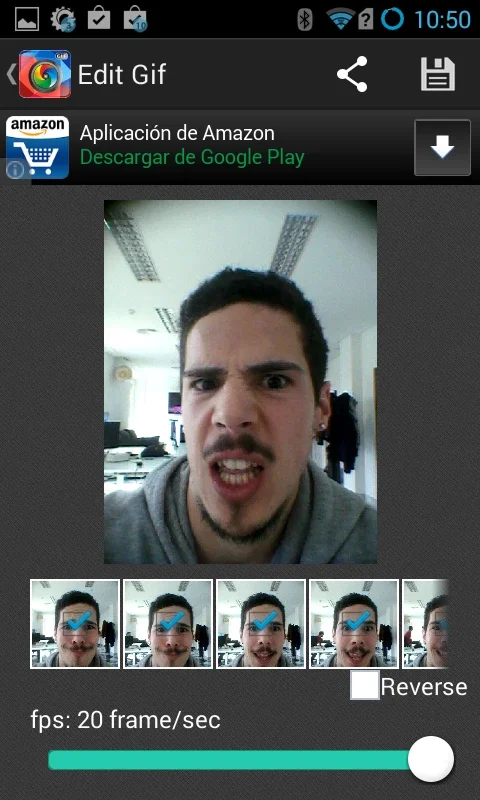GIF Camera App Introduction
Introduction
GIF Camera is an Android application that has revolutionized the way users create animated GIFs. In today's digital age, the ability to quickly and effortlessly create engaging visual content is highly valued, and GIF Camera fills this niche perfectly.
The Ease of Use
One of the most remarkable aspects of GIF Camera is its simplicity. All it takes is for the user to point their Android device's camera at the desired subject. There is no need for complex settings or prior knowledge of GIF creation. Just press the record button, and within seconds, a GIF can be created. The maximum duration of the GIF is ten seconds, but the user has the option to stop the recording earlier if they wish.
Saving and Sharing
Once the GIF is created, the user has two main options. They can save the GIF directly to their Android device for later use. This is convenient for those who want to keep a collection of their created GIFs. Additionally, sharing the GIF is also a breeze. The app allows users to share their creations on various social networks. However, it should be noted that the size of the created GIF might be an issue in some cases. For example, if the user wants to share it directly on Twitter, they may find that the GIF is too large.
Overcoming Size Limitations
If the GIF is too large to be shared directly on a particular platform, there is an easy workaround. The user can save the GIF to their phone and then use an image - hosting page to upload it. This way, they can still share their creative work with their friends and followers.
Capturing Moments
GIF Camera is not just a tool; it is a means of capturing and sharing moments. Whether it is a funny moment with friends or a beautiful scene, this app allows users to turn it into a shareable GIF in no time. It gives users the power to create unique visual content that can convey emotions and experiences in a dynamic way.
Comparison with Other Apps
When compared to other similar apps in the market, GIF Camera stands out for its simplicity and speed. Some apps may offer more advanced features, but they often come with a steeper learning curve. GIF Camera, on the other hand, focuses on providing a straightforward experience for the user. It doesn't overwhelm the user with too many options but rather offers the essential functionality in a user - friendly manner.
The Future of GIF Creation
As technology continues to evolve, the demand for easy - to - use GIF creation tools like GIF Camera is likely to increase. With the growing popularity of visual content on social media, apps that can quickly and efficiently produce high - quality GIFs will be in high demand. GIF Camera has the potential to further improve and expand its features in the future to meet the changing needs of its users.
Conclusion
In conclusion, GIF Camera is an excellent Android app for those who want to create animated GIFs with ease. Its simplicity, combined with its useful features, makes it a great choice for both novice and experienced users. Whether for personal use or for sharing on social media, this app offers a convenient and efficient way to create engaging GIFs.