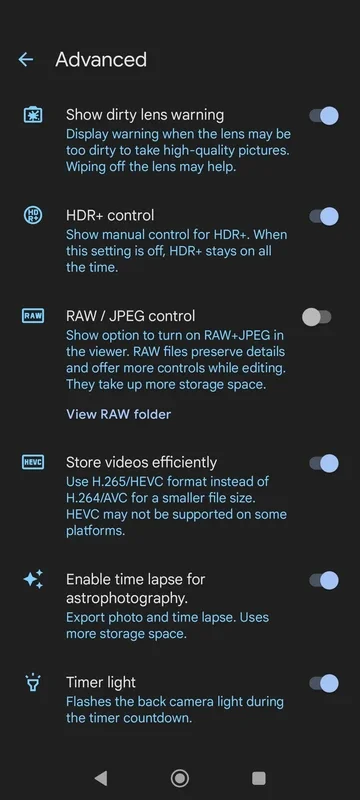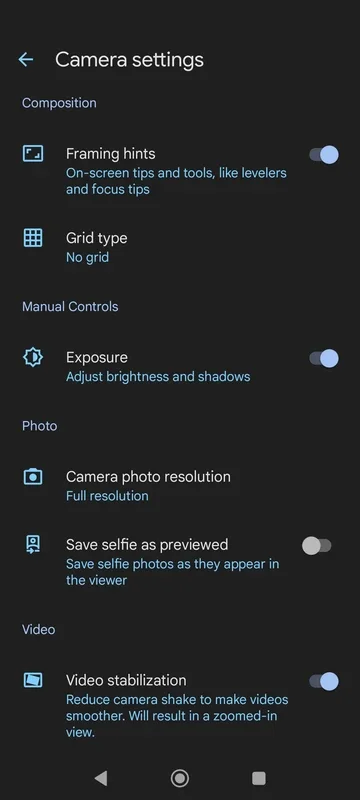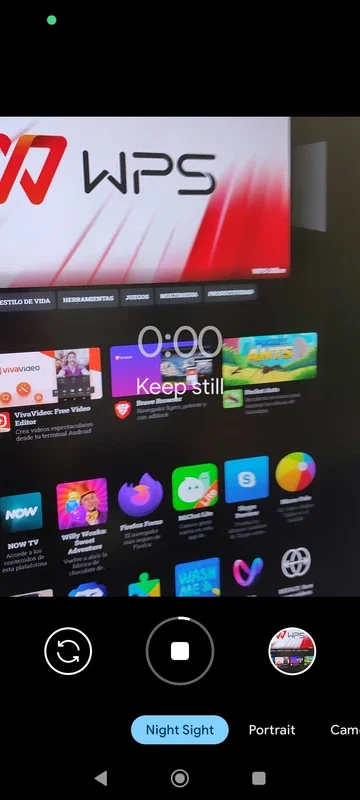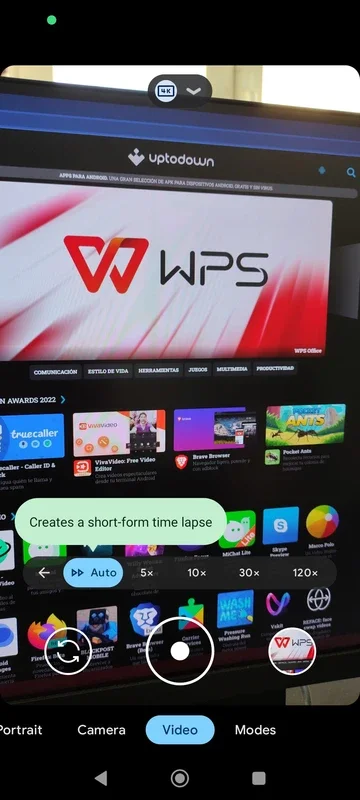GCam - BSG's Google Camera port App Introduction
GCam - BSG's Google Camera port brings the renowned Google Camera experience, originally exclusive to Pixel devices, to a wide array of Android smartphones. This port, developed by BSG, stands out for its stability and compatibility across numerous manufacturers, including Xiaomi, Samsung, OnePlus, Realme, ASUS, LG, Sony, Meizu, Motorola, Essential, and Nokia. While not every feature might function flawlessly on all devices, the core functionality remains reliable and delivers a significant improvement in image quality.
Key Features and Functionality
The user interface is intuitive and familiar. Upon launching the app, you're greeted with a straightforward camera interface. A prominent indicator displays the camera angle, preventing unintentionally skewed shots. Essential controls for zooming, switching between front and rear cameras, and accessing your gallery are readily available. Video recording options include standard, slow-motion, and time-lapse modes, while dedicated modes cater to panoramic and spherical photography.
Enhanced Photography Modes
GCam - BSG's Google Camera port shines with its specialized modes:
- Portrait Mode: This mode delivers exceptional bokeh effects, creating beautifully blurred backgrounds in close-up shots, rivaling the quality of dedicated DSLR cameras. The edge detection is remarkably accurate, resulting in natural-looking subject separation.
- Night Sight: This low-light photography powerhouse captures multiple images and intelligently merges them to reduce noise and enhance detail. The results are significantly brighter and clearer images than those achievable with standard camera apps, even in extremely dark environments. The improvements in night photography are particularly noticeable when compared to the stock camera apps of many Android devices.
Advanced Settings and Customization
GCam - BSG's Google Camera port offers extensive customization options:
- Resolution Control: Adjust the resolution for both photos and videos to optimize for image quality or file size. Higher resolutions capture more detail but result in larger files.
- Flash and HDR+: Force the use of flash for low-light conditions or enable HDR+ to capture a wider dynamic range, resulting in more balanced exposure in high-contrast scenes. HDR+ is particularly effective in scenes with bright highlights and dark shadows.
- Top Shot: Capture multiple images in quick succession and select the best shot based on factors like sharpness and composition. This feature is incredibly useful for capturing action shots or moments where perfect timing is crucial.
- Aspect Ratio: Choose between 4:3 and 16:9 aspect ratios to suit your preferences and the intended use of the images. The 16:9 ratio is ideal for sharing on social media platforms.
- RAW and JPEG: Save images in both RAW and JPEG formats. RAW files contain significantly more image data, allowing for greater flexibility during post-processing. JPEG files are smaller and more readily shareable.
- HEVC Codec: Utilize the HEVC (High-Efficiency Video Coding) codec to reduce video file sizes without significant quality loss. This is especially beneficial for users with limited storage space.
Comparison with Other Camera Apps
Compared to stock camera apps found on many Android devices, GCam - BSG's Google Camera port offers several key advantages: superior low-light performance (Night Sight), more accurate and natural-looking bokeh in Portrait Mode, and more advanced features like Top Shot and RAW image capture. While some competing camera apps offer similar features, GCam - BSG's Google Camera port often stands out in terms of overall image quality and stability across a wider range of devices. Its performance often surpasses that of even higher-end smartphones that lack Google's advanced image processing algorithms.
The improvements are particularly noticeable in challenging lighting conditions. Night Sight consistently produces brighter, clearer, and more detailed images than most stock camera apps. Similarly, the Portrait Mode's bokeh effect is more natural and less prone to artifacts, resulting in more professional-looking portraits.
Conclusion
GCam - BSG's Google Camera port is a powerful and versatile camera application that significantly enhances the photographic capabilities of Android devices. Its intuitive interface, advanced features, and excellent compatibility make it a must-have for anyone seeking to elevate their mobile photography. The app's ability to consistently deliver high-quality images, even in challenging conditions, sets it apart from many other camera apps available on the Google Play Store. While some minor issues might arise on specific devices, the overall performance and image quality are consistently impressive.
Remember to always download the app from a trusted source to ensure you're getting the genuine, safe version of GCam - BSG's Google Camera port.