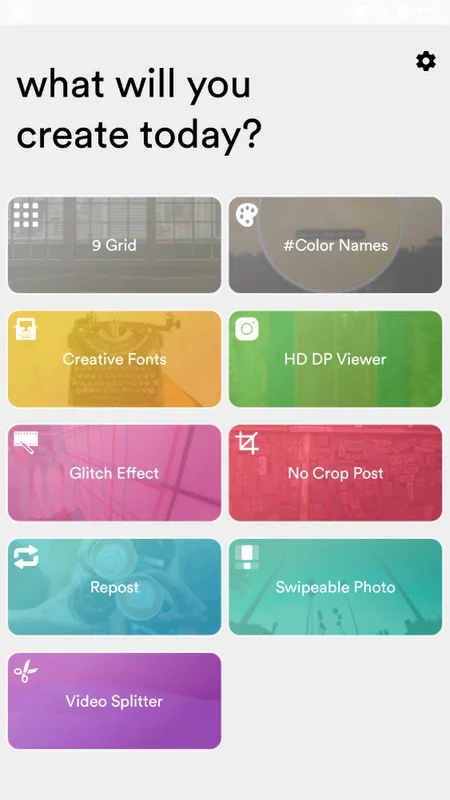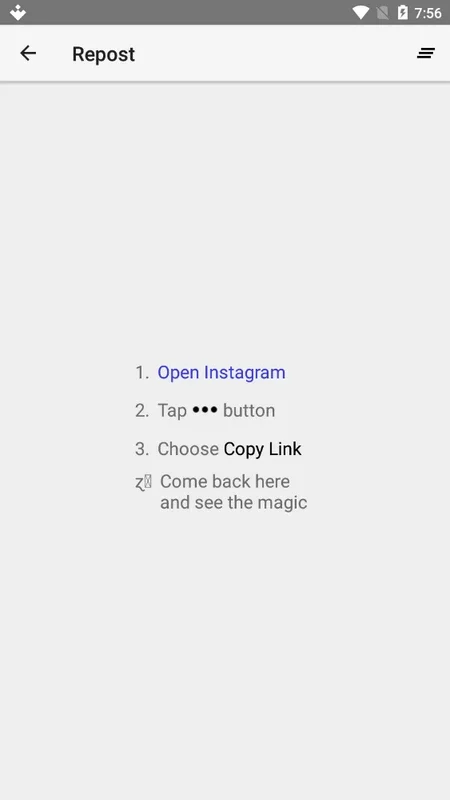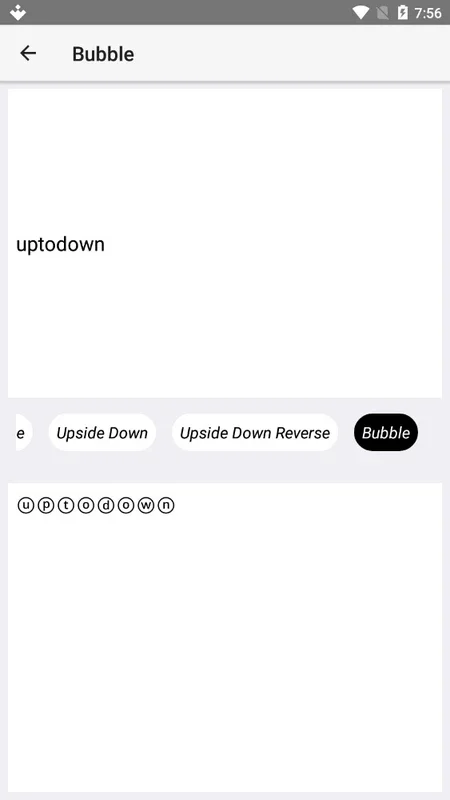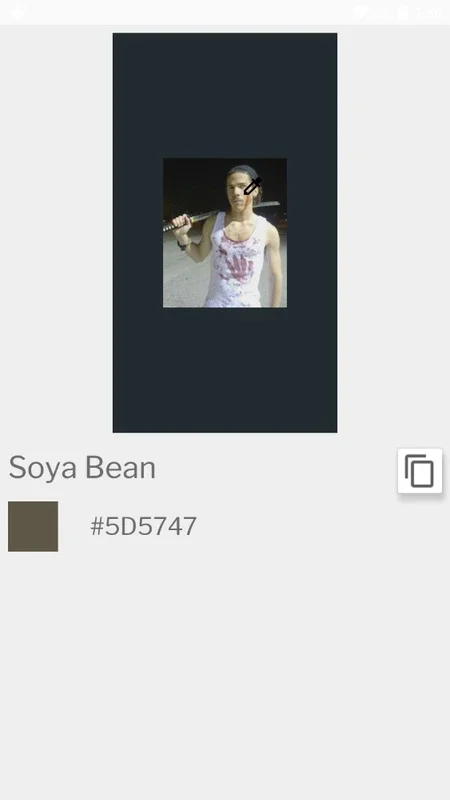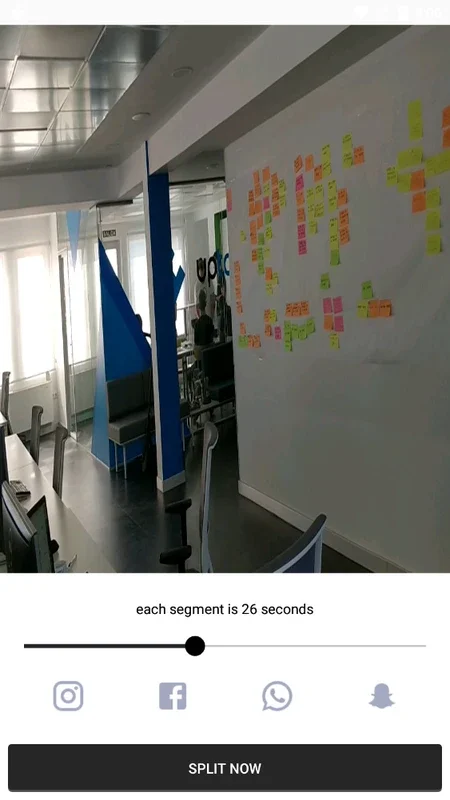Gbox App Introduction
Introduction
Gbox is a remarkable application designed specifically for Instagram users. It serves as a one - stop solution for various tasks that Instagrammers often encounter. This tool box is a great addition to the Android platform, providing users with a range of features that can enhance their Instagram experience without the need for multiple other apps.
The Main Menu and Accessibility
The main menu of Gbox is designed in a user - friendly manner. With just a single click, users can access all the available tools. This ease of access is crucial as it saves time and effort. For instance, compared to searching for different functions in various apps, Gbox offers a seamless experience where everything is at the user's fingertips. It's like having a Swiss Army knife for Instagram, where each tool serves a specific purpose and is readily available.
Video Editor
One of the standout features of Gbox is its video editor. In today's digital age, video content on Instagram is extremely popular. However, editing videos can be a time - consuming process. Gbox's video editor simplifies this task. It allows users to crop any clip within seconds. This is a significant advantage as it enables users to quickly adjust their videos to fit the Instagram format. For example, if a user has a long video but wants to focus on a particular segment, they can easily do so with Gbox's video editor. This is much faster than using other general - purpose video editing apps which may have a more complex interface and longer processing times.
Swipeable Photos Tool
The 'swipeable photos' tool in Gbox is another interesting feature. It helps users create beautiful picture chains. Picture chains are a great way to tell a story or showcase a series of related images on Instagram. With Gbox, users can create these chains with ease. The tool provides a simple and intuitive way to arrange pictures in a sequence that can be swiped through, creating an engaging visual experience for the viewer. This is different from the traditional way of uploading individual pictures, as it adds an element of interactivity to the Instagram feed.
9 - Grid Tool
The '9 - grid' tool in Gbox is designed for those who want to create big picture compositions for their Instagram profile. Instagram profiles often serve as a personal gallery, and this tool allows users to showcase their creativity. By using the 9 - grid tool, users can combine multiple images into one large composition. This can be used to create a mosaic - like effect or to display a panoramic view. It gives users more control over how their profile looks and can make their profile stand out from the rest.
Picture Effects and Fonts
Gbox also offers tools to add glitching effects to pictures. These effects can give pictures a unique and edgy look, which is highly sought after on Instagram. Additionally, users can use unique fonts in their captions or on the pictures themselves. This allows for more personalized and creative content. The ability to name colors in pictures with super funny names also adds a touch of humor and individuality to the content. These features help users create content that is not only visually appealing but also distinct from the mass of regular Instagram posts.
HD Picture Viewing
Another useful feature of Gbox is the ability to view other users' pictures in HD. In a platform like Instagram where visual content is king, being able to view pictures in high - definition can greatly enhance the user experience. It allows users to appreciate the details in the pictures, whether it's the fine details in a landscape photo or the intricate design in a fashion shot.
Time - Saving and Convenience
One of the main benefits of Gbox is the time - saving aspect. As mentioned earlier, it combines multiple functions into one app. This means that users don't need to install a ton of other apps on their Android smartphones. For example, instead of having a separate video editor app, a photo - chain - creating app, and a picture - effect - adding app, Gbox has all these functions in one. This not only saves storage space on the device but also reduces the time spent switching between different apps. It's a convenient solution for regular Instagram users who want to streamline their content - creation process.
Conclusion
In conclusion, Gbox is a valuable tool for Instagram users on the Android platform. It offers a wide range of features that can enhance the Instagram experience in terms of content creation, profile customization, and overall convenience. With its user - friendly interface and multiple useful tools, Gbox is a must - have for those who want to make the most out of their Instagram presence.