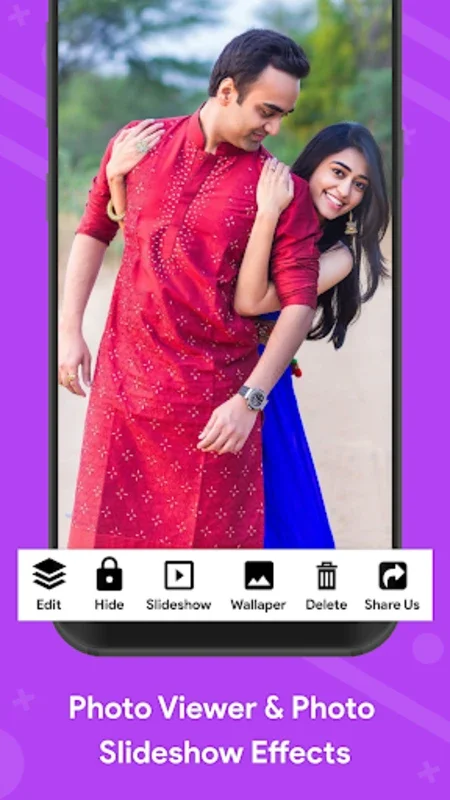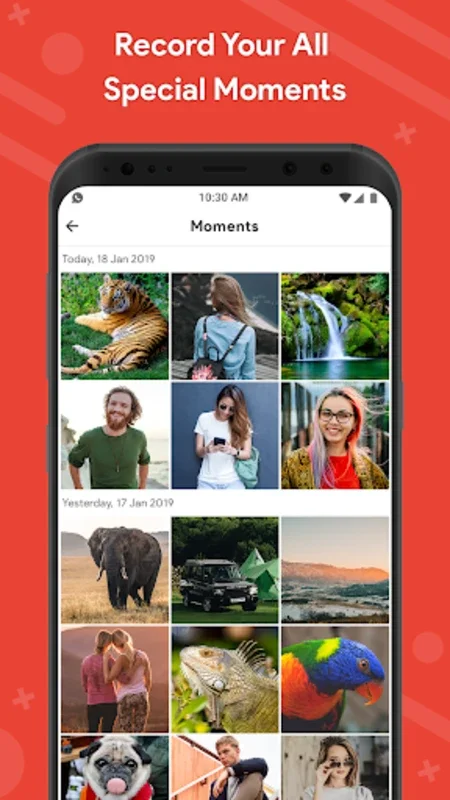Gallery Photos App Introduction
Introduction
Gallery Photos is a remarkable software that has been designed to simplify the management of photos and videos. It is a comprehensive solution that caters to various needs of users when it comes to handling their multimedia content.
User - Friendly Interface
The interface of Gallery Photos is one of its major strengths. It is intuitive, which means that users, regardless of their technical expertise, can easily navigate through it. The attractiveness of the interface is not just for aesthetic purposes but also aids in making the user experience more enjoyable. For instance, when searching for a particular photo or video, the rapid search feature allows users to find their desired content quickly. Whether it's an image, a GIF, a video, or an album, everything is within easy reach.
The built - in viewer is also a great addition. It is fast, which ensures that viewing multimedia content is a seamless experience. There is no lag or delay, which can be quite frustrating in other similar applications. This speed is crucial when users are going through a large number of photos or videos.
Management Tools
Gallery Photos comes equipped with a wide range of management tools. Users can rename their files, which is useful for better organization. For example, if a user has a series of travel photos, they can rename them with the location and date for easier identification. Sharing files is also made simple. Whether it's with friends, family, or colleagues, users can share their photos and videos with just a few clicks.
Deleting unwanted files is another important aspect of management. Sometimes, there are duplicate or unneeded files that take up valuable storage space. Gallery Photos allows users to easily identify and delete such files. The ability to mark files as favorites is also a great feature. This way, users can quickly access their most - loved photos or videos.
Copying, editing, and moving content are also made effortless. For instance, if a user wants to move a set of photos from one album to another, they can do so without any hassle. Creating and managing photo albums is another aspect of customization that Gallery Photos offers. Users can group their photos based on different themes or events. And setting images as Wallpaper is a nice touch, allowing users to personalize their devices.
Security Features
In today's digital age, security is of utmost importance, especially when it comes to personal photos and videos. Gallery Photos provides a secure space for users to store their memories. The photo vault with PIN and Password Lock systems is a powerful feature. It ensures that sensitive media is protected from unauthorized access. This is especially useful for those who have private or confidential photos and videos that they do not want others to see.
Editing Capabilities
Gallery Photos is not just about viewing and managing; it also offers robust editing capabilities. Basic editing needs can be fulfilled within the platform itself. Cropping is a simple task. For example, if a photo has an unwanted object at the edge, users can easily crop it out. Rotating and resizing are also available, which are useful for adjusting the orientation and size of photos and videos.
Applying filters can enhance the visual appeal of photos. There are various filters to choose from, depending on the mood or style that the user wants to achieve. Blurring and compressing content are also useful features. Blurring can be used to hide sensitive information in a photo, while compressing is great for reducing the file size, especially when sharing or storing files with limited space.
File Management and Support
The software supports a wide variety of file formats. This includes popular formats like PNG, JPEG, GIF, SVG, MKV, MP4, RAW, and more. This makes it a universal tool for media management. Whether it's a high - quality photo in RAW format or a short video in MP4, Gallery Photos can handle it all.
The identification and cleaning of useless files is another great feature. Similar images and large videos that are taking up unnecessary space can be easily identified and removed. This helps in maintaining an organized gallery and also frees up valuable storage space.
Slideshow Capabilities
The slideshow capabilities of Gallery Photos offer a dynamic way to enjoy photos. Users can sit back and watch their photos in a slideshow format, which can be a great way to relive memories or showcase their photos to others. The transitions between photos can be smooth, and the overall experience can be quite engaging.
Gallery Photos is a comprehensive software that offers a great deal when it comes to photo and video management. It combines functionality, security, and ease of use in one package, making it an ideal choice for those who want to manage their multimedia content effectively.