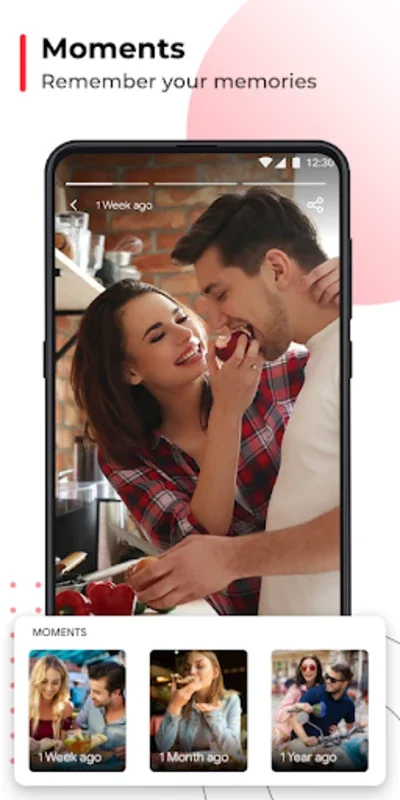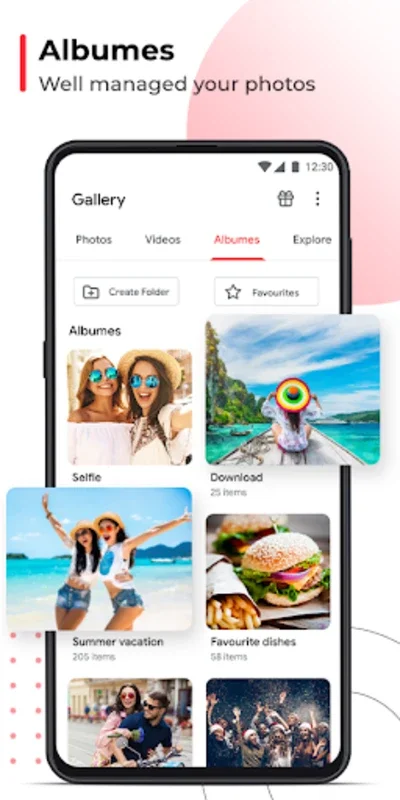Gallery: Photo Collage Maker App Introduction
Gallery: Photo Collage Maker is a remarkable Android application that offers a plethora of features to enhance your photo and video editing experience. This comprehensive tool is designed to meet the diverse needs of users, from amateur photographers to those seeking professional-level results.
How to Use Gallery: Photo Collage Maker
The app boasts an intuitive user interface that makes it easy for users to navigate and utilize its various functions. To create a photo collage, simply select the images you wish to include and choose from a wide range of collage templates. You can then customize the layout, add borders, and adjust the spacing to create a unique and visually appealing collage.
For photo editing, the app provides a suite of powerful tools. Users can apply a variety of filters to enhance the colors and tones of their images. Effects such as blurring, sharpening, and saturation adjustments are also available to give your photos a professional touch. Additionally, the sticker library offers a fun way to add personality and creativity to your images.
Who is Suitable for Using Gallery: Photo Collage Maker
This app is ideal for a wide range of users. Amateur photographers looking to enhance their images and create unique collages will find it particularly useful. Social media enthusiasts can use the app to create eye-catching content for sharing on platforms like Instagram, Facebook, and TikTok. Additionally, professionals in the fields of graphic design and marketing can leverage the app's features to create engaging visual content.
The Key Features of Gallery: Photo Collage Maker
- Powerful Editing Tools: The app offers a comprehensive set of editing tools, including filters, effects, and stickers, allowing users to transform their photos into stunning visuals.
- Collage Maker: Users can combine multiple photos into a cohesive and creative collage with ease.
- Music and Video Effects: Infuse your photos with music and video effects to create dynamic and engaging content.
- WhatsApp Gallery Integration: The dedicated WhatsApp gallery makes it convenient to manage and import photos and videos from WhatsApp.
- Background Removal and Replacement: Seamlessly change the background of your photos for a fresh and unique look.
- Photo Frames: Add an appealing touch to your memories with a variety of photo frames.
- Image to Video Conversion: Convert images into videos to create dynamic album presentations.
- Text Overlay Options: Personalize your images with easy-to-use text overlay features.
- Emoji Selection: Add character and fun to your photos with a wide range of emojis.
Privacy and Security
Gallery: Photo Collage Maker is committed to respecting user privacy. The app does not misuse any personal data, ensuring that your images and information remain secure.
In conclusion, Gallery: Photo Collage Maker is a must-have app for anyone looking to take their photo and video editing to the next level. With its user-friendly interface, powerful features, and commitment to privacy, it offers a seamless and enjoyable editing experience. Download the APK from the official website and start creating your masterpieces today!