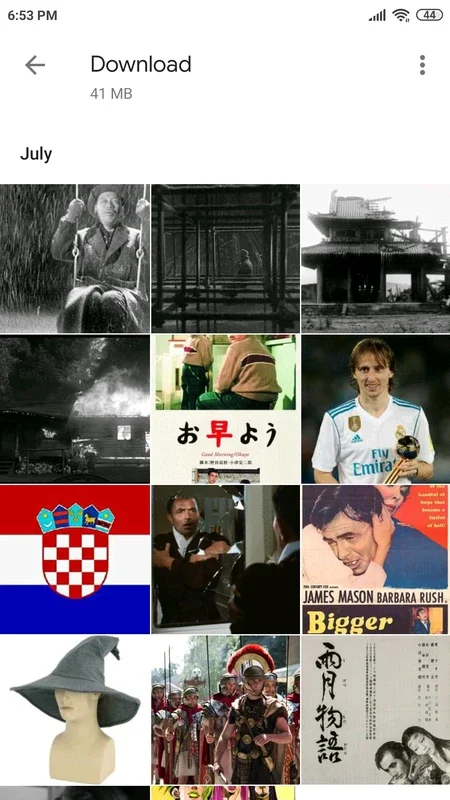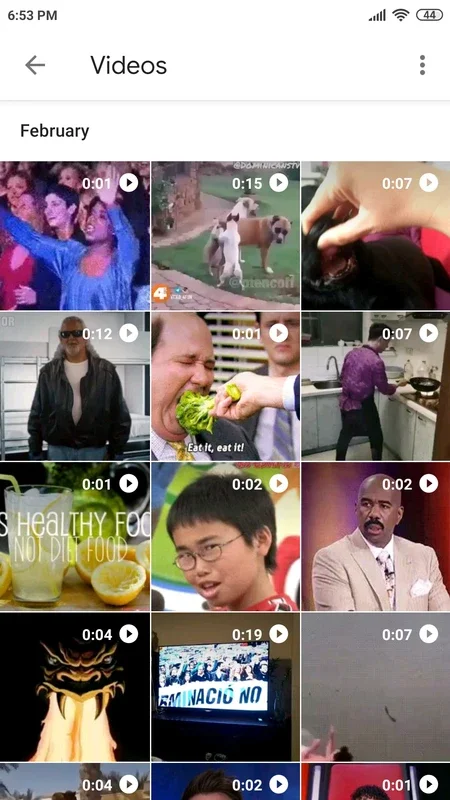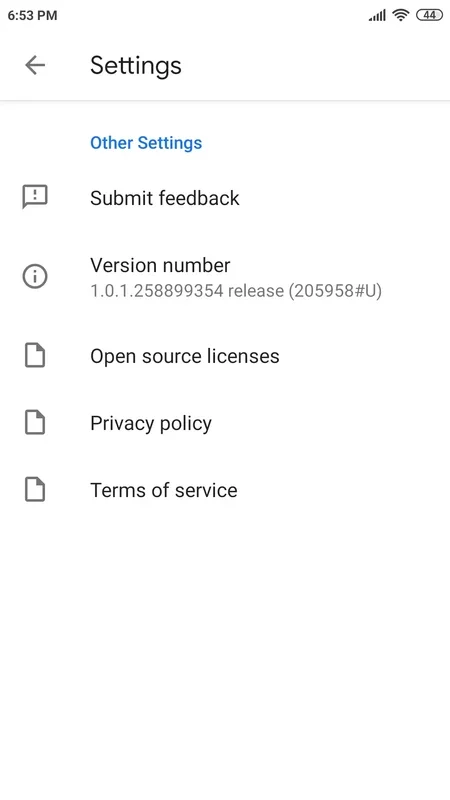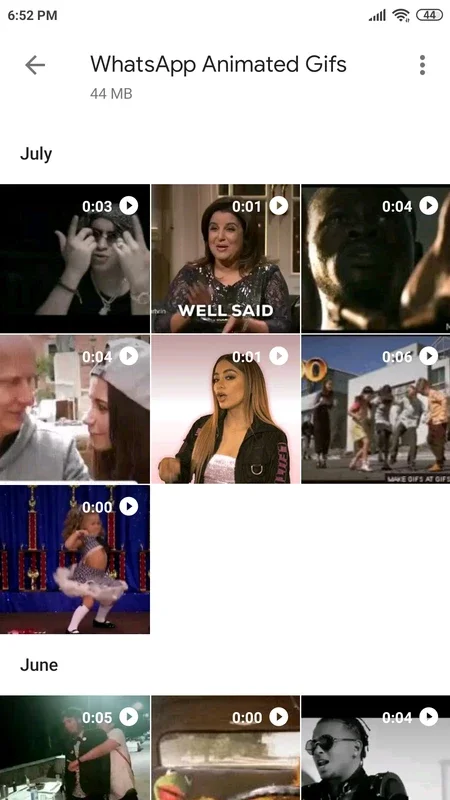Gallery Go App Introduction
Introduction
Gallery Go is an image gallery app that has been making waves in the Android app market. It is designed to be a lightweight yet powerful solution for managing your images and videos. With a footprint of just 10 MB, it is an ideal choice for devices with limited storage or those that require a quick - loading app.
Features of Gallery Go
Automatic Organization
One of the standout features of Gallery Go is its ability to automatically organize your media. It can categorize your images and videos into various groups such as selfies, nature, animals, documents, videos, and movies. This automatic organization saves users a great deal of time when searching for specific media files. Instead of scrolling through a long list of uncategorized files, you can simply go to the relevant category and find what you need.
Image Editing Capabilities
Gallery Go also comes with a basic image editor. This editor offers preset edits for adjusting the light, tone, and saturation of your photos. It also allows for moving parts of the image or cropping it. The automatic edit mode is a great addition as it can optimize your photos with just one click. This is especially useful for those who are not professional photographers but still want to enhance the look of their pictures.
Facial Recognition Technology
The app uses facial recognition technology to organize your images. This means that it can group photos of the same person together, making it easier to find all the pictures of a particular individual. This feature is not only convenient but also adds a touch of modern technology to the app.
Offline Functionality
Perhaps one of the most appealing aspects of Gallery Go is its offline functionality. In today's world, where we are often on the go and may not always have access to the internet, having an app that can work offline is a huge plus. Whether you are on a long flight or in an area with no Wi - Fi, you can still access and manage your media using Gallery Go.
Comparison with Other Image Gallery Apps
When compared to other image gallery apps, Gallery Go stands out for its simplicity and efficiency. Some other apps may offer more advanced editing features, but they often come with a larger file size and may not be as optimized for devices with fewer resources. Gallery Go, on the other hand, focuses on providing the essential features in a compact package.
For example, some popular image gallery apps may require a significant amount of storage space and may take longer to load, especially on older devices. Gallery Go's small size and quick loading time make it a more practical choice for a wide range of Android devices.
User Experience
The user experience with Gallery Go is generally very positive. The interface is clean and easy to navigate, making it accessible even for those who are not very tech - savvy. The automatic organization and facial recognition features add to the overall convenience of using the app.
Users also appreciate the fact that they can use the app offline. This gives them the freedom to manage their media whenever and wherever they want. The image editing capabilities, although basic, are sufficient for most users' everyday needs.
Future Prospects
As technology continues to evolve, there is potential for Gallery Go to add more features while still maintaining its lightweight nature. For example, it could potentially integrate with other Google services more seamlessly or offer more advanced editing options without sacrificing its performance on devices with limited resources.
It could also improve its facial recognition technology to be even more accurate and efficient. Additionally, as more and more people rely on their mobile devices for media management, Gallery Go has the opportunity to gain even more popularity in the Android app market.
Conclusion
Gallery Go is an excellent choice for those looking for an efficient and lightweight image gallery app on their Android devices. Its combination of features such as automatic organization, image editing, facial recognition, and offline functionality make it a very appealing option. Whether you are a casual user who just wants to manage their personal photos and videos or someone who needs a reliable app for on - the - go media management, Gallery Go has something to offer.