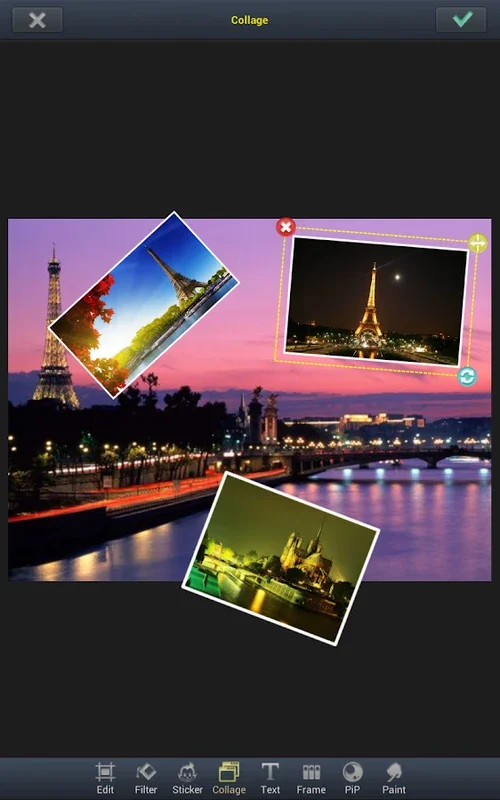FxCollage App Introduction
FxCollage is a remarkable photo editing application designed specifically for Android users. It offers a plethora of features that allow users to unleash their creativity and transform their photos into works of art.
How to Use FxCollage
Using FxCollage is a breeze. The app's user-friendly interface makes it easy for both beginners and experienced users to navigate. To start, simply select the photos you want to edit or use the photo collage feature to combine multiple images. You can then adjust various parameters such as brightness, contrast, and saturation to achieve the desired look. The app also offers a wide range of photo filters to choose from, allowing you to add a unique touch to your images.
Who is Suitable for Using FxCollage
FxCollage is ideal for a wide range of users. Whether you're an avid photographer looking to enhance your images or a casual user who wants to add some fun and creativity to their photos, FxCollage has something to offer. It's perfect for those who love to share their creations on social media or create personalized albums.
The Key Features of FxCollage
- Photo Editing Tools: FxCollage provides users with powerful tools to adjust the brightness, contrast, and saturation of their photos. This allows users to fine-tune the look of their images and ensure they convey the exact mood they're aiming for.
- Photo Filters: With over 25 photo filters ranging from traditional to modern styles, users can easily elevate the quality of their images and give them a unique look.
- Sticker Collection: The app offers an extensive sticker collection with over 250 options across more than ten different groups. Users can add these stickers to their photos to add personality and fun.
- Photo Collage Feature: Users can quickly and easily create collages using the photo collage feature. This is a great way to bring together multiple memories in a visually compelling way.
- Text Customization: FxCollage allows users to customize text with more than 15 backgrounds and various font sizes, styles, and colors. This feature is perfect for adding captions or titles to your photos.
- Picture-in-Picture Styles: The app's unique Picture-in-Picture styles add an extra layer of creativity to your photos. You can combine multiple images in a creative way to create unique compositions.
- Drawing Tools: The drawing tools with cute brush styles allow users to add hand-drawn elements to their photos. This is a great way to add a personal touch to your images.
- Photo Shapes and Art Frames: FxCollage offers a variety of photo shapes and art frames to add an extra layer of artistry to your shots. You can choose from a wide range of options to give your photos a unique look.
Sharing and Saving Your Creations
Sharing your creations is a breeze with FxCollage. The app allows you to easily post your photos on social networks or set them as wallpapers. Additionally, your photos are saved in a dedicated folder, keeping your masterpieces organized and easily accessible.
In conclusion, FxCollage is a must-have app for anyone looking to enhance their photo editing skills and create unique, visually stunning images. With its user-friendly interface, powerful features, and the ability to create collages and add interesting visual effects, it's the perfect choice for both amateur and professional photographers.