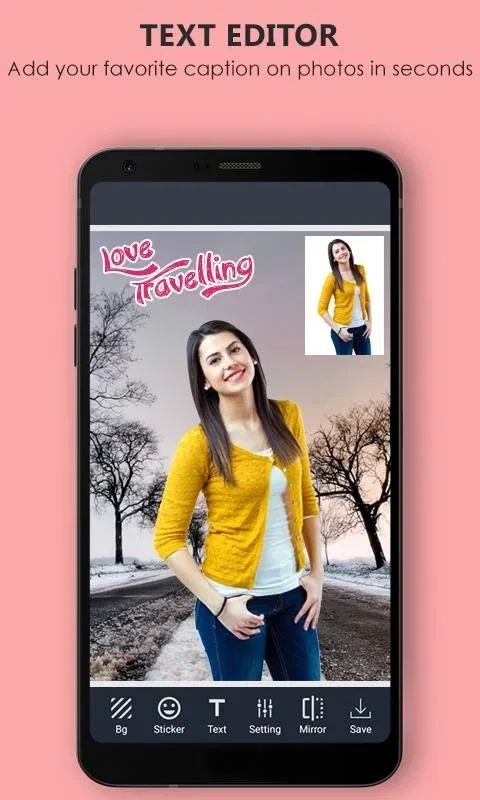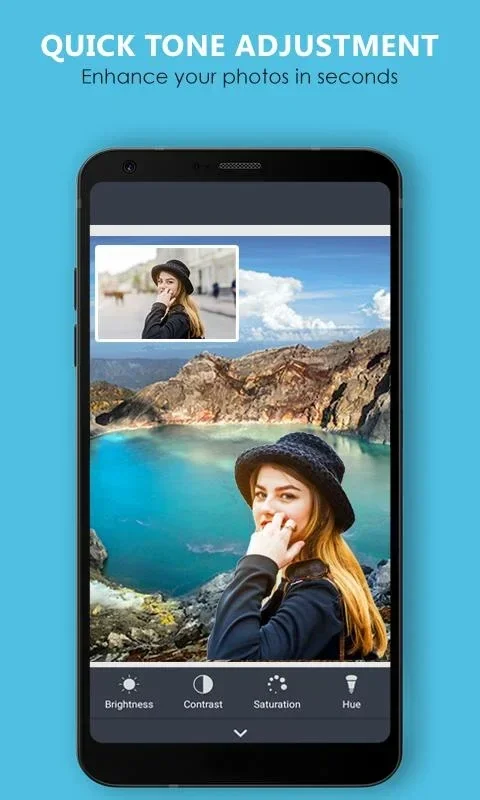Photo Background Changer App Introduction
Photo Background Changer is a powerful and user-friendly application designed specifically for Android devices. This software offers a seamless and intuitive experience for users looking to enhance their photos by changing the background.
How to Use Photo Background Changer
- Open the app and select the photo you want to edit.
- Use the intuitive tools to select the area of the photo you want to change the background of.
- Browse through the extensive library of backgrounds or upload your own.
- Adjust the size, position, and opacity of the new background to achieve the perfect look.
- Preview the final result and make any necessary adjustments.
- Save your edited photo and share it with friends and family.
Who is Suitable for Using Photo Background Changer
This app is ideal for a wide range of users. Professional photographers can use it to create unique and creative images for their clients. Social media enthusiasts can enhance their profile pictures and posts with eye-catching backgrounds. Additionally, individuals looking to add a creative touch to their personal photos will find this app extremely useful.
The Key Features of Photo Background Changer
- User-Friendly Interface: The app features an intuitive and easy-to-navigate interface, making it accessible for both beginners and experienced users.
- Extensive Background Library: With a vast collection of backgrounds to choose from, users have endless options to transform their photos.
- Custom Background Upload: Users can upload their own backgrounds, giving them complete creative control over their images.
- Advanced Editing Tools: The app offers a range of advanced editing tools, allowing users to fine-tune the details of their background changes.
- High-Quality Output: The app ensures that the edited photos maintain high quality, ensuring a professional-looking result.
In conclusion, Photo Background Changer is a must-have app for anyone looking to add a creative and unique touch to their photos. With its user-friendly interface, extensive features, and high-quality output, it offers a seamless photo editing experience on the Android platform.