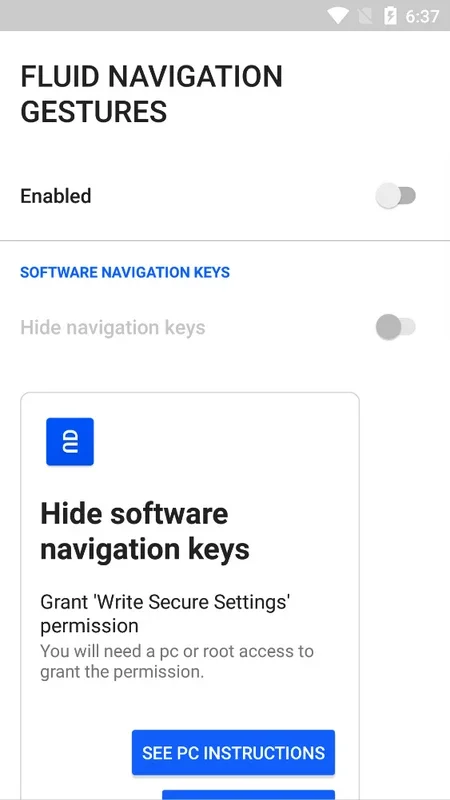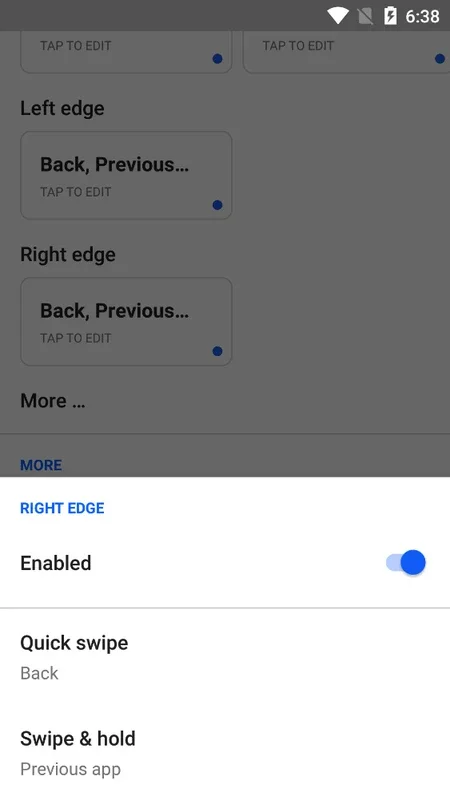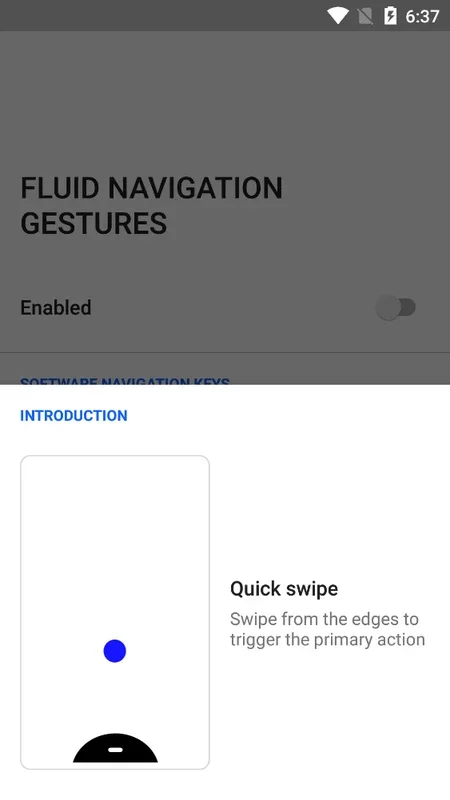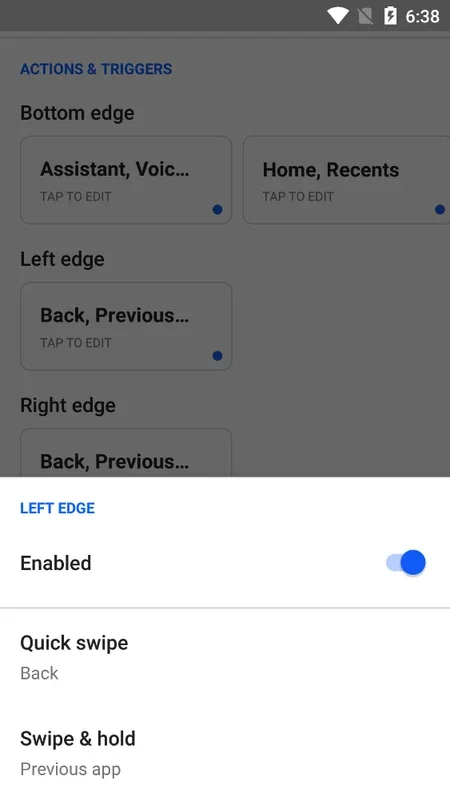Fluid Navigation Gestures App Introduction
Introduction
Fluid Navigation Gestures is an innovative application that has been designed to enhance the user experience on Android devices. It offers a unique way of interacting with the device by allowing users to create custom gestures and shortcuts. This not only simplifies the way we use our Android devices but also adds a personal touch to the overall user experience.
The Concept of Custom Gestures
Custom gestures are a powerful feature that Fluid Navigation Gestures brings to the table. Instead of relying on the traditional methods of interacting with an Android device, such as tapping on icons or using the navigation bar, users can now create their own gestures. For example, a simple swipe across the bottom or sides of the device can be configured to perform a specific action. This could be something as common as going back to the previous screen, returning to the home screen, or opening the list of recently used apps. The ability to create these custom gestures means that users can tailor their device's interaction to their own preferences and usage patterns.
Differentiating Between Normal and Long Press
One of the remarkable aspects of Fluid Navigation Gestures is its ability to distinguish between a normal press and a long press. This adds another layer of functionality to the custom gestures. For instance, a normal swipe could be set to open the notifications bar, while a long swipe in the same direction could be configured to open the settings menu. This level of differentiation allows for more complex and nuanced interactions with the device, making it more efficient and user - friendly.
A Wide Range of Commands
The application offers a vast array of commands that can be associated with custom gestures. In addition to the basic functions like going back, returning to the home screen, and accessing recently used apps, users can also configure gestures to open the notifications bar, open the settings menu, launch a specific app, or even bring up the keyboard. This means that almost every aspect of the device's functionality can be accessed through custom gestures, reducing the need to search for icons or navigate through multiple menus.
Time - Saving Benefits
By creating custom gestures and shortcuts, Fluid Navigation Gestures helps users save a significant amount of time. For example, instead of having to search for the app icon to launch a frequently used application, a simple gesture can be configured to open it instantly. Similarly, accessing the settings menu or the notifications bar can be done with a single swipe, eliminating the need to go through multiple steps. This time - saving aspect is especially beneficial for users who are constantly on the go and need to access different functions of their device quickly.
Personalization and User Experience
The ability to personalize the device's interaction through custom gestures enhances the overall user experience. It gives users a sense of ownership and control over their device. Each user can create a set of gestures that are most convenient for them, based on their individual usage habits. This personalization also makes the device more intuitive to use, as the gestures are tailored to the user's specific needs.
Comparison with Traditional Navigation Methods
Traditional navigation methods on Android devices, such as using the navigation bar and tapping on icons, have been the norm for a long time. However, Fluid Navigation Gestures offers a more streamlined and efficient alternative. With traditional methods, users often have to navigate through multiple screens or menus to access a particular function. In contrast, custom gestures allow for direct access to functions with a single swipe or press. This not only saves time but also reduces the complexity of device interaction.
Compatibility and Ease of Use
Fluid Navigation Gestures is designed to be compatible with a wide range of Android devices. It is easy to install and set up, even for users who are not very tech - savvy. The user interface is intuitive, allowing users to quickly create and configure their custom gestures. The application also provides clear instructions and tutorials, making it accessible to a broad audience.
Security and Privacy Considerations
When using any application, security and privacy are important factors to consider. Fluid Navigation Gestures is developed with security in mind. It does not require any excessive permissions that could potentially compromise the user's privacy. The application only accesses the necessary functions of the device to enable the custom gestures, ensuring that the user's data and privacy are protected.
Future Developments
As technology continues to evolve, there is potential for Fluid Navigation Gestures to incorporate even more advanced features. For example, it could potentially integrate with other applications to provide more seamless interactions. It could also offer more complex gesture recognition capabilities, such as multi - finger gestures or gestures that are specific to certain contexts. The developers may also focus on improving the user interface further and enhancing the overall performance of the application.
Conclusion
Fluid Navigation Gestures is a game - changing application for Android devices. It offers a unique and innovative way of interacting with the device through custom gestures and shortcuts. With its wide range of features, time - saving benefits, and ease of use, it has the potential to revolutionize the way we use our Android devices. Whether it's for personalization, efficiency, or simply a more intuitive user experience, Fluid Navigation Gestures is a must - have application for Android users.