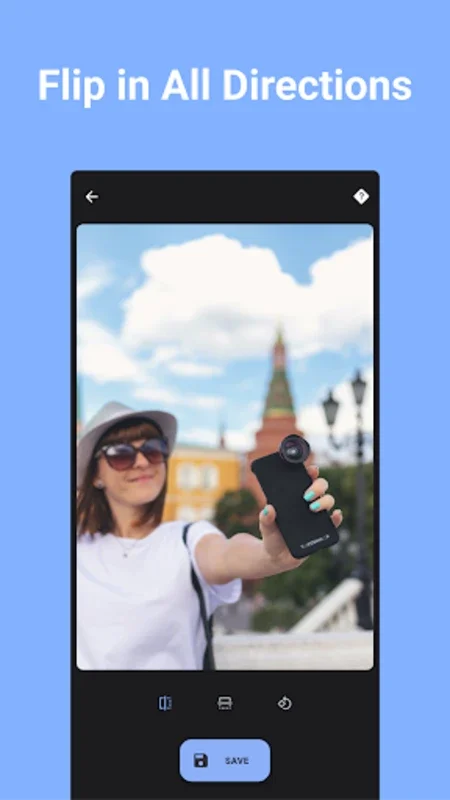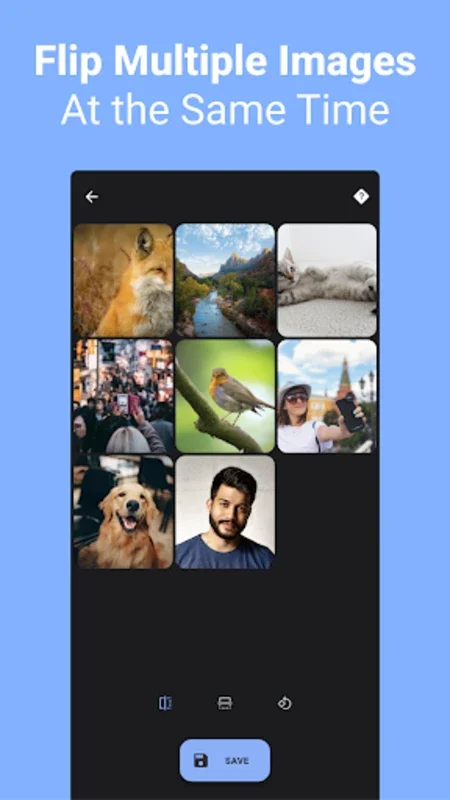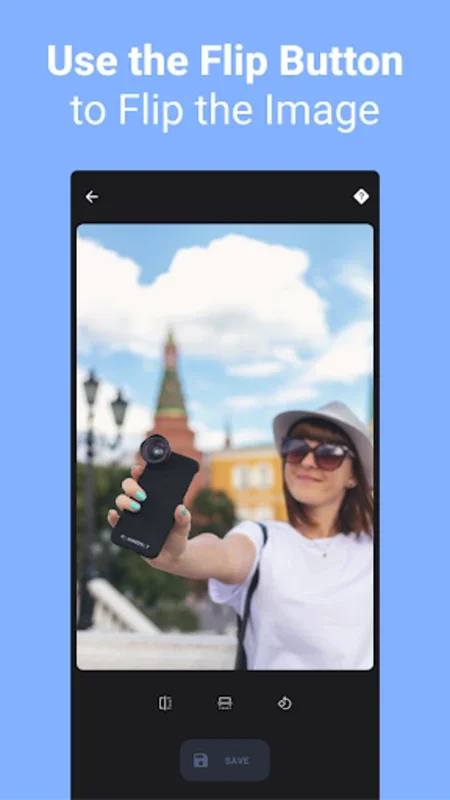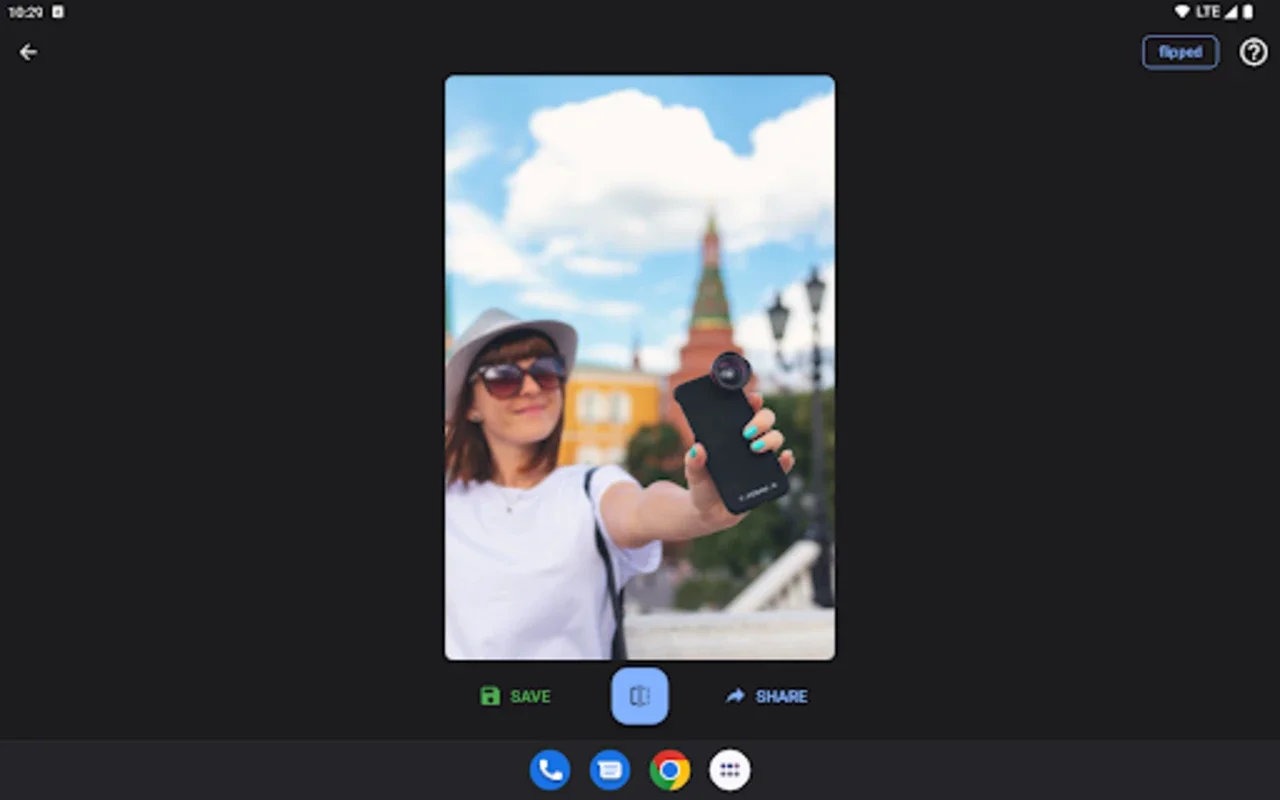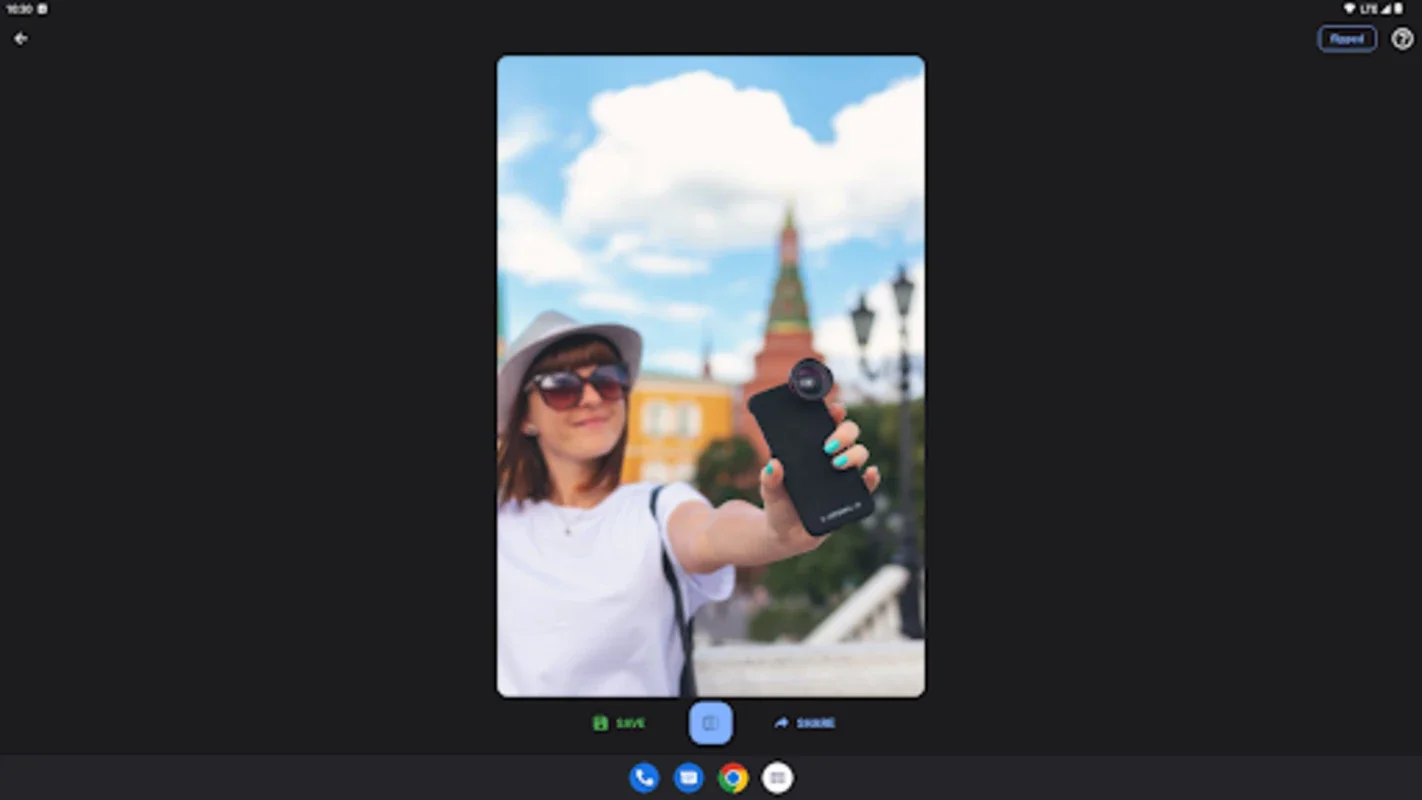Flip Image - Mirror Image App Introduction
Introduction
In today's digital age, where selfies and visual content play a crucial role, having a reliable photo editing tool is essential. Flip Image - Mirror Image emerges as the go-to solution for Android users seeking to effortlessly mirror or reverse their images. Whether you're a professional photographer or a selfie enthusiast, this application simplifies the process of achieving the perfect image.
The Problem
We've all been there - those selfies that don't quite capture the true essence of our look. Or perhaps you have a photo that needs to be adjusted along its vertical axis for a more balanced composition. Traditional editing software can be complex and time-consuming, making it inaccessible for many. That's where Flip Image - Mirror Image comes in.
How It Works
With Flip Image - Mirror Image, the process is as simple as a tap on your finger. Just open the app, select the image you want to edit, and choose the mirroring or reversing option. The application works seamlessly on your Android device, providing instant results. It's designed to be user-friendly, even for those with no prior editing experience.
Benefits
- Effortless Editing: Say goodbye to complex editing software. Flip Image - Mirror Image offers a straightforward and intuitive interface that allows you to achieve professional-looking results with ease.
- Perfect Selfies: Enhance your selfies by mirroring them to ensure they accurately represent your true appearance. No more distorted images or awkward poses.
- Quick and Efficient: Save time with the quick processing times of the application. You can edit multiple images in a matter of seconds, making it ideal for on-the-go use.
- Versatile Use: Not only is Flip Image - Mirror Image great for selfies, but it can also be used to edit any type of image. Whether it's a landscape, portrait, or abstract photo, this tool has you covered.
Comparison with Other Apps
Compared to other photo editing apps on the market, Flip Image - Mirror Image stands out for its simplicity and focus on a single task. While some apps offer a wide range of features that can be overwhelming for beginners, Flip Image - Mirror Image keeps it simple. It's like having a dedicated mirroring tool right on your Android device.
User Experience
The user experience of Flip Image - Mirror Image is top-notch. The app is designed with the user in mind, with a clean and intuitive interface that makes it easy to navigate. The developers have paid attention to every detail, ensuring that users have a seamless editing experience from start to finish.
Download and Installation
Getting started with Flip Image - Mirror Image is easy. Simply download the APK from AppHuts and install it on your Android device. Once installed, you'll have access to all the features of the application. It's available for free, making it accessible to everyone.
Conclusion
In conclusion, Flip Image - Mirror Image is a must-have tool for Android users who want to enhance their photos with ease. Its simplicity, efficiency, and user-friendly interface make it the perfect choice for both beginners and experienced photographers. Download the app today and start transforming your images into works of art.
FAQs
Q: Is Flip Image - Mirror Image free? A: Yes, the app is available for free. You can download the APK from AppHuts and start using it immediately. Q: Can I use Flip Image - Mirror Image on any Android device? A: Yes, the app is compatible with most Android devices. As long as your device meets the minimum system requirements, you can use the application. Q: Does Flip Image - Mirror Image offer other editing features? A: While the primary focus of Flip Image - Mirror Image is on mirroring and reversing images, the app also includes some basic editing features such as cropping and adjusting brightness and contrast. However, it is not a full-fledged photo editing software. Q: Is the app safe to download? A: Yes, the APK from AppHuts is safe to download. The app has been tested and verified to ensure its quality and security. Q: Can I edit multiple images at once with Flip Image - Mirror Image? A: Yes, you can edit multiple images at once. Simply select the images you want to edit and apply the mirroring or reversing effect.