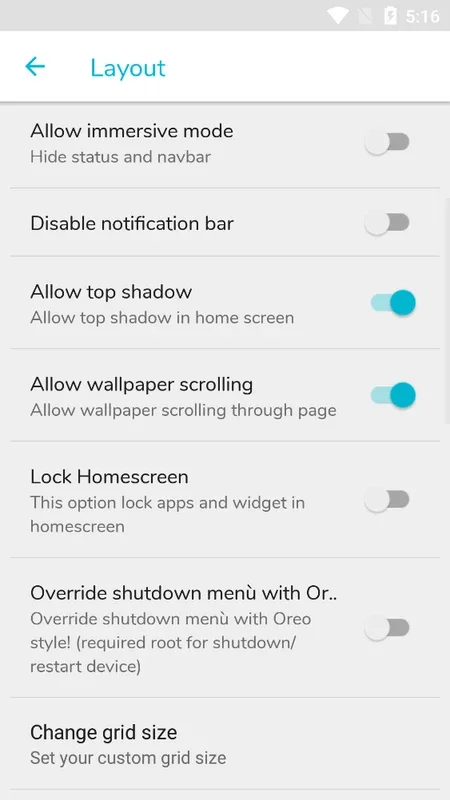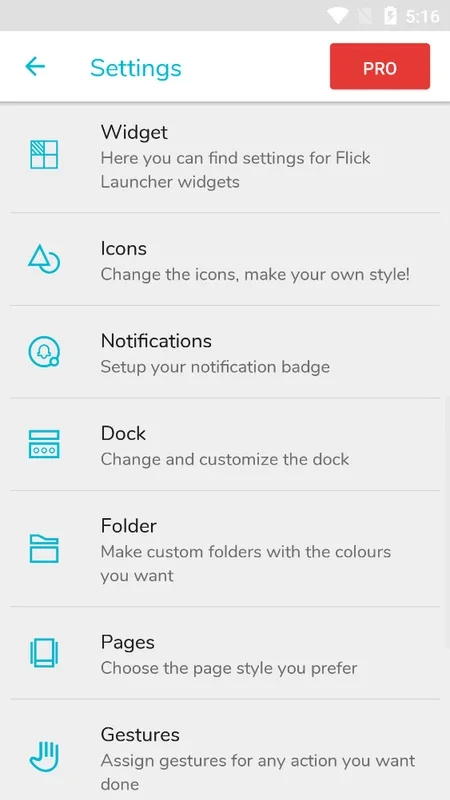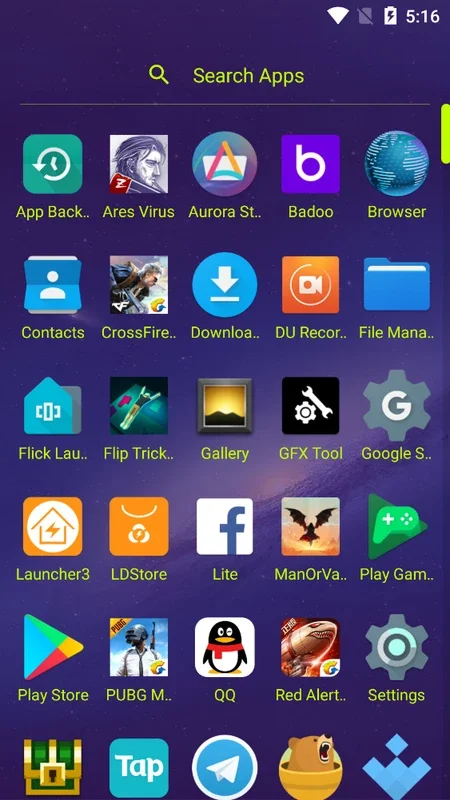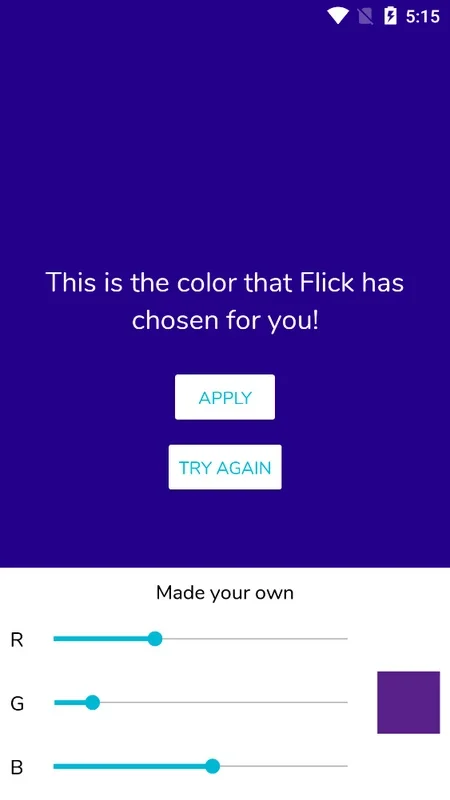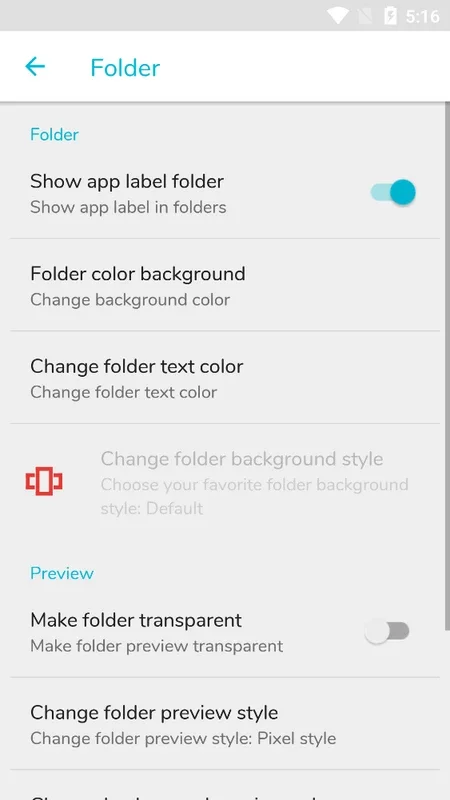Flick Launcher App Introduction
Flick Launcher is not just another launcher; it's a game-changer in the world of Android customization. This powerful and lightweight launcher takes inspiration from the design of the popular Google Pixel Launcher and adds a plethora of unique features and customization options.
Customization Galore
The customization options with Flick Launcher are truly remarkable. Users have the ability to personalize every aspect of the interface. From choosing their favorite color to decorate elements of the interface to modifying the font size and typeface, the possibilities are endless. Widgets can be customized to suit individual preferences, and even the animations of the apps can be tailored to create a unique user experience.
Android Oreo Notification System Integration
One of the standout features of Flick Launcher is its seamless integration with the Android Oreo notification system. Users not only have the ease of using this system but also the freedom to customize it to their heart's content. Whether it's changing the color, position, or size of the notification bubbles, Flick Launcher puts the power in the user's hands.
Gesture Shortcuts for Convenience
In line with the modern launcher requirements, Flick Launcher allows users to set up gesture shortcuts. Swiping up in the center of the screen can open your favorite game, while swiping left can launch your photo gallery. This level of convenience and customization makes Flick Launcher a top choice for users looking for a seamless and intuitive interface.
In conclusion, Flick Launcher is an exceptional launcher that offers a wealth of customization options and features. It is a reliable and innovative alternative for those seeking to enhance their Android experience.