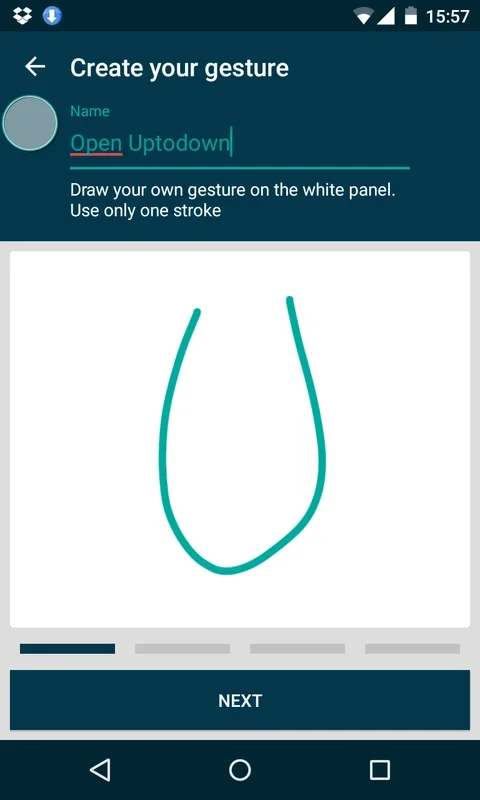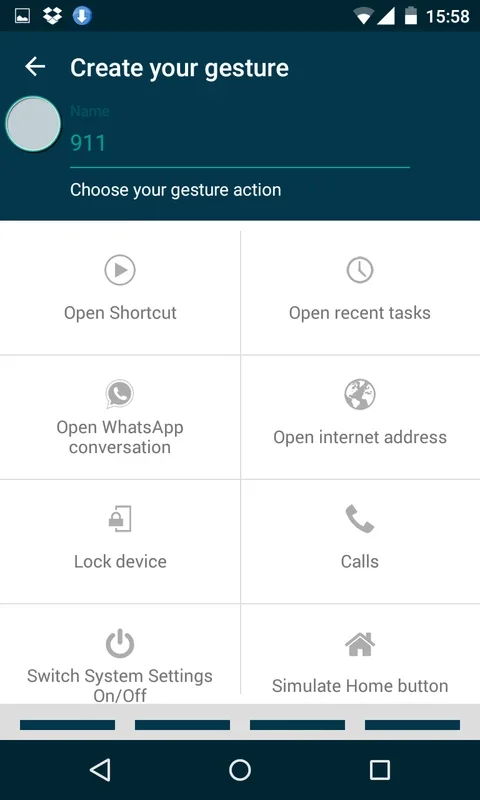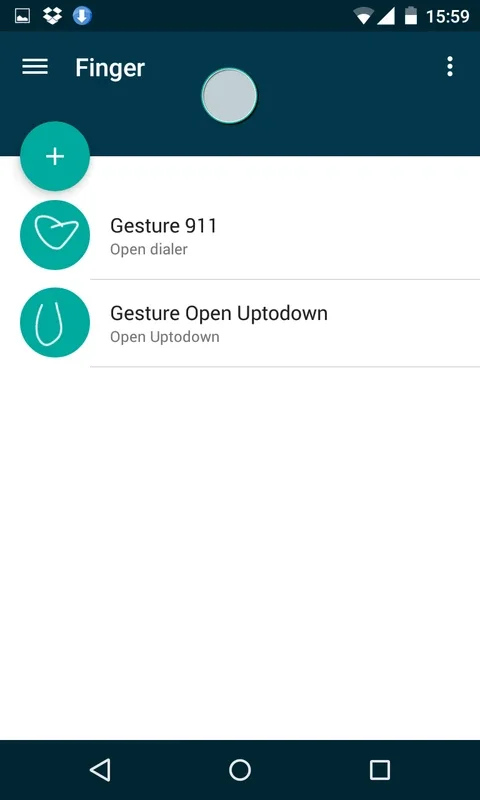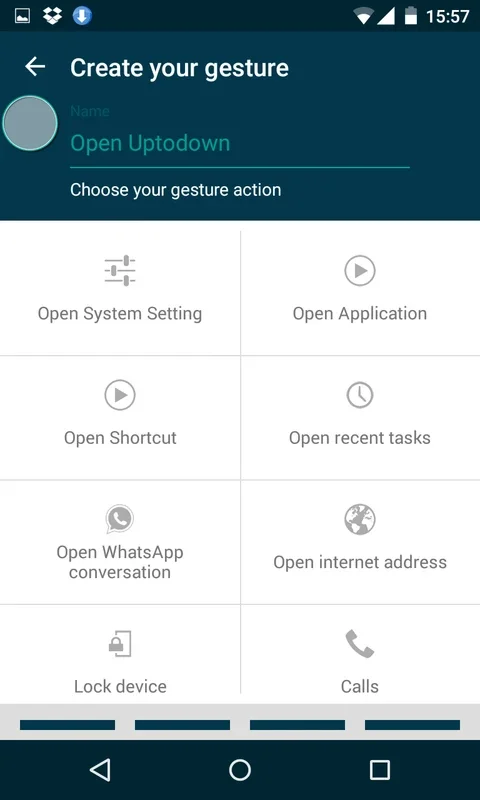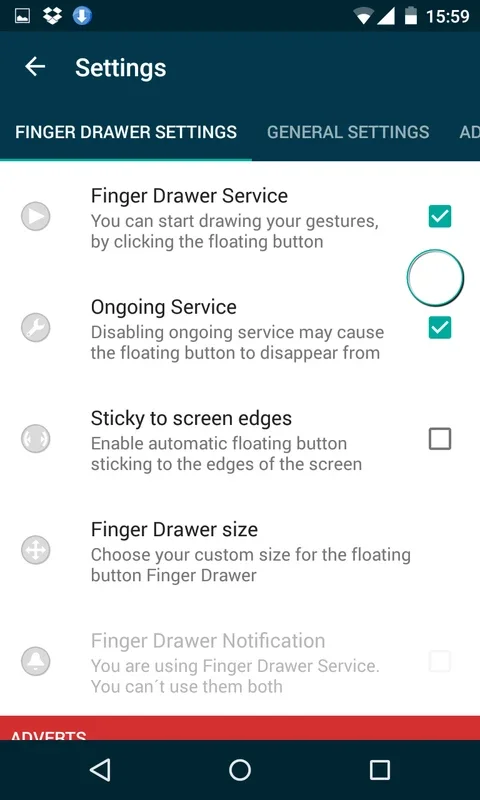Finger Gesture Launcher App Introduction
Finger Gesture Launcher is an innovative application designed specifically for Android devices. It offers a unique and efficient way to interact with your mobile device by allowing users to create and utilize dozens of gesture shortcuts.
How Does It Work?
The process of creating gesture shortcuts with Finger Gesture Launcher is straightforward. Users simply need to draw the same gesture three times, enabling the application to learn and accommodate different possible variations. Afterward, they can choose the action that the gesture will trigger. The possibilities are extensive, including opening a specific application, making a phone call, opening a website or a WhatsApp conversation, and even shutting down the device.
Managing Your Shortcuts
Once the shortcuts are set up, they appear on a list of available shortcuts within the Finger Gesture Launcher. From this list, users can easily delete shortcuts they no longer need, add new ones, or make edits. With just a tap on the small magnifying glass icon, users can draw their shortcut and start saving time.
The Benefits of Finger Gesture Launcher
This application is an excellent addition to any Android device. It allows users to customize a wide range of gesture shortcuts for actions that would otherwise take several seconds to perform. By streamlining these processes, Finger Gesture Launcher enhances the overall user experience and increases productivity.
In conclusion, Finger Gesture Launcher is a game-changer for Android users. Its intuitive interface and powerful functionality make it a must-have application for those looking to optimize their mobile device usage.