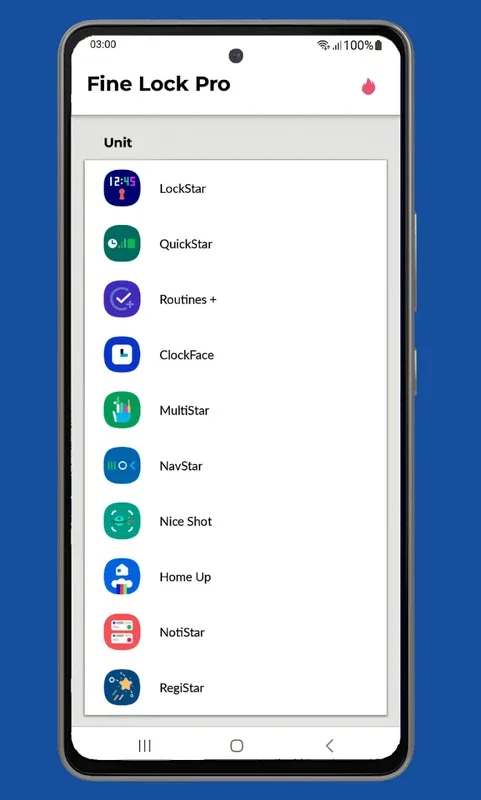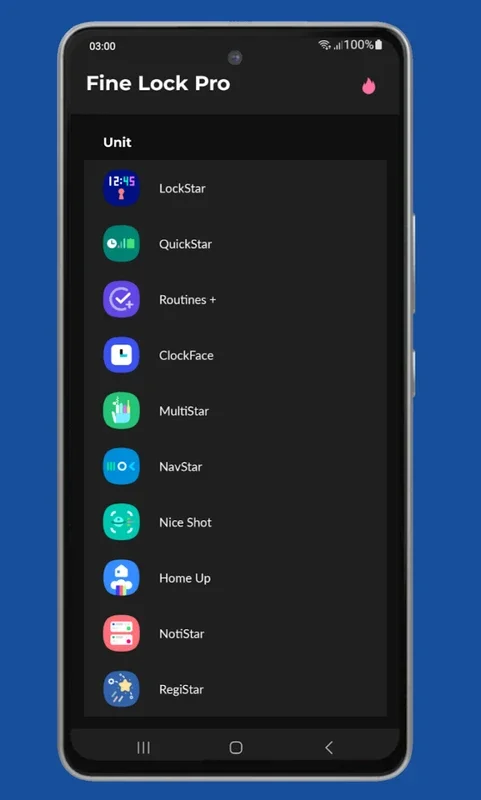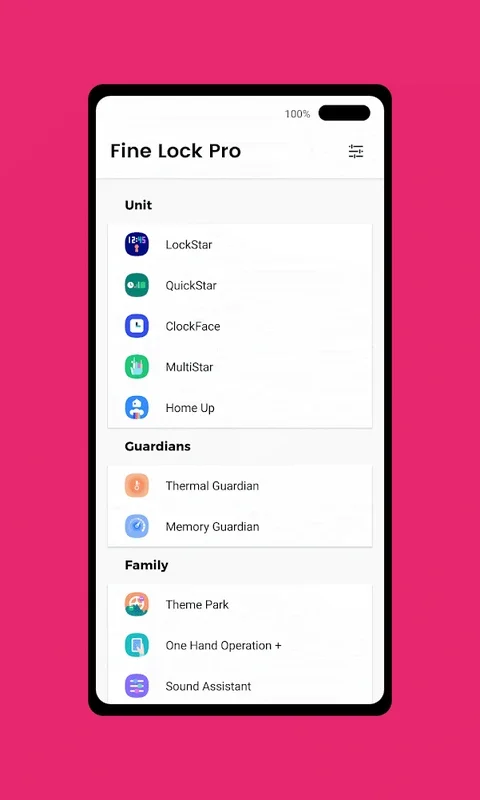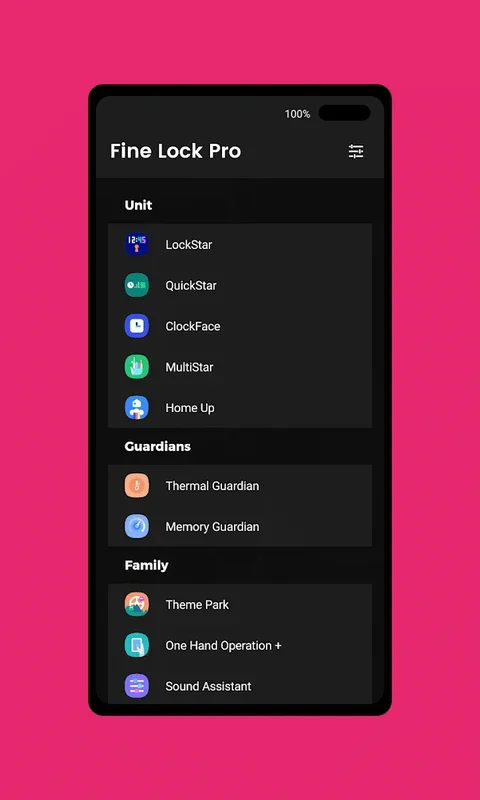Fine Lock App Introduction
Fine Lock is a revolutionary Android application designed exclusively for Samsung devices running Android 8.0 or higher. It empowers users to extensively personalize their user experience, going beyond the limitations of standard Android customization options. Unlike other apps, Fine Lock provides access to a wide array of features and modules, previously restricted to users in specific regions or those with access to the official Galaxy Store.
Bridging the Gap: Accessing Good Lock and Galaxy Labs Features Globally
Good Lock and Galaxy Labs are Samsung's official tools for device customization and optimization. However, their availability is often geographically limited, and access is typically restricted to the Galaxy Store. This is where Fine Lock steps in. It acts as a bridge, enabling users worldwide to access and utilize the full potential of Good Lock and Galaxy Labs modules, regardless of their location or access to the Galaxy Store. The only requirement is that your device isn't running a custom ROM based on the Android Open Source Project (AOSP), such as LineageOS.
Extensive Customization Options: Transform Your Samsung Experience
Fine Lock opens up a world of customization possibilities. Users can personalize virtually every aspect of their device's interface, from the lock screen to the taskbar. Imagine transforming your lock screen with unique themes, adding widgets for quick access to frequently used apps, or even changing the appearance of the clock when the screen is off. The level of control extends to the virtual keyboard, allowing users to switch between different keyboard styles and layouts to enhance their typing experience.
Here's a glimpse into the extensive customization options offered by Fine Lock:
- Lock Screen Customization: Personalize your lock screen with unique themes, widgets, and clock styles.
- Taskbar Enhancements: Customize the taskbar with new features and layouts for improved efficiency.
- Display Clock Modifications: Change the appearance of the clock displayed on your screen when it's turned off.
- Virtual Keyboard Selection: Choose from a variety of virtual keyboards to optimize your typing experience.
- Notification Management: Enhance your notification management system for a more streamlined experience.
- System UI Tweaks: Fine-tune various aspects of the system user interface for a more personalized look and feel.
- Multitasking Improvements: Optimize your multitasking capabilities for improved workflow and productivity.
- Accessibility Features: Enhance accessibility features to tailor your device to your specific needs.
- Performance Optimization: Fine-tune your device's performance for a smoother and more responsive experience.
- Theme Integration: Seamlessly integrate themes to completely change your device's visual style.
Beyond Good Lock: Additional Features and Modules
Fine Lock doesn't just replicate the functionality of Good Lock and Galaxy Labs; it often expands upon it. Users can discover additional modules and features not included in the official package, unlocking even more customization possibilities. This makes Fine Lock a powerful tool for users who want to push the boundaries of their Samsung device's capabilities.
Comparison with Other Customization Apps
While other apps offer customization options, Fine Lock distinguishes itself through its comprehensive access to Good Lock modules and its broader range of features. Many alternative apps focus on specific aspects of customization, such as themes or widgets. Fine Lock, however, provides a holistic approach, allowing users to customize nearly every facet of their Samsung device's interface and functionality. This comprehensive approach makes it a superior choice for users seeking a truly personalized Android experience.
Fine Lock: Your Key to a Personalized Samsung Experience
Fine Lock is more than just an app; it's a gateway to unlocking the full potential of your Samsung device. Whether you're a seasoned Android enthusiast or a casual user seeking a more personalized experience, Fine Lock offers the tools and features to transform your device into a reflection of your unique style and preferences. Its ability to provide global access to Good Lock and Galaxy Labs modules, combined with its extensive range of additional features, makes it an indispensable tool for any Samsung device owner.
This app empowers you to take control of your digital world, creating a seamless and efficient user experience tailored to your exact needs. Embrace the power of personalization and unlock a new level of satisfaction with your Samsung device. Fine Lock is your passport to a truly customized Android experience.