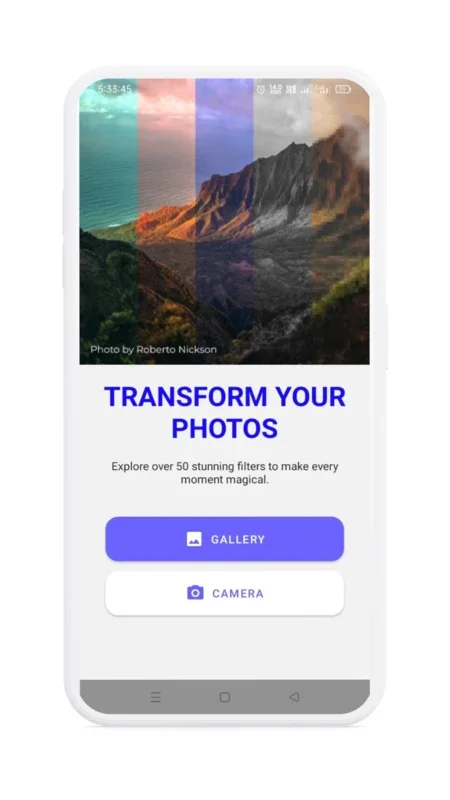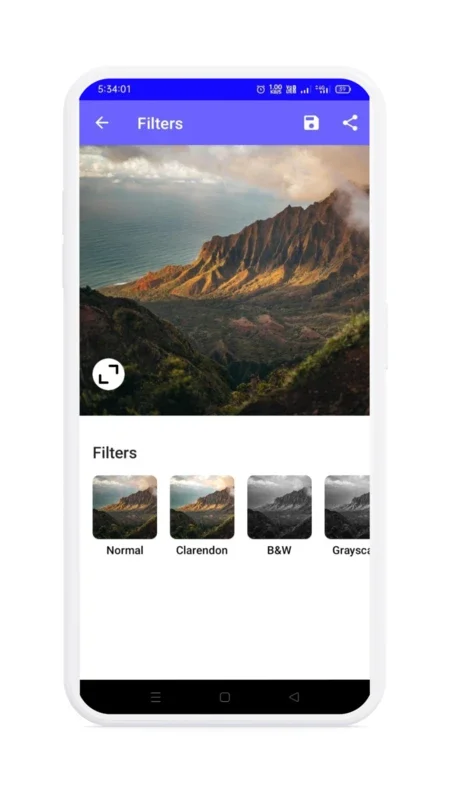Filters App Introduction
Introduction
Filters have become an essential part of photo editing in the digital age. They allow us to enhance the mood, style, and overall aesthetic of our photos with just a few clicks. In this article, we will explore the Filters app for Android in great detail, looking at its features, why it stands out, and how it can be used to create amazing photo edits.
The Extensive Filter Collection
Classic Filters
The Filters app offers a range of classic filters. These include the Normal filter which gives a natural look to your photos, Clarendon which adds a bit of contrast and warmth, B&W for those timeless black and white photos, and Sepia for a vintage feel. These classic filters are perfect for those who want to give their photos a traditional yet enhanced look.
Vintage Vibes
For those who love the retro look, there are filters like Gingham, LoFi, Valencia, and XPro II. Gingham gives a soft, old - fashioned look, LoFi creates a low - fidelity, nostalgic effect, Valencia adds a warm, orange - tinted glow, and XPro II gives a high - contrast, edgy vintage look. These filters can transport your photos back in time.
Vibrant and Bold
Filters such as Juno, Lark, Perpetua, and Amaro are designed to make your images pop. Juno adds a bright, sunny effect, Lark gives a fresh and vivid look, Perpetua enhances the colors and sharpness, and Amaro gives a warm and rich tone. These filters are great for making your photos stand out on social media or in a gallery.
City - inspired Looks
The Paris, New York, and Tokyo filters are inspired by the unique atmospheres of these great cities. The Paris filter might add a touch of elegance and romance, the New York filter could give a gritty, urban look, and the Tokyo filter might bring out the bright lights and modern feel of the city. They are perfect for travel photos or for adding a bit of urban charm to any picture.
Soft and Dreamy
Filters like Moon, Slumber, Crema, and Ludwig create soft and dreamy effects. Moon gives a gentle, lunar - like glow, Slumber makes the photo look sleepy and peaceful, Crema adds a creamy, soft focus, and Ludwig gives a hazy, dreamy effect. These are ideal for creating a more ethereal and relaxing mood in your photos.
Special Effects
The app also has special effects like Rosy, Color Leak, Soft Light, and Zoom Blur. Rosy gives a pinkish tint, Color Leak creates a unique color - bleeding effect, Soft Light adds a soft, diffused light, and Zoom Blur gives a dynamic, out - of - focus effect. These special effects can add a creative and unique touch to your photos.
Ease of Use
Simple Interface
The Filters app has a very simple and intuitive interface. You don't need to be a photo - editing expert to use it. All you have to do is open the app, select the photo you want to edit, and then start browsing through the filters. The layout is clean and easy to navigate, making the process of finding and applying the right filter a breeze.
Adjusting Intensity
Once you've selected a filter, you can easily adjust its intensity. This allows you to customize the effect to your liking. If you want a more subtle look, you can lower the intensity, or if you want a more dramatic effect, you can increase it. This level of control gives you the freedom to create the exact look you want for your photo.
Instant Preview
One of the great features of the Filters app is the instant preview. As soon as you select a filter, you can see the effect it has on your photo in real - time. This means you can quickly cycle through different filters and intensities to find the perfect combination. You don't have to wait for the photo to process or save to see how it will look. This real - time feedback makes the editing process much faster and more efficient.
Sharing with Friends
Social Media Integration
The Filters app makes it easy to share your edited photos on social media platforms. You can directly share your photos on Instagram, Facebook, and WhatsApp. This is great for showing off your creative edits to your friends and followers. Whether it's a beautiful landscape, a cute selfie, or a memorable moment, you can share it with just a few taps.
Why Share?
Sharing your photos is not only a way to show off your creativity but also a way to connect with others. Your photos can inspire others, start conversations, or simply bring a smile to someone's face. By using the Filters app and sharing your edited photos, you are contributing to the visual culture of the digital world.
Why Choose Filters
Quick and Professional Editing
Filters Now is a great choice for those who want quick and professional photo editing. You don't need to spend hours in a complex photo - editing software. With just a few taps, you can transform your ordinary photos into something extraordinary. The wide range of filters and easy - to - use features make it accessible to both casual users and photography enthusiasts.
For All Users
Whether you're a beginner who just wants to make their photos look better or an experienced photographer looking for a quick way to enhance their images, Filters has something to offer. It's a versatile app that can be used for a variety of photo - editing needs.
Get Started Today
Downloading the App
To start using the Filters app, all you need to do is download the APK from AppHuts. It's free and easy to install on your Android device. Once you have it installed, you can start exploring all the amazing features right away.
Unleashing Your Creativity
With Filters, you can unleash your creativity and transform ordinary moments into extraordinary memories. You can experiment with different filters, effects, and intensities to create unique and beautiful photos. So don't wait any longer, download Filters today and start creating!
Conclusion
The Filters app for Android is a powerful and user - friendly tool for photo editing. Its extensive filter collection, ease of use, instant preview, and sharing capabilities make it a great choice for anyone who wants to enhance their photos. Whether you're looking to add a touch of elegance, a splash of color, or a retro vibe to your photos, Filters has you covered. So go ahead and give it a try, and see the amazing things you can do with your photos.