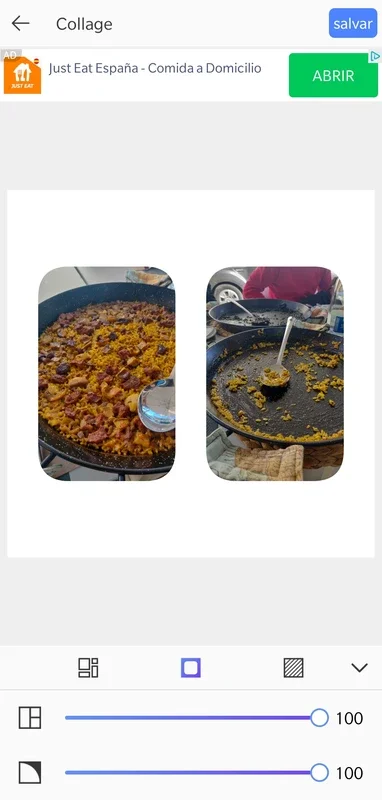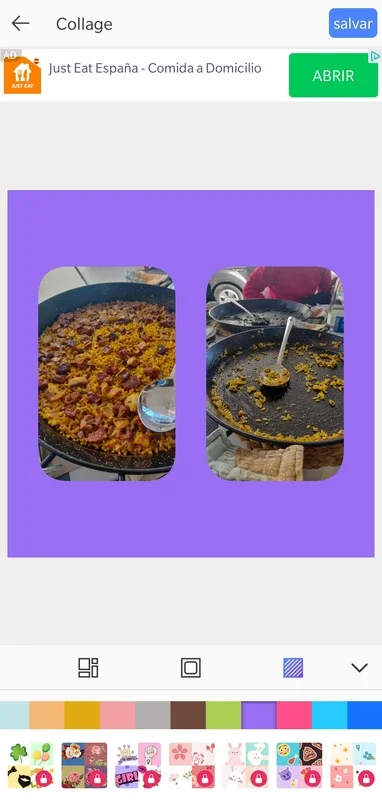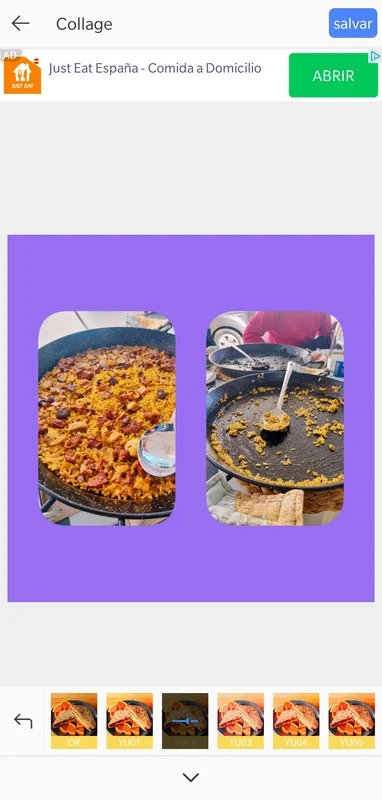Collage Maker App Introduction
Collage Maker is a remarkable Android application that empowers users to unleash their creativity and transform their photos into captivating collages. This comprehensive tool offers a plethora of features and functionalities that make the collage-making process both enjoyable and effortless.
How to Use Collage Maker
To get started with Collage Maker, simply select the photos you wish to include in your collage. You can choose up to a maximum of nine photos from your gallery. Once you've made your selections, the app will present you with the most suitable templates for creating a truly incredible collage based on the number of photos you've chosen.
Editing Features
Collage Maker doesn't stop at just selecting photos. It also offers a wide range of editing features for your photos. You can adjust the zoom, height, and distance of the elements to achieve the perfect composition. Additionally, the app comes with a built-in photo editor that allows you to retouch images in batches or one by one. Whether you want to modify the colors, crop the images, or apply other enhancements, Collage Maker has you covered.
Adding Text, Stickers, Effects, and Filters
To take your collages to the next level, you can add text, stickers, effects, and filters to your photos. This allows you to personalize your creations and make them truly unique. With a vast array of options to choose from, you can let your imagination run wild and create collages that are sure to impress.
Sharing Your Creations
Once you're satisfied with your masterpiece, it's time to share it with the world. Collage Maker makes it easy to share your collages with your friends, family, or partner. Whether you want to post them on social media or send them directly to your loved ones, the app provides seamless sharing options.
In conclusion, Collage Maker is a must-have app for anyone who loves to create and share beautiful collages. With its user-friendly interface, extensive features, and endless possibilities, it's the perfect tool for turning your photos into works of art on your Android device.