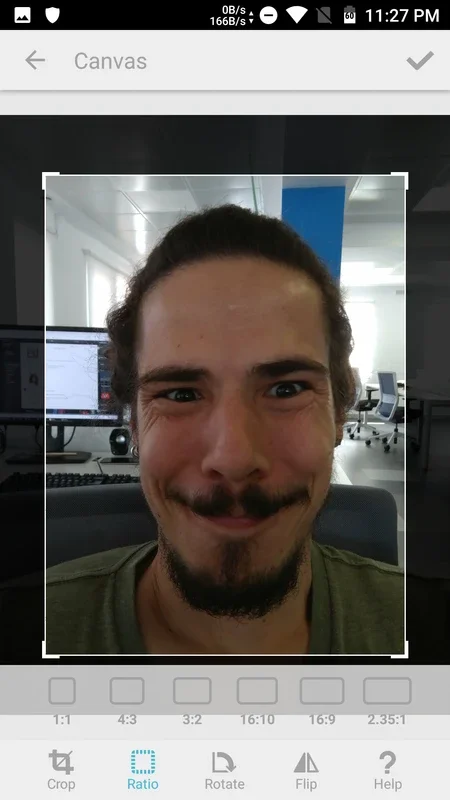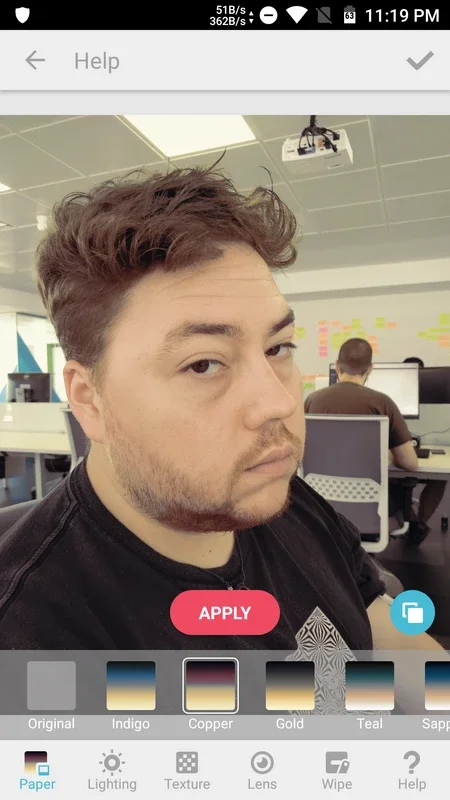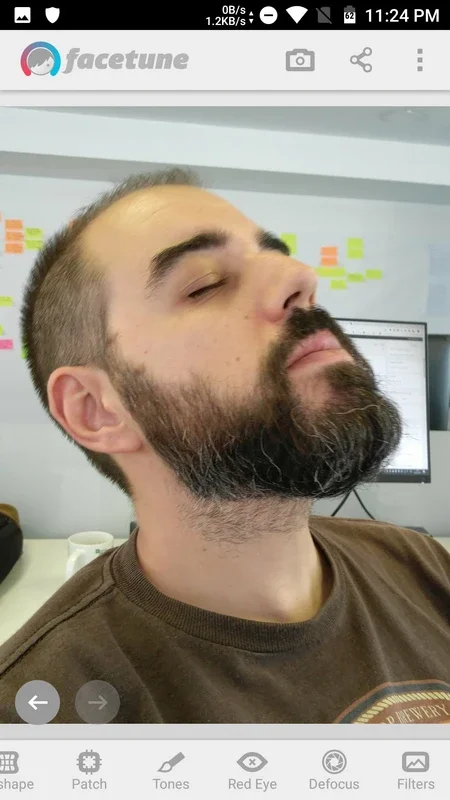Facetune App Introduction
Introduction to Facetune
Facetune is a remarkable photo-editing application that has gained significant popularity among smartphone users. It provides a wide range of tools and features that enable users to enhance their photos in various ways. This app is not just another photo editor; it is specifically designed to bring out the best in selfies and other photos, allowing users to create stunning and professional - looking images.
The Features of Facetune
Facetune offers an array of features that are both user - friendly and highly effective. One of the most notable features is the ability to retouch teeth. With just a few taps, users can whiten their teeth, making their smiles look brighter and more appealing. Another great feature is the hair color changer. This allows users to experiment with different hair colors without having to actually dye their hair in real life. The skin stretching feature is also quite useful. It can be used to smooth out any blemishes or imperfections on the skin, giving it a flawless look.
In addition to these, Facetune has a tool for enhancing the eyes. This can make the eyes look more vibrant and expressive. The app also allows for adjusting the lighting and contrast of the photo, which can significantly improve the overall look of the image. There are also tools for reshaping certain features, such as the nose or the lips, in a very natural - looking way.
Using Facetune for Selfies
Selfies have become an integral part of modern - day communication and self - expression. Facetune is especially well - suited for retouching selfies. When taking a selfie directly from the app interface, users can immediately start retouching it. The app's intuitive design makes it easy for even novice users to quickly learn how to use the various tools. For example, if a user wants to make their skin look smoother in a selfie, they can easily use the skin - smoothing tool. If they want to make their eyes stand out more, they can use the eye - enhancing tool.
Using Facetune for Gallery Photos
Not only is Facetune great for selfies, but it can also be used to enhance photos from the user's gallery. Whether it's a landscape photo, a portrait of someone else, or a group photo, Facetune has the tools to make it look better. For instance, if a landscape photo has dull colors, the app's color - enhancing tools can be used to make the colors more vivid. If a portrait has some distracting elements in the background, Facetune can be used to blur the background and make the subject more prominent.
The User Experience of Facetune
The user experience of Facetune is one of its strong points. The app is designed in such a way that users can easily navigate through the different tools and features. As mentioned earlier, whenever a user tries a new tool, a short tutorial is displayed. This helps users to quickly understand how to use the tool effectively. The interface is also clean and uncluttered, which makes the editing process more enjoyable.
Saving Edited Photos in Facetune
Once the user has finished editing their photo, they need to save it. However, in Facetune, there are certain conditions for saving. To save an image, the user either has to view a video or purchase the ad - free version of the app. While this may seem a bit inconvenient to some users, it is a way for the app developers to generate revenue and continue to improve the app.
Facetune in Comparison to Other Photo - Editing Apps
There are many photo - editing apps available in the market today. However, Facetune stands out in several ways. Compared to some other apps, Facetune has a more focused set of features that are specifically designed for retouching photos, especially selfies. Some other apps may have a broader range of features but may not be as effective when it comes to retouching. For example, some general - purpose photo - editing apps may not have the same level of precision when it comes to enhancing facial features as Facetune does.
Another aspect where Facetune differs is in its user - friendliness. Some photo - editing apps can be quite complex and difficult to use for novice users. Facetune, on the other hand, has a very intuitive interface and easy - to - understand tutorials, making it accessible to a wide range of users.
Conclusion
In conclusion, Facetune is an excellent photo - editing app that offers a great set of features for retouching selfies and other photos. Its user - friendly interface, along with its effective tools, makes it a popular choice among smartphone users. Despite the minor inconvenience of having to view a video or purchase the ad - free version to save photos, the overall benefits of using Facetune far outweigh this drawback. Whether you are a selfie enthusiast or someone who likes to enhance their regular photos, Facetune is definitely worth considering.