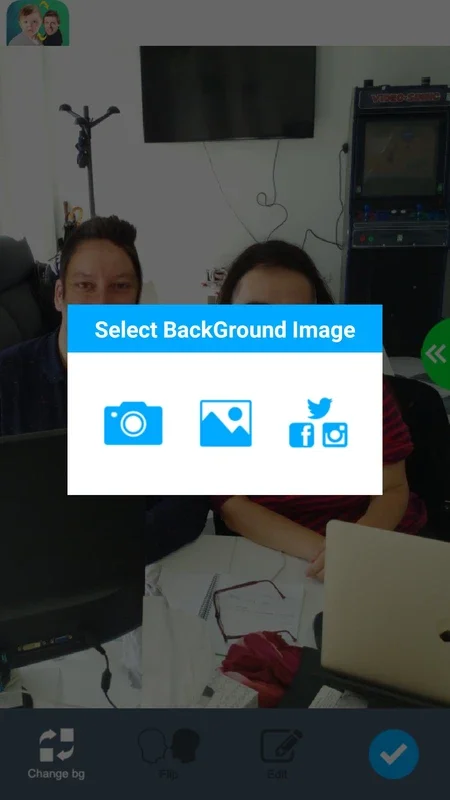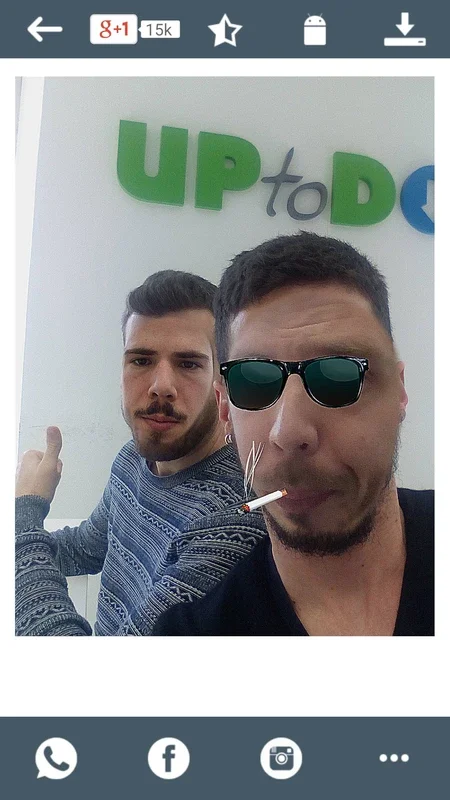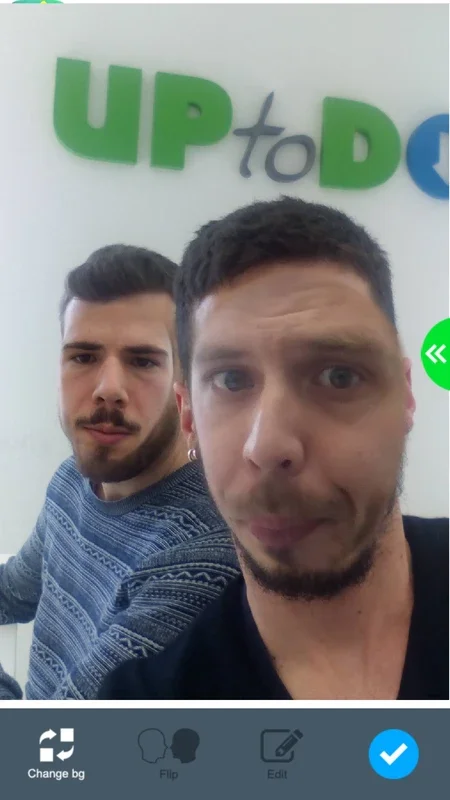Face Swap App Introduction
Introduction
Face Swap is a powerful photo-editing app that allows you to swap the faces of two people in the same photo. With its easy-to-use interface and a wide range of features, it has become a popular choice among photo enthusiasts.
How to Use
Using Face Swap is a breeze. Simply select a photo you have saved or choose one from the app's gallery. Make sure the photo contains at least two faces, and the app will automatically detect them. You can also adjust the selections manually if needed. Once the faces are selected, the app will automatically switch them, and you can further customize the result by applying various effects and filters.
Features
- Face Detection: The app's advanced face detection technology ensures accurate recognition of faces in the photo. It can handle different poses and lighting conditions, providing reliable results.
- Face Switching: The core feature of Face Swap is the ability to swap faces between two people in the same photo. This can create some truly hilarious and entertaining effects.
- Effects and Filters: In addition to face switching, the app offers a variety of effects and filters that you can apply to the photo. From vintage styles to modern looks, there is something for every taste.
- Background Replacement: You can also change the background image of the photo, adding a whole new dimension to your creations.
- Stickers and Emojis: To make your photos even more fun, you can add stickers and emojis to them. These can be used to enhance the mood or add a touch of humor.
Examples
Let's take a look at some examples of what you can create with Face Swap.
Example 1: Comedy Gold
Imagine a photo of two friends with different expressions. By using Face Swap, you can swap their faces and create a comical scene where one friend has the other's expression. This can lead to some hilarious moments and make for great social media posts.
Example 2: Historical Reenactment
You can also use Face Swap to create historical reenactments. For example, swap the face of a modern-day person with that of a historical figure and add appropriate costumes and backgrounds. This can be a fun way to explore history and bring it to life.
Example 3: Personalized Gifts
Face Swap is not just for fun; it can also be used to create personalized gifts. For example, swap the face of a loved one with that of a celebrity and print the photo as a gift. This can be a unique and memorable present that is sure to bring a smile to the recipient's face.
Conclusion
Face Swap is a fun and easy-to-use photo-editing app that offers a wide range of features. Whether you want to create funny memes, historical reenactments, or personalized gifts, Face Swap has you covered. Give it a try and see what kind of amazing creations you can come up with!