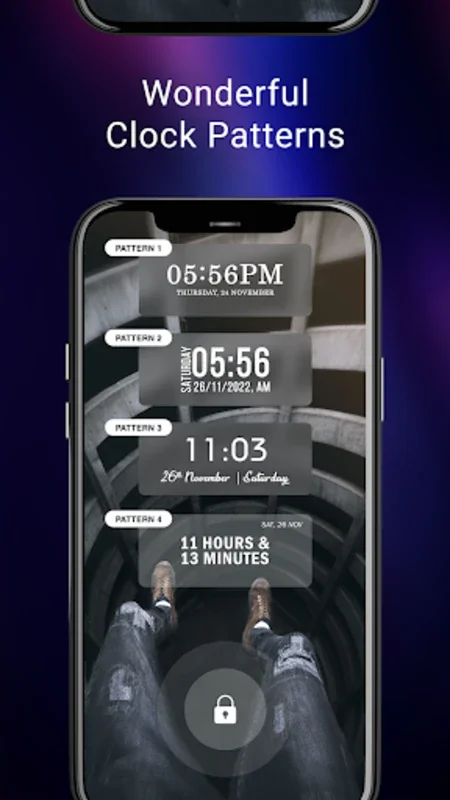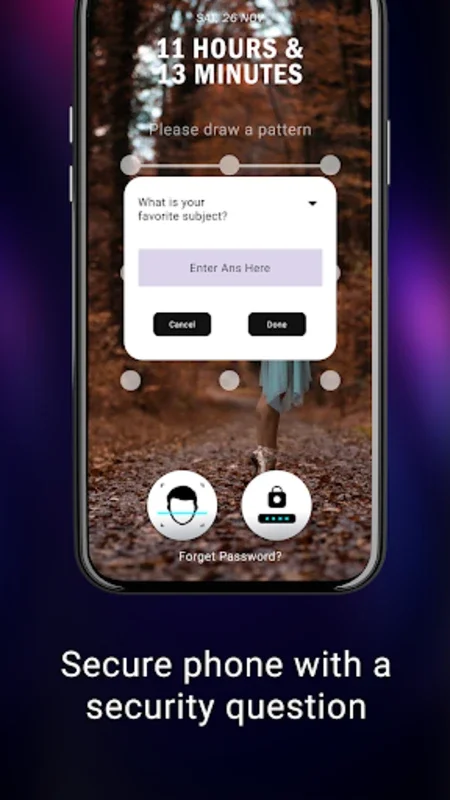Face PassCode Lock Screen App Introduction
In today's digital age, the security of our mobile devices is of utmost importance. Face PassCode Lock Screen for Android is a cutting-edge application that provides a comprehensive solution to safeguard your phone and add a touch of personal style. This article will explore the various features and benefits of this remarkable software.
1. Multiple Lock Options
The app offers a trifecta of locking mechanisms: face recognition, numeric PIN, and pattern passcode. This gives users the flexibility to choose the method that best suits their needs and preferences. Whether you prefer the convenience of face recognition or the added security of a complex pattern passcode, Face PassCode Lock Screen has you covered.
2. Customizable Themes
One of the standout features of Face PassCode Lock Screen is the ability to personalize your lock screen with an array of themes and backgrounds. You can choose from a wide variety of options to match your style and mood, making your device truly unique.
3. Enhanced Security
With advanced authentication methods, this app ensures that your phone's contents remain private and secure. The multiple lock options provide an added layer of protection, making it difficult for unauthorized access.
4. Password Recovery
In the event that you forget your password, the software offers a password recovery option through a security question and answer. This feature provides peace of mind, knowing that you can regain access to your device without the hassle of a factory reset.
5. User Experience
The app is designed with the user in mind, offering a seamless and intuitive interface. It is easy to set up and use, making it accessible to users of all technical levels.
6. Compatibility and Updates
Face PassCode Lock Screen is compatible with a wide range of Android devices, ensuring that you can enjoy its benefits regardless of the model you own. The developers are also committed to providing regular updates to improve the performance and functionality of the app.
In conclusion, Face PassCode Lock Screen for Android is a powerful tool that combines security and personalization. It offers a comprehensive solution to protect your device and express your individuality. With its multiple lock options, customizable themes, and user-friendly interface, it is a must-have for anyone concerned about the security and style of their Android device.