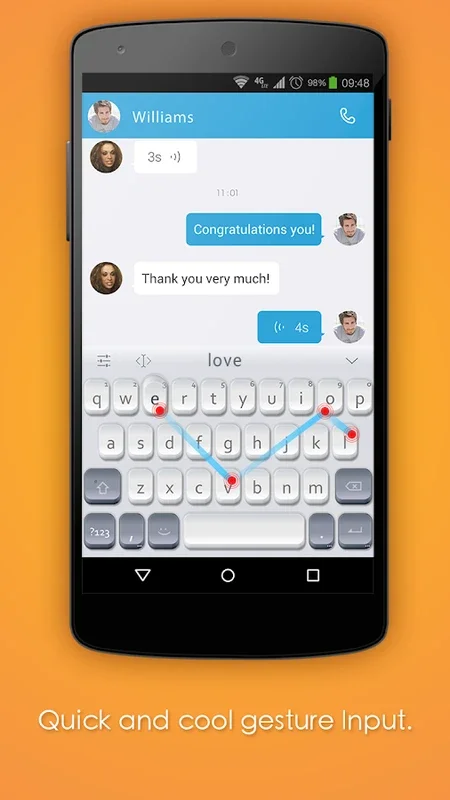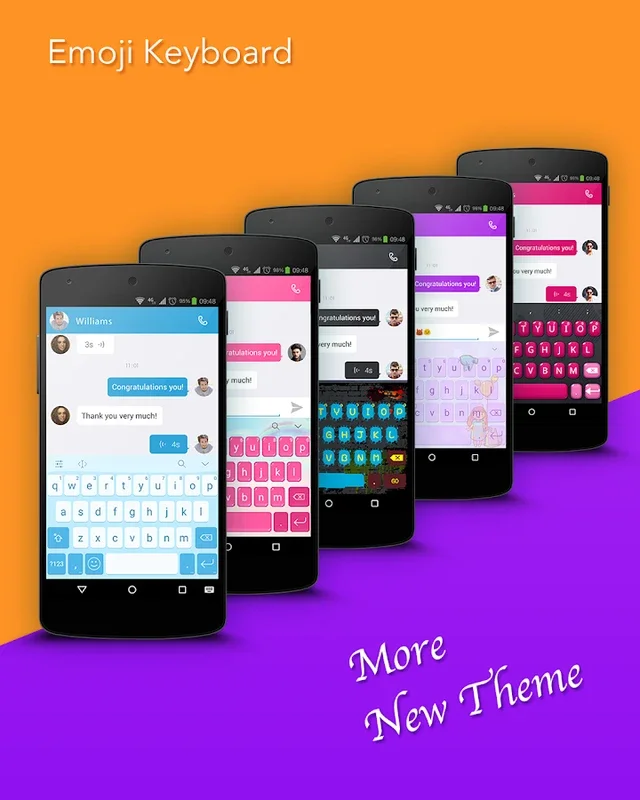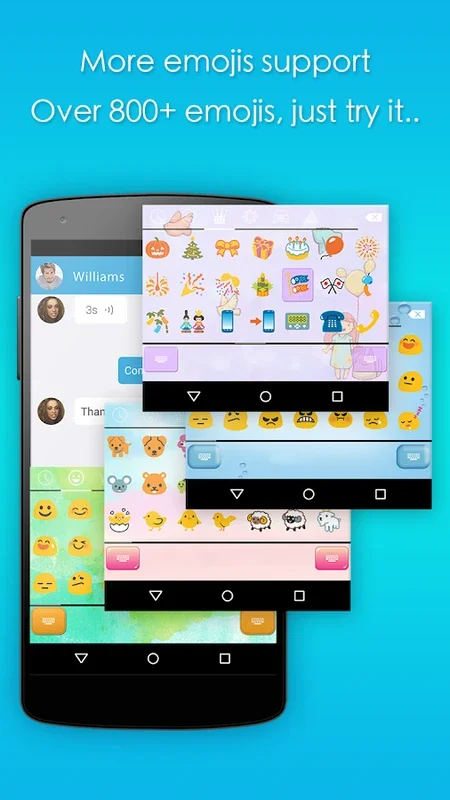Emoji Keyboard Plus App Introduction
Emoji Keyboard Plus is not just an ordinary keyboard; it's a game-changer for Android users seeking a more personalized and feature-rich typing experience. In this article, we'll explore the various aspects that make Emoji Keyboard Plus stand out.
1. Customization Galore
With over 300 themes and an ever-growing online collection, users can truly make their keyboard their own. The ability to create custom keyboard themes and choose from more than 1000 fonts allows for a unique and tailored interface that reflects the user's personality.
2. Enhanced Emoji Art Styles
The app offers a diverse range of emoji art styles, supporting various artistic and text face options. Users can immerse themselves in popular styles like ( ͡° ͜ʖ ͡°) and (ʘ‿ʘ), adding a fun and creative element to their communications. Additionally, the cursor editing and clipboard features, along with the color emoji plugin, enhance the overall typing experience.
3. Efficient Setup Process
Installing and configuring Emoji Keyboard Plus is a breeze. Users simply need to download the app, set it as the system input by enabling the emoji keyboard and making it the default option. This intuitive setup ensures that users can quickly start customizing their keyboard and enjoying its extensive functionalities.
4. Versatile and Practical
Suitable for both personal and professional use, Emoji Keyboard Plus significantly elevates typing capabilities. Its comprehensive language dictionary, including English, helps users maintain typing accuracy and flow.
5. Seamless Integration
The app seamlessly enables emoji input on various platforms like Facebook, making it a convenient choice for users who want to express themselves more vividly in their social media interactions.
6.Gesture Slide Feature
The gesture slide feature of Emoji Keyboard Plus makes text input smoother and more efficient, reducing the effort required to type messages.
In conclusion, Emoji Keyboard Plus is a must-have app for Android users who want to take their typing experience to the next level. With its extensive customization options, enhanced emoji art styles, efficient setup process, and practical features, it offers a unique and valuable solution for all your typing needs.