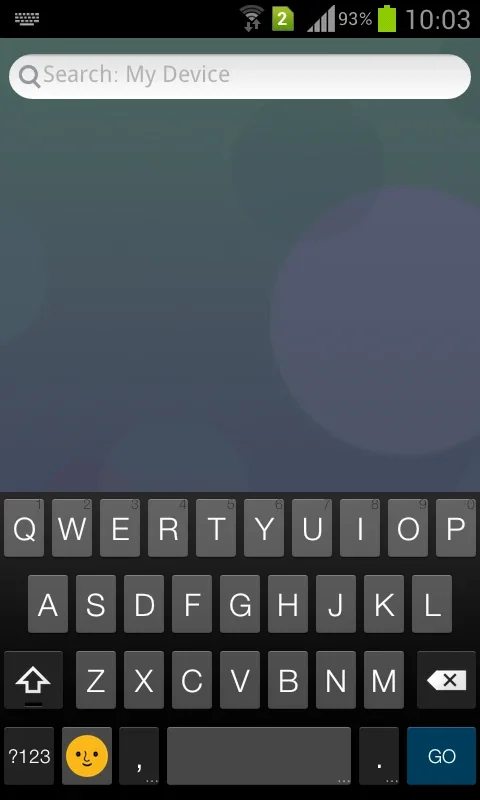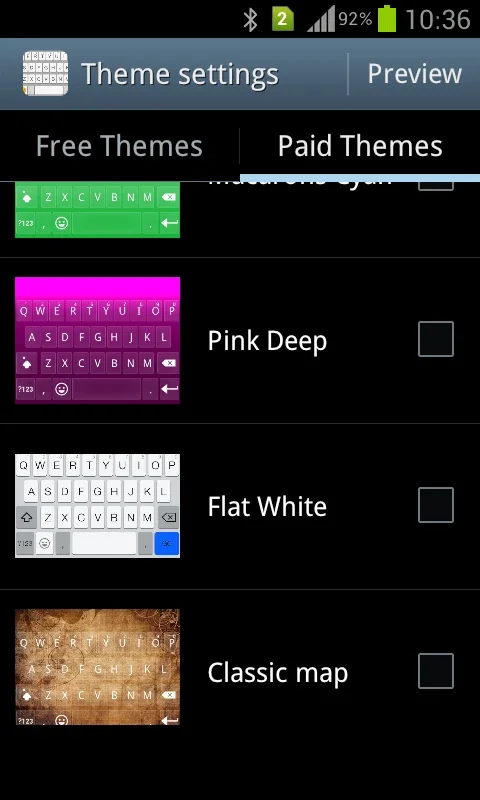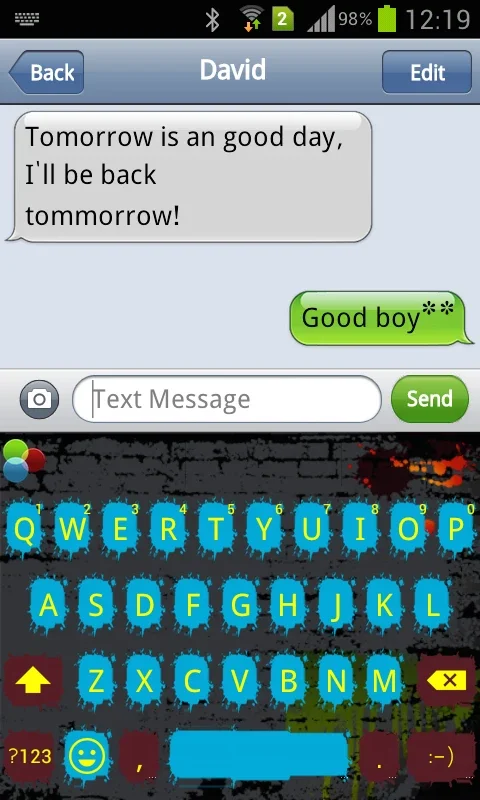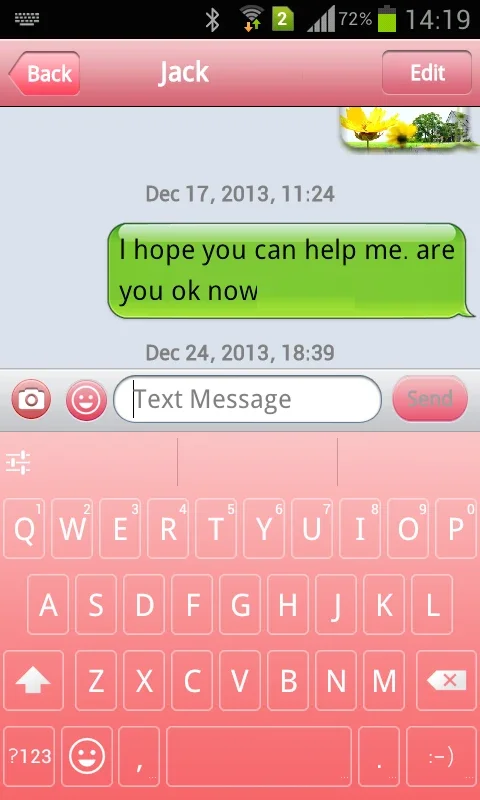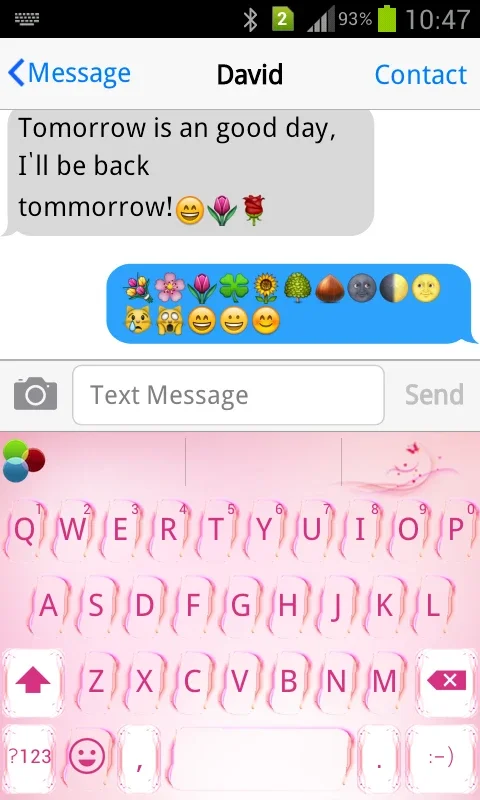Emoji Keyboard 7 App Introduction
Introduction
Emoji Keyboard 7 is a remarkable application that has revolutionized the way we communicate in the digital age. It is not just a keyboard; it is a tool for expressing emotions, personalizing our devices, and enhancing the overall messaging experience.
The Aesthetics and Design
The flat white interface of Emoji Keyboard 7 is a visual delight. It is designed with simplicity and elegance in mind. The clean look not only makes it aesthetically pleasing but also ensures that users can focus on typing without any distractions. The color scheme is carefully chosen to provide a soothing typing experience, and it blends well with various app backgrounds.
Customization Features
Keyboard Themes
One of the most appealing aspects of Emoji Keyboard 7 is the wide range of keyboard themes available. These themes allow users to transform the look of their keyboard according to their mood, preference, or the overall theme of their device. Whether you prefer a minimalist look or a more flamboyant design, there is a theme for you. For example, if you are a nature lover, you can choose a theme with beautiful landscapes as the background. If you are into modern art, there are themes with abstract designs that will surely catch your eye.
Font Options
In addition to keyboard themes, Emoji Keyboard 7 offers a variety of font options. This is a great feature for those who like to add a personal touch to their typing. You can choose from different font styles, such as bold, italic, or a more decorative font. This not only makes your messages look unique but also helps in expressing your personality. For instance, if you want to convey a more formal tone, you can use a classic font, and if you are feeling creative, you can opt for a more artistic font.
Typing Efficiency
Gesture Slide Input
Emoji Keyboard 7 comes with a gesture slide input feature that significantly improves typing efficiency. Instead of tapping each key individually, users can slide their fingers across the keys to form words. This is especially useful for those who are used to typing on touchscreens and want to speed up their typing process. It takes some practice to get used to, but once mastered, it can save a lot of time. For example, when typing a long message, you can slide your finger across the keys to quickly form words without lifting your finger.
Language Support
Emoji Keyboard 7 is designed to be inclusive and caters to a diverse user base. It offers language support with suggestions for English, French, Italian, and Spanish. This means that users from different language backgrounds can use the keyboard comfortably. For international users who communicate in multiple languages, this feature is a great advantage. For example, if you are traveling to a French - speaking country and need to type in French, you can easily switch to the French language mode on the keyboard and get accurate suggestions.
Getting Started
The process of getting started with Emoji Keyboard 7 is straightforward. First, you need to launch the app. Once launched, the app will guide you through the setup process. It will prompt you to enable the emoji keyboard. If you want to use it as your default input method, you can easily set it up during the initial setup. After that, you are all set to start using the keyboard and explore its various features.
Device Compatibility Considerations
It is important to note that there are some device - specific considerations when using Emoji Keyboard 7. Some devices, especially older Samsung models, may require an additional font download to fully unlock the emoji display capabilities. This is due to the differences in the device's font management system. Also, users with Android versions below 4.1 may encounter limitations in emoji visibility. This is because the older Android versions may not support all the features and emojis that Emoji Keyboard 7 offers.
Conclusion
In conclusion, Emoji Keyboard 7 is a top - notch application for enhancing the messaging experience. It offers a combination of aesthetics, customization, typing efficiency, and language support. Despite some device - compatibility issues, it still stands out as a great choice for those who want to add more color and personality to their digital communication. Whether you are a casual messenger or a heavy - duty texter, Emoji Keyboard 7 has something to offer to make your messaging experience more enjoyable and expressive.