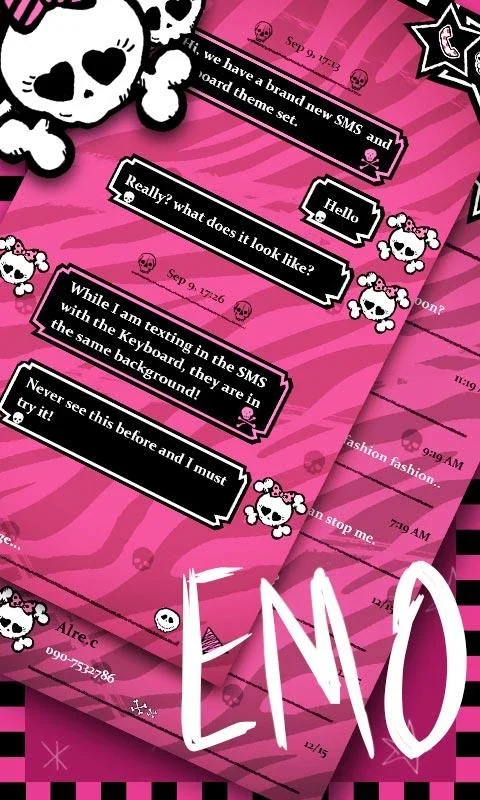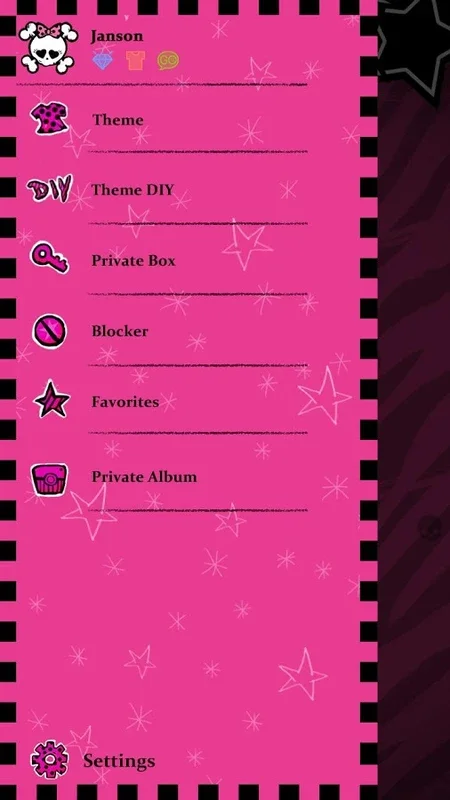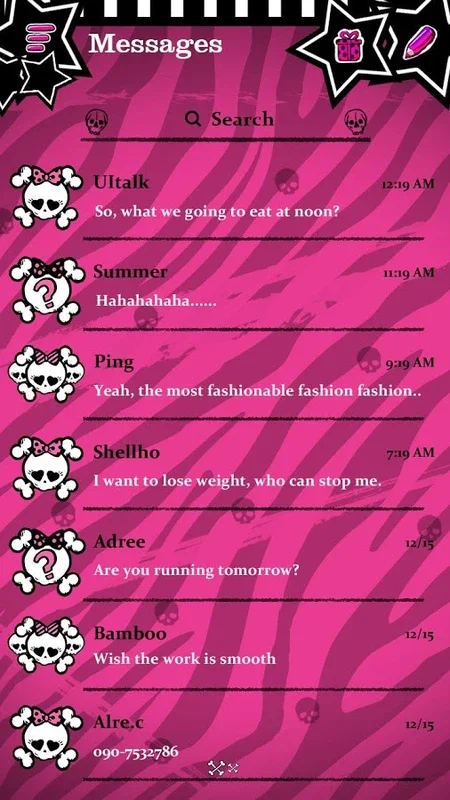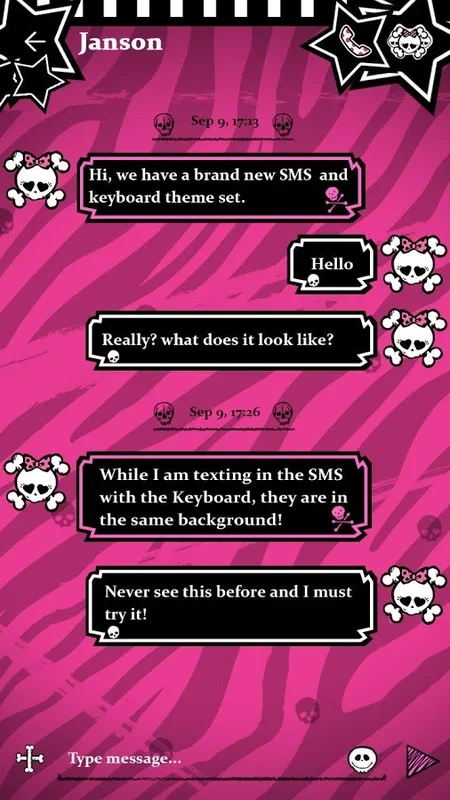Emo App Introduction
Emo is a unique and visually appealing theme designed specifically for GO SMS on the Android platform. This theme offers a refreshing and distinctive look with its combination of pink and black colors.
How to Use Emo Theme
To apply the Emo theme to your GO SMS, simply follow these easy steps:
- Open the GO SMS application on your Android device.
- Navigate to the theme settings.
- Search for the Emo theme and select it to activate.
Who is Suitable for Using Emo Theme
This theme is perfect for those who appreciate a bold and stylish aesthetic. It can be particularly appealing to individuals who want to add a touch of personality to their messaging experience. Whether you're a fan of pink and black color combinations or simply looking for a way to make your GO SMS stand out, Emo is a great choice.
The Key Features of Emo Theme
- Stunning Visuals: The combination of pink and black creates a visually striking and modern look.
- Customizable Options: Users can further personalize the theme to their liking.
- Compatibility: It is designed to work seamlessly with the GO SMS application on Android devices.
In conclusion, Emo is not just a theme; it's a statement. It offers a unique and stylish way to enhance your messaging on Android. Give it a try and transform your GO SMS into a visually captivating experience.