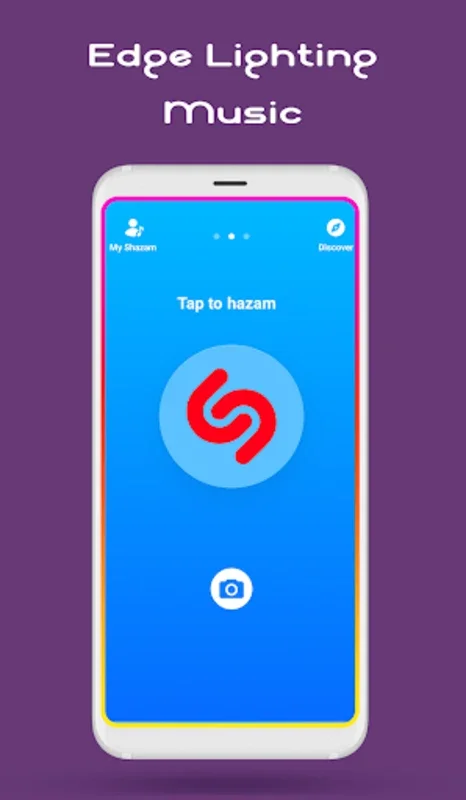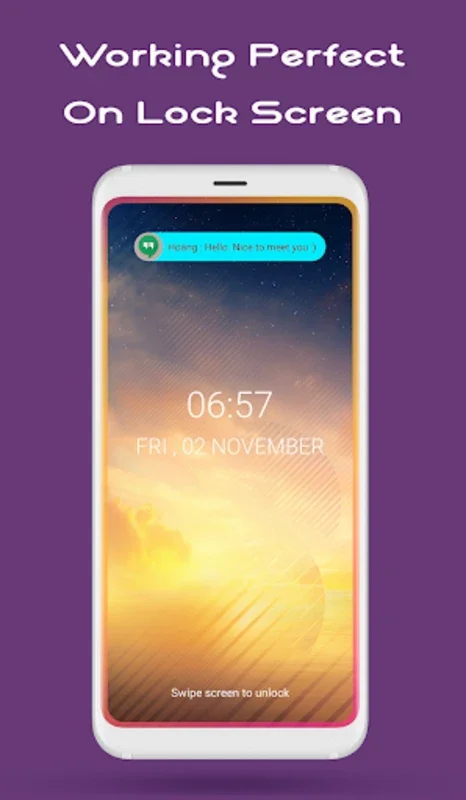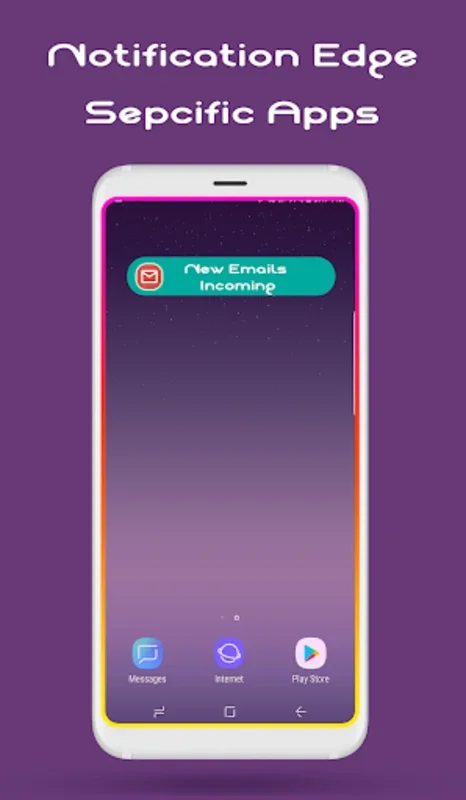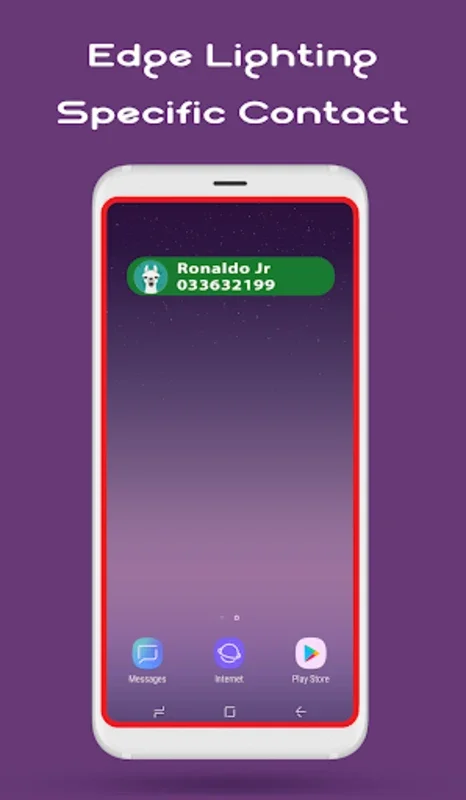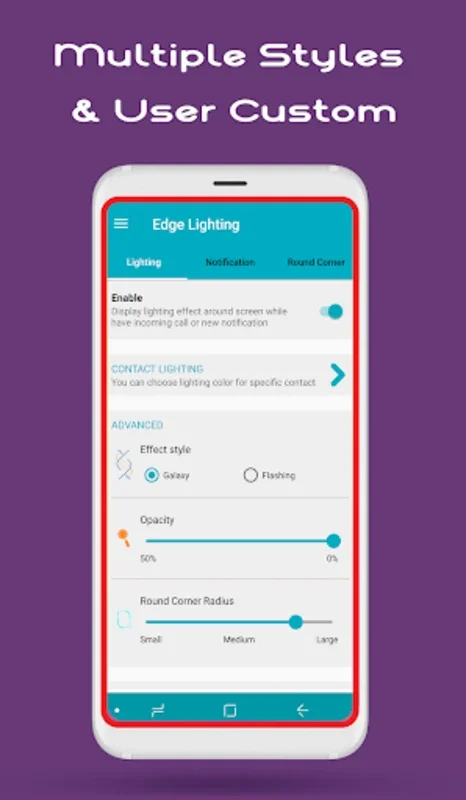Edge Lighting Galaxy Dynamic App Introduction
Introduction
Edge Lighting Galaxy Dynamic is an innovative application that has been designed to bring a unique visual experience to Android smartphones. It takes inspiration from the Samsung Galaxy S series' eye - catching features and offers users a range of customization options to enhance the look and feel of their devices.
Customizable Edge Lighting
One of the main attractions of Edge Lighting Galaxy Dynamic is its highly customizable edge lighting feature. When a call or notification arrives, the edges of the screen light up with vivid and dynamic effects. Users can adjust various aspects of this lighting, such as the color effect. They can choose from a wide spectrum of colors, whether it's a bright and vibrant red for urgent notifications or a soft and calming blue for less important alerts. The duration of the lighting can also be modified according to personal preference. Some users might prefer a short, quick flash for a more subtle effect, while others may like a longer, more drawn - out display. The speed of the animation is another customizable element. A faster speed can create a sense of urgency or excitement, while a slower speed gives a more elegant and smooth appearance. Additionally, the line thickness of the edge lighting can be adjusted, allowing for a more prominent or a more delicate look.
Contact - Specific Edge Lighting
Another interesting aspect of this application is the ability to assign specific edge lighting colors to contacts. This means that when a particular person calls or sends a message, their designated color will light up the edges of the screen. This feature is not only aesthetically pleasing but also highly practical. It allows users to quickly identify who is trying to reach them without even looking at the screen. For example, if a user assigns a bright green color to their best friend and a purple color to their boss, they can immediately tell who the call is from just by the color of the edge lighting.
Captivating Notification Effect
The notification effect in Edge Lighting Galaxy Dynamic is truly captivating. When an update arrives, an animated icon appears at the top of the screen. This icon is not just a static symbol but a beautifully animated one that adds a touch of elegance to the notification process. Users can also choose which apps will use this enhanced notification display. This gives them more control over how they receive notifications from different applications. For instance, they might want a more elaborate notification for their messaging app but a simpler one for their weather app.
Galaxy Dynamic Rounded Corners
The Galaxy Dynamic Rounded Corners feature is a great addition to the application. It gives the screen a sleek and softened appearance. The corner radius, color, and opacity of these rounded corners can be adjusted. This allows users to match the overall look of their device with their personal style. A more rounded and colorful corner might give a more playful and modern look, while a less rounded and more opaque corner can create a more professional and minimalist appearance.
Color Filter Screen
The Color Filter Screen feature is beneficial for both the aesthetic and the well - being of the user. By overlaying a color filter of their choice, users can dim the screen or change its color temperature. At night, this can be especially useful. The blue light emitted by screens can cause eye strain and disrupt sleep. By using the Color Filter Screen feature to filter out blue light, users can potentially reduce these negative effects. They can choose a warmer color temperature for a more relaxing and sleep - friendly viewing experience.
Conclusion
In conclusion, Edge Lighting Galaxy Dynamic is a must - have application for Android users who are looking to enhance the visual appeal of their smartphones while also enjoying some practical benefits. It offers a wide range of customization options that allow users to make their devices truly unique. Whether it's the customizable edge lighting, the contact - specific lighting, the captivating notification effect, the Galaxy Dynamic Rounded Corners, or the Color Filter Screen feature, this application has something to offer for everyone. It combines aesthetics with functionality in a seamless way, making it a great addition to any Android device.