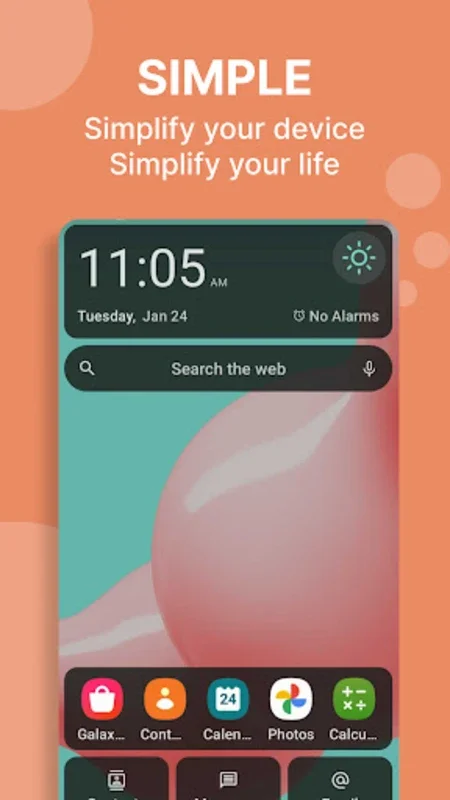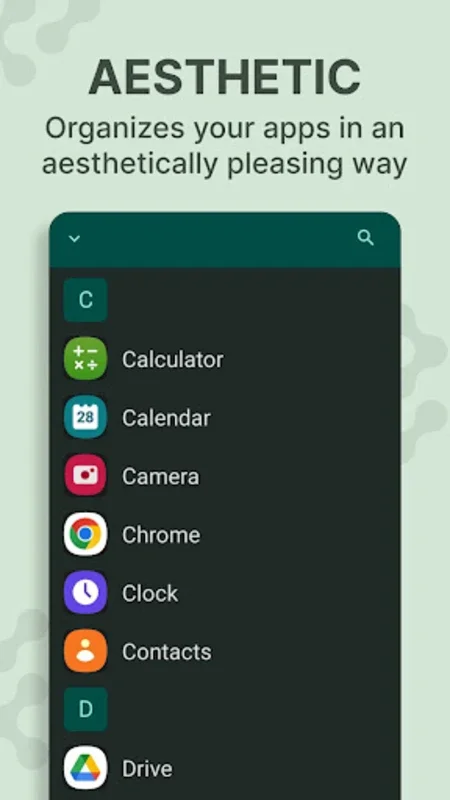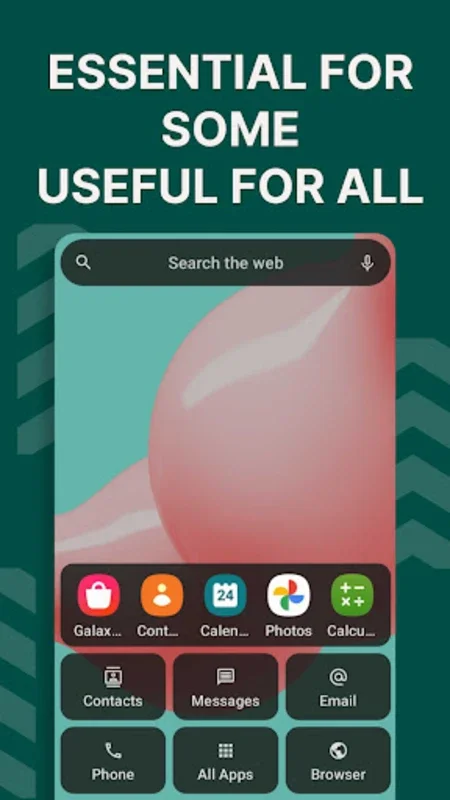Easy Homescreen App Introduction
Introduction
In the world of Android devices, the user experience can often be cluttered and complex. With countless apps, widgets, and settings, it can be a challenge to find what you need quickly and efficiently. This is where Easy Homescreen comes in. It offers a refreshing alternative for Android users, aiming to streamline the smartphone usage experience.
The Minimalist Interface
Easy Homescreen presents a minimalist home screen upon activation. This is not just a design choice for aesthetic purposes, but a functional one. The enlarged fonts and buttons are a significant departure from the often tiny icons and complex menus found on standard Android home screens. This design reduces the frustration of sifting through numerous small elements to find what you're looking for. The unified screen that organizes apps, shortcuts, text conversations, and contacts, along with clear text labels, makes navigation effortless. It allows users to access what they need with ease, without having to remember the exact location of each item.
The minimalist philosophy extends beyond just ease of use. It also helps in maintaining a mental space free from digital clutter. In a world where we are constantly bombarded with digital information, having a simple and uncluttered home screen can be a relief. It allows users to focus on what truly matters, whether it's an important text message, a frequently used app, or just a moment of peace without the distraction of a chaotic screen.
Aesthetic Appeal
The launcher also enhances the phone's aesthetic with its beautifully designed layout. The harmonious and visually pleasing arrangement of elements is a welcome change from the jumbled assortment of app icons that can often make an Android home screen look chaotic. The carefully crafted design takes into account not only functionality but also the overall look and feel of the device. It creates an environment that is both inviting and easy on the eyes, making the user more likely to engage with their device in a positive way.
Productivity Features
In addition to its simplification and aesthetic features, Easy Homescreen comes with useful productivity features. One such feature is the quick access to essential utilities from the home screen. This eliminates the need to search through multiple menus or apps to find the tools you need. For example, having immediate access to a calculator, note - taking app, or calendar can save valuable time and increase productivity.
The convenient weather widget at the top of the home screen is another great addition. It provides users with up - to - date weather information and forecasts at a glance. This can be especially useful for those who are always on the go and need to plan their day accordingly. Whether it's deciding what to wear in the morning or planning outdoor activities, having this information readily available can make a big difference.
Comparison with Other Launchers
When compared to other Android launchers, Easy Homescreen stands out for its simplicity and focus on the user experience. Some launchers may offer a wide range of customization options, but at the cost of complexity. Easy Homescreen, on the other hand, strips away the unnecessary features and focuses on what is essential for a smooth and efficient user experience. It doesn't overwhelm the user with too many choices, but rather provides a straightforward and intuitive interface.
For example, some launchers may have a large number of pre - installed widgets and apps that can clutter the home screen. Easy Homescreen allows users to choose only the elements they need, creating a more personalized and clutter - free experience. Additionally, the minimalist design of Easy Homescreen is not something that is commonly found in other launchers, which often tend to focus more on a flashy or feature - rich appearance.
Conclusion
Easy Homescreen is an excellent choice for those seeking a tranquil and streamlined phone experience on their Android devices. It has been carefully designed to reduce digital noise, bring order to the mobile interface, and enhance the overall usability of the device. Whether you're tired of a cluttered home screen or just looking for a more efficient way to use your Android device, Easy Homescreen offers a viable solution.