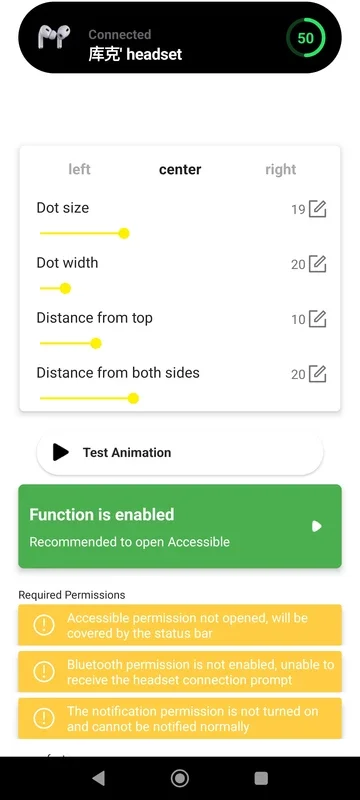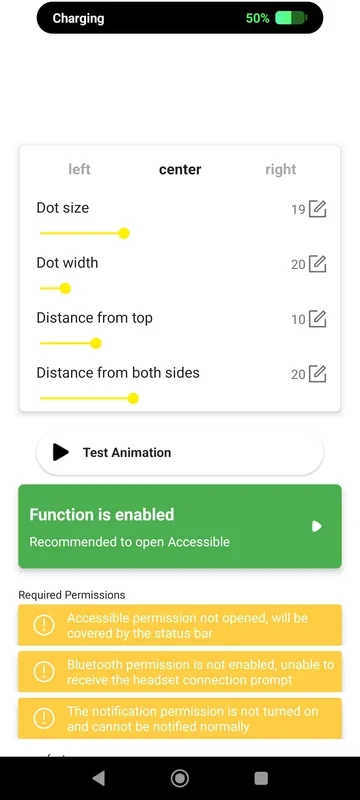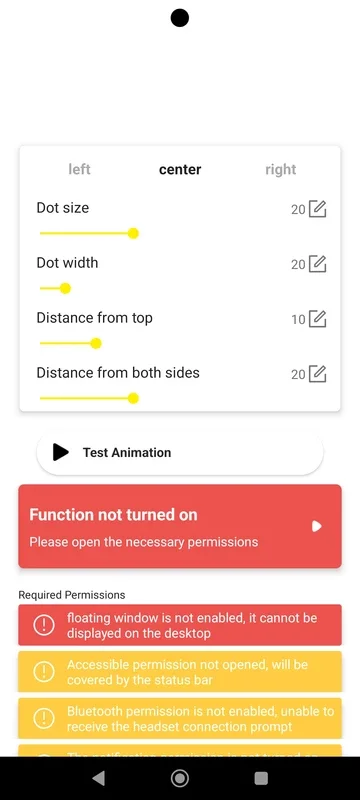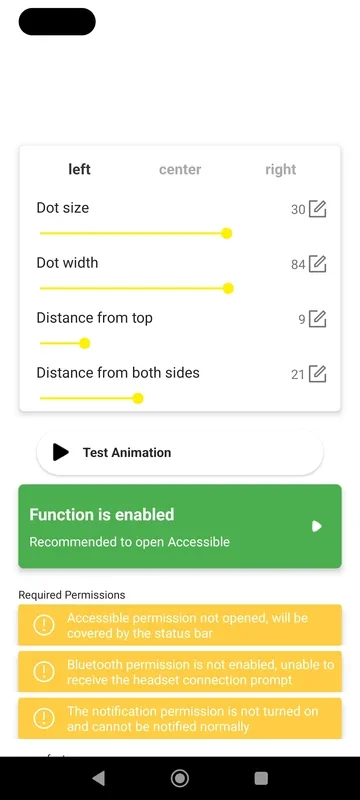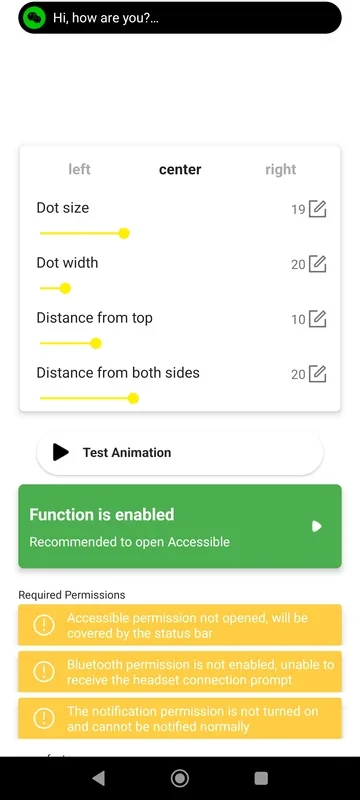Dynamic Island App Introduction
Dynamic Island, initially introduced with iOS 16 in September 2022, has quickly become a hallmark of Apple's iPhone design. This innovative feature cleverly utilizes the device's notch to display interactive notifications and animations, providing users with a seamless and intuitive experience. Now, Android users can enjoy a similar experience thanks to third-party apps designed to replicate the Dynamic Island functionality. This article delves into the capabilities, customization options, and considerations surrounding these Android Dynamic Island applications.
Understanding Dynamic Island's Functionality
The core functionality of Dynamic Island revolves around its ability to dynamically adapt to various system events and notifications. Instead of relying on traditional notification banners or pop-ups, Dynamic Island presents information directly within the notch or camera cutout area of the screen. This approach maintains a clean interface while keeping users informed about ongoing activities.
Examples of information displayed by Dynamic Island include:
- Charging Status: Visually indicates the charging progress of the device.
- Bluetooth Pairing: Displays the pairing status when connecting to Bluetooth devices.
- Incoming Calls: Shows incoming call details and provides options to answer or decline.
- Music Playback: Displays currently playing music information and playback controls.
- Navigation: Provides turn-by-turn navigation guidance.
- Timer and Alarms: Displays active timers and alarms.
- Other Notifications: Displays notifications from various apps in a concise and visually appealing manner.
Customization and Personalization
While the core functionality remains consistent across different Android implementations, many apps offer customization options to tailor the Dynamic Island experience to individual preferences. These options may include:
- Size and Position: Adjusting the size and position of the Dynamic Island to perfectly align with the device's notch or camera hole.
- Color Schemes: Choosing from a variety of color schemes to match the device's overall aesthetic.
- Animation Styles: Selecting different animation styles for a personalized look and feel.
- Notification Filtering: Customizing which notifications appear on the Dynamic Island.
- Transparency Levels: Adjusting the transparency of the Dynamic Island to balance visibility and screen clarity.
Accessibility Permissions and Privacy Considerations
To function effectively, Android Dynamic Island apps typically require accessibility permissions. This is necessary to allow the app to overlay itself on top of other applications and monitor system events. It's crucial to understand that granting accessibility permissions grants the app significant access to your device's screen content. Therefore, it's essential to download apps only from reputable sources and carefully review the app's permissions before granting access.
Always prioritize apps from trusted developers with positive user reviews and a strong reputation for security and privacy.
Comparison with Other Notification Systems
Compared to traditional notification methods, Dynamic Island offers a more streamlined and visually integrated approach. Unlike persistent notification banners that can clutter the screen, Dynamic Island keeps notifications concise and unobtrusive. Furthermore, its interactive nature allows for quick actions without navigating away from the current app.
Compared to other Android notification systems, Dynamic Island provides a unique visual style and interactive experience. Many Android devices use notification shades or pop-up notifications, which can sometimes be disruptive or visually overwhelming. Dynamic Island offers a more subtle and integrated approach, blending seamlessly into the device's design.
Choosing the Right Dynamic Island App
The Android app market offers several Dynamic Island applications. When selecting an app, consider the following factors:
- Reputation and Reviews: Choose apps with positive user reviews and a strong reputation for reliability and security.
- Customization Options: Select an app that offers the customization options you desire.
- Performance and Stability: Ensure the app performs smoothly and doesn't drain excessive battery power.
- Privacy Policy: Review the app's privacy policy to understand how your data is handled.
Conclusion
Dynamic Island apps bring a fresh and innovative approach to Android notifications. By offering a seamless and visually appealing way to interact with system events, these apps enhance the overall user experience. However, it's crucial to exercise caution when granting accessibility permissions and to choose apps from trusted sources to protect your privacy and device security. With careful consideration and selection, Android users can enjoy the benefits of this innovative feature, previously exclusive to Apple devices.