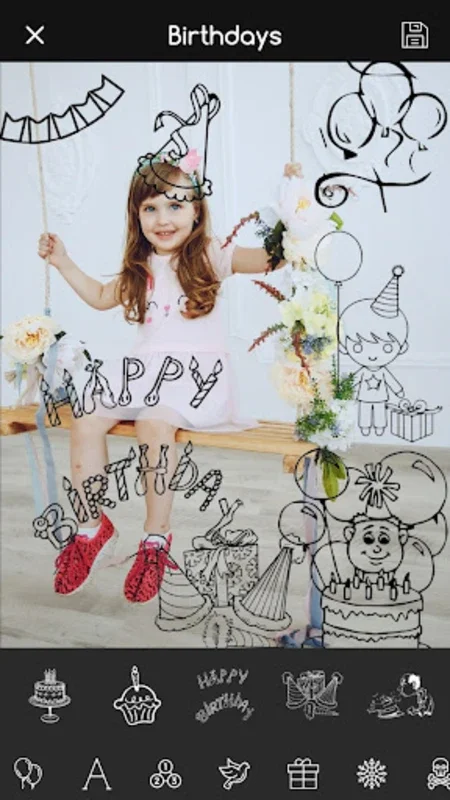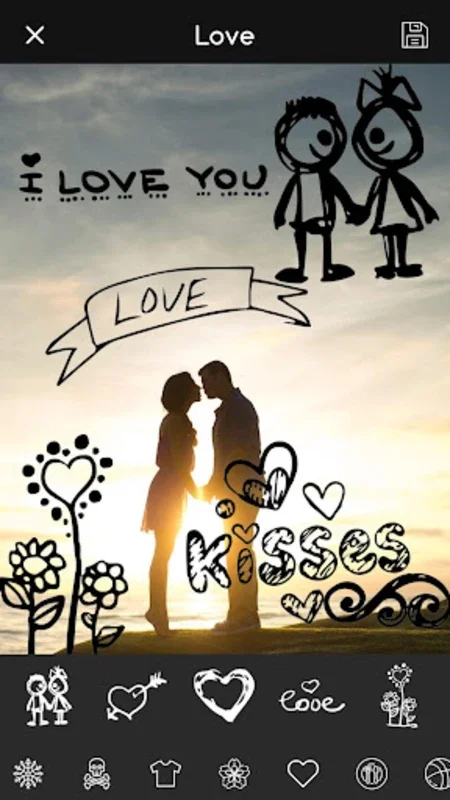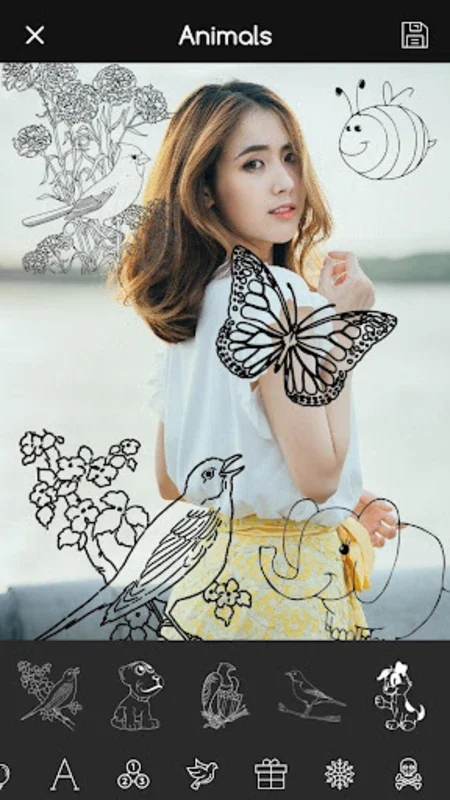Doodle Shape and Color Art App Introduction
Introduction
Doodle Shape and Color Art is a remarkable software that has revolutionized the way we interact with our photos. It is not just another photo editing tool but a comprehensive suite that combines multiple features to offer a unique and engaging experience.
The All - in - One Photo Editing Solution
This software stands out as it brings together the functionality of various photo editors. It allows users to draw on photos, which is a feature not commonly found in all photo editing apps. With a vast array of shapes, colors, and special effects at their disposal, users can create truly one - of - a - kind art pieces. For example, if you have a simple landscape photo, you can add geometric shapes in vibrant colors to give it an abstract and modern look. The ability to use stamps and clip art further enhances the creative possibilities. You can turn a regular portrait into a fun and whimsical piece by adding cute animal stamps or funky clip art elements.
Unleashing Your Inner Artist
Doodle Shape and Color Art is a haven for those with an artistic inclination. It is perfect for personalizing photos with captions and doodles. The app's interface is designed in such a way that it encourages users to be creative. You can choose from a variety of stylish fonts to add captions that match the mood of your photo. For instance, if you have a photo of a sunset, you can add a caption in a flowing, cursive font that reflects the tranquility of the moment. The option to add cute drawings, like little hearts or stars, gives your photos a personal touch. It makes photo decoration not just a task but an enjoyable and creative activity. It also eliminates the need for traditional coloring books as you can now color and decorate your digital photos in a more dynamic and versatile way.
Advanced Photo Editing Features
The software offers a plethora of advanced photo editing features. Color filters are a great way to transform the mood of a photo. You can turn a dull, overcast day photo into a warm and inviting scene with a sepia or golden - hued filter. Stickers add a fun element to your photos. Whether it's a cute emoji sticker or a trendy logo sticker, it can make your photo more engaging. Text addition is another useful feature. You can add meaningful quotes or descriptions to your photos. Background templates and textures are also available. If you have a photo that lacks a visually appealing background, you can choose from a range of templates like a rustic wooden background or a dreamy, blurred background to enhance the overall look of the photo. The ability to rotate stickers and experiment with different photo effects such as black and white or vignette gives you complete control over the final look of your creation.
Personal Touch with Custom Creations
Doodle Text, an integral part of the app, allows for a high level of personalization. You can write texts on your photos in a very intuitive way. This is great for creating custom greeting cards. For example, for a birthday card, you can write a heartfelt message on a photo of the birthday person and add some colorful doodles around it. Designing photo collages is also made easy. You can select multiple photos from your gallery, arrange them in an aesthetically pleasing layout, and add texts and doodles to make it a unique and memorable piece of visual content. By downloading this free app, users gain access to a wide range of photo editing capabilities that can truly elevate their visual creativity.
Conclusion
In conclusion, Doodle Shape and Color Art is a must - have for anyone who wants to add a creative touch to their photos. It offers a seamless blend of features that cater to both novice and experienced photo editors. Whether you are looking to simply add a doodle or create a complex, multi - layered photo collage, this app has you covered. It is a tool that not only enhances your photos but also allows you to express your creativity in ways you may not have thought possible before.