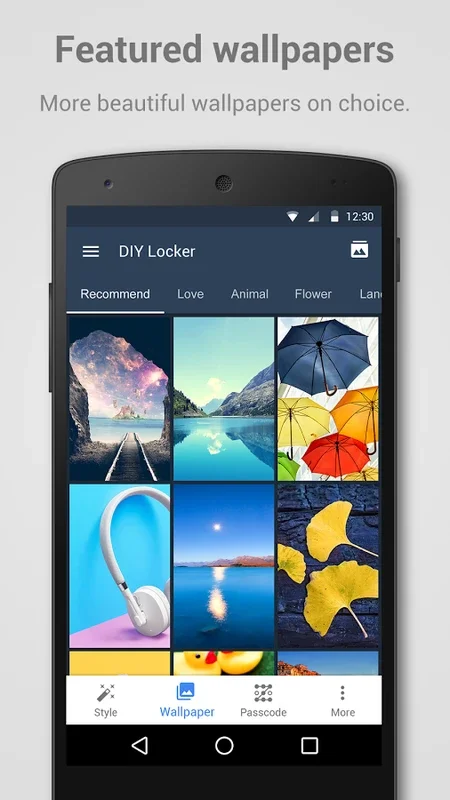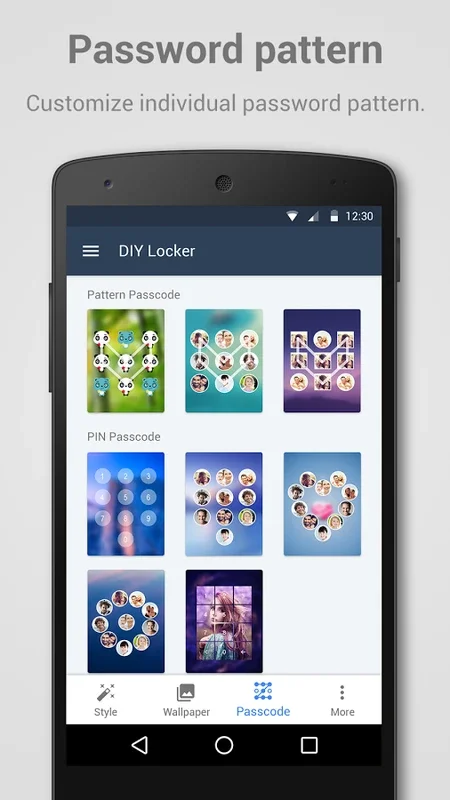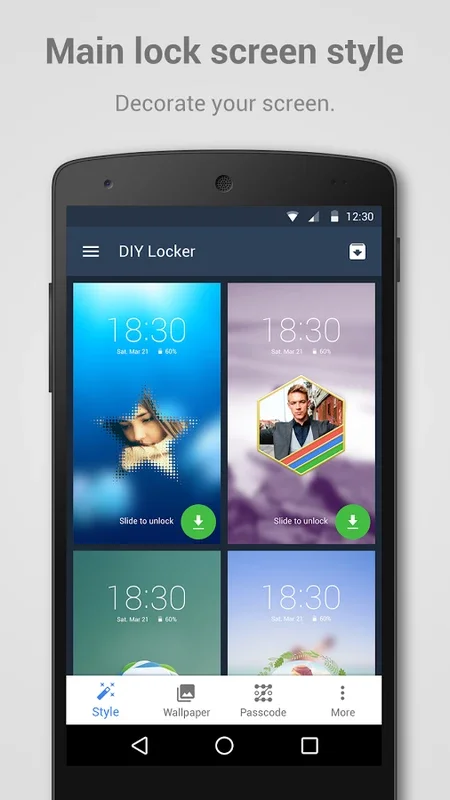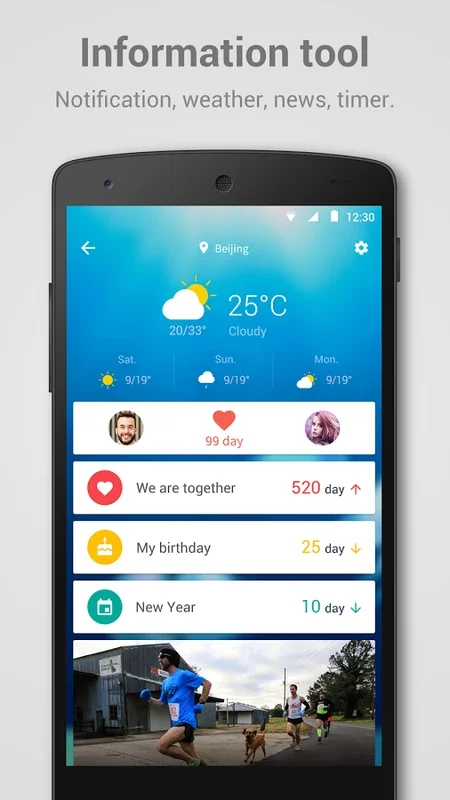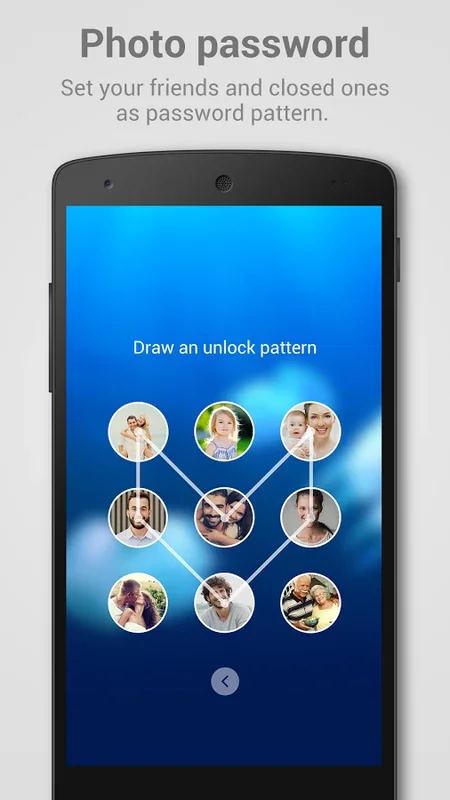DIY Locker App Introduction
DIY Locker is an innovative and feature-rich screen locking application designed specifically for Android users. This app allows you to transform your lock screen into a personalized showcase that reflects your unique style and individuality.
1. Personalization Options
With DIY Locker, you have the freedom to choose from a wide range of customization options. You can select your favorite photos, patterns, and wallpapers to make your lock screen truly yours. The app also offers a myriad of unlocking styles, including charming heart-shaped patterns, a unique code featuring your own name, or a grid of your beloved images. The customizable "Photo Passcode" feature is a standout, allowing you to integrate personal images into your unlocking code, adding an extra layer of security while also creating an emotional connection to your device.
2. Additional Functionalities
In addition to its impressive personalization features, DIY Locker comes with several useful functionalities. The app includes widgets that provide you with timely information such as weather updates and news. Notifications are displayed directly on your lock screen, ensuring that you never miss an important message or alert. The app shortcut feature and the music player widget make it easy to access your favorite apps and local music files, keeping your leisure and productivity at your fingertips.
3. Performance and Privacy
The software is designed with a lightweight design that ensures your device's performance remains optimal. It prioritizes both your privacy and security, making it the ideal choice for Android users who value customization and privacy. The AppLock feature adds an extra layer of security by locking down sensitive applications to prevent unauthorized access and protect user privacy. Moreover, the app allows for seamless and easy wallpaper management, completing its comprehensive suite of personalization tools.
In conclusion, DIY Locker is the ultimate solution for Android users looking to personalize their lock screen while ensuring the security and privacy of their device. With its diverse range of features and user-friendly interface, it offers a seamless and enjoyable experience for users of all levels of technical expertise.