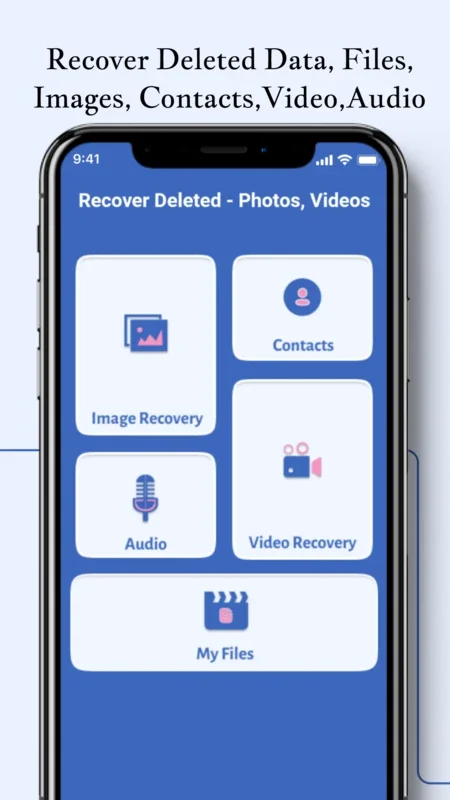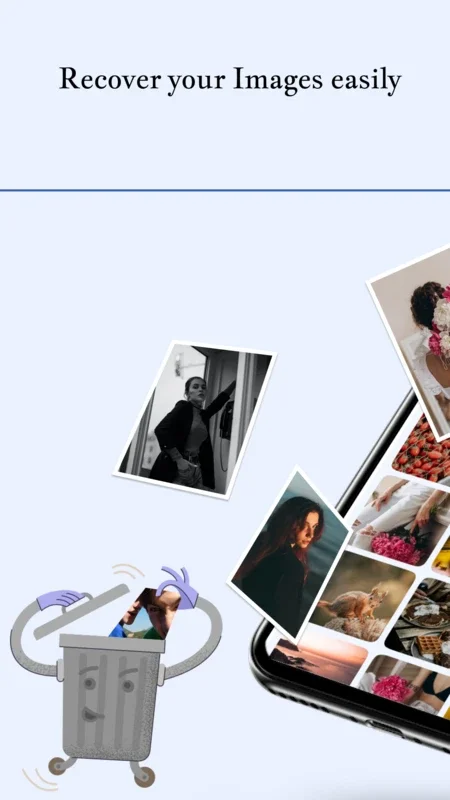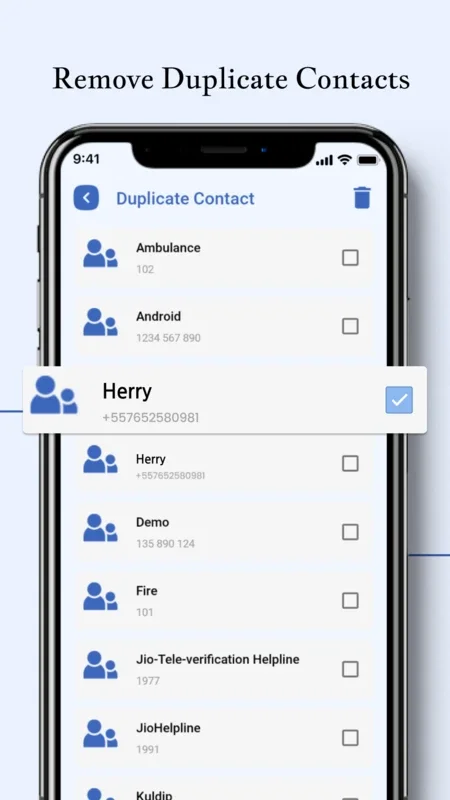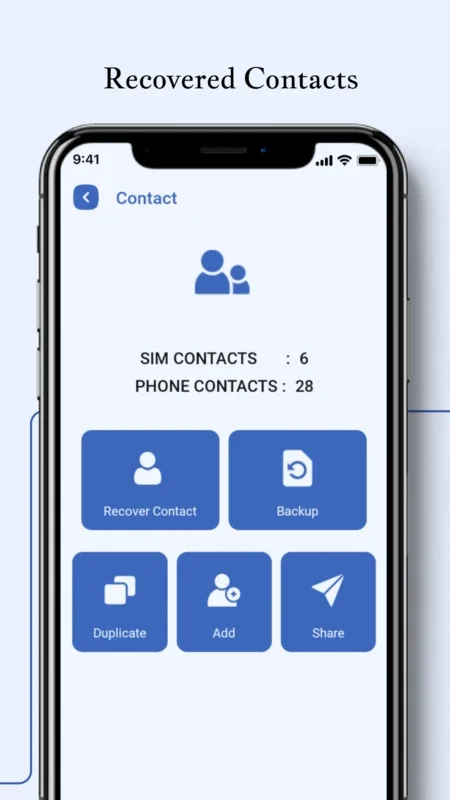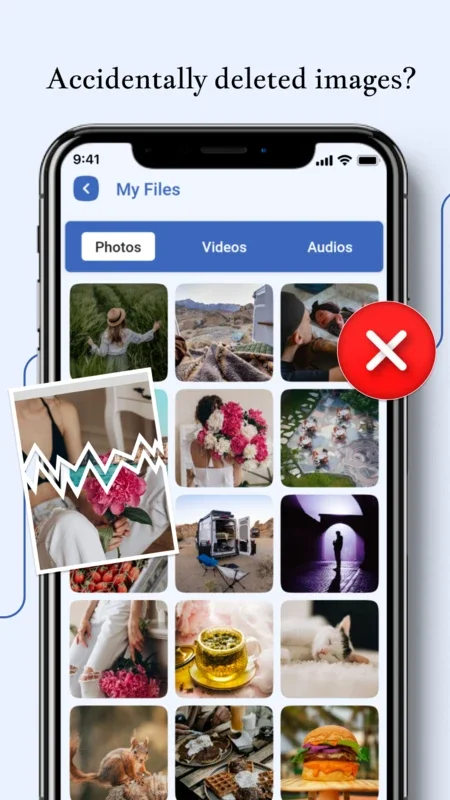Data Recovery - Video & Photo App Introduction
Data loss is a nightmare, especially when it involves precious photos and videos. But what if there was a simple, efficient way to recover accidentally deleted files? Data Recovery - Video & Photo for Android offers just that – a comprehensive solution for restoring lost media and more, all within a user-friendly interface.
Understanding Data Recovery - Video & Photo
Data Recovery - Video & Photo isn't just another app; it's your personal digital life raft. Designed for Android devices, this application provides a straightforward method for recovering a wide range of deleted files, including:
- Photos: Relive cherished memories by recovering accidentally deleted images.
- Videos: Restore precious home movies and important video clips.
- Apps: Get back those apps you accidentally uninstalled.
- Other Files: Recover various other file types that may have been lost.
The app's intuitive design makes the recovery process accessible to everyone, regardless of technical expertise. No more complicated procedures or specialized knowledge is needed; simply launch the app and let it work its magic.
Key Features and Functionality
Data Recovery - Video & Photo boasts several key features that set it apart from the competition:
- Dual Scanning Modes: Choose between a "Quick Scan" for rapid results or a more thorough scan for comprehensive recovery.
- Preview Before Recovery: View your recoverable files before restoration, ensuring you only recover what you need.
- Automatic Backup: The app automatically backs up recently deleted data, acting as a safety net for your digital life.
- Root Access Optimization: While functional without root access, the app's capabilities are significantly enhanced with root privileges, allowing for a deeper and more comprehensive scan of your device's storage.
- Clean-Up and Wipe Options: Manage your device's storage effectively by permanently deleting unwanted files or wiping free space to prevent future recovery of deleted data.
- User-Friendly Interface: The app's intuitive design ensures a smooth and efficient recovery process, even for first-time users.
How Data Recovery - Video & Photo Compares
Compared to other data recovery applications available on the Google Play Store, Data Recovery - Video & Photo stands out due to its combination of ease of use, comprehensive features, and effectiveness. Many competing apps require technical expertise or offer limited recovery capabilities. Data Recovery - Video & Photo simplifies the process, making it accessible to a wider audience.
While some competitors offer cloud-based backups, Data Recovery - Video & Photo focuses on on-device recovery, providing a faster and more immediate solution for recovering deleted files. This makes it ideal for situations where immediate recovery is crucial.
Step-by-Step Guide to Recovery
The process of recovering deleted files using Data Recovery - Video & Photo is remarkably simple:
- Install and Launch: Install the app from the Google Play Store and launch it on your Android device.
- Grant Permissions: The app requires "Access all files" permission to effectively search your device. Grant this permission for optimal results.
- Select Scan Mode: Choose between "Quick Scan" for faster results or a more thorough scan for comprehensive recovery.
- Preview and Select: Once the scan is complete, preview the recoverable files and select the ones you wish to restore.
- Recover Files: Initiate the recovery process and watch as your lost files are restored to your device.
Advanced Features and Considerations
For users with rooted devices, Data Recovery - Video & Photo unlocks even greater potential. Root access allows the app to scan all areas of your device's storage, significantly increasing the chances of recovering even the most elusive files. However, rooting your device can void your warranty and carries potential risks, so proceed with caution.
The "Clean Up" and "Wipe Free Space" features are valuable tools for managing your device's storage and ensuring the permanent deletion of unwanted data. These features provide an added layer of security and control over your device's data.
Conclusion
Data Recovery - Video & Photo is a powerful and user-friendly application that provides a simple yet effective solution for recovering lost photos, videos, apps, and other files on Android devices. Its intuitive interface, dual scanning modes, and preview functionality make it accessible to everyone, while its advanced features cater to more experienced users. If you're looking for a reliable and efficient way to recover deleted data, Data Recovery - Video & Photo is a top contender.