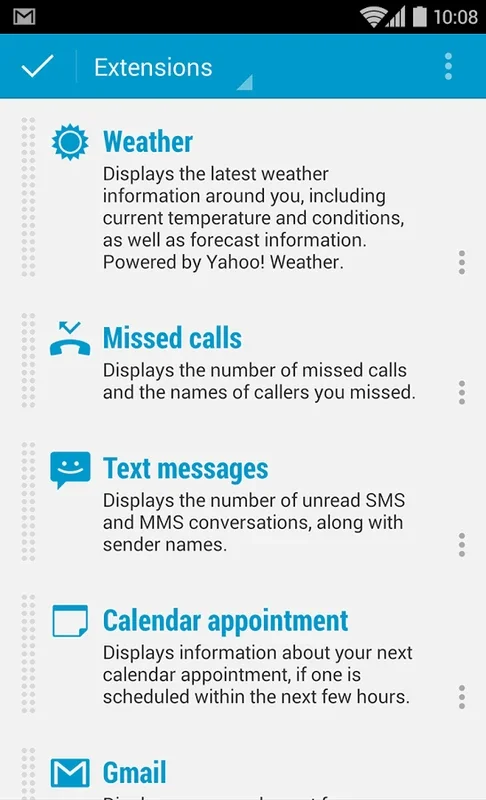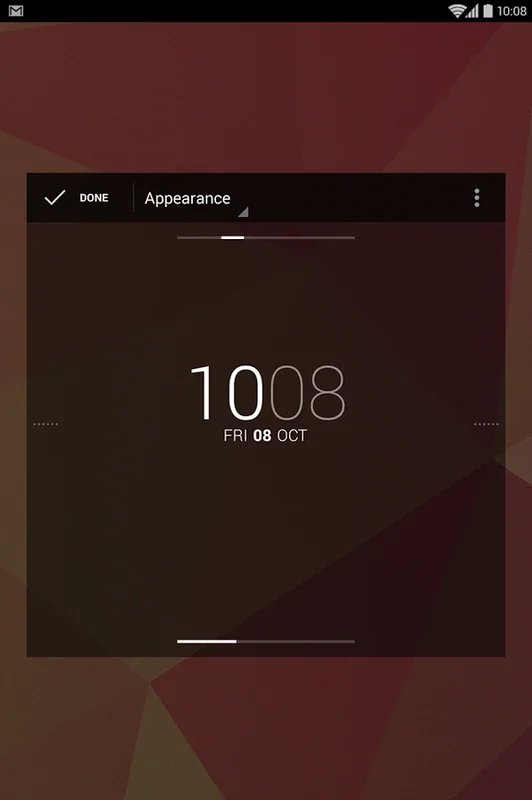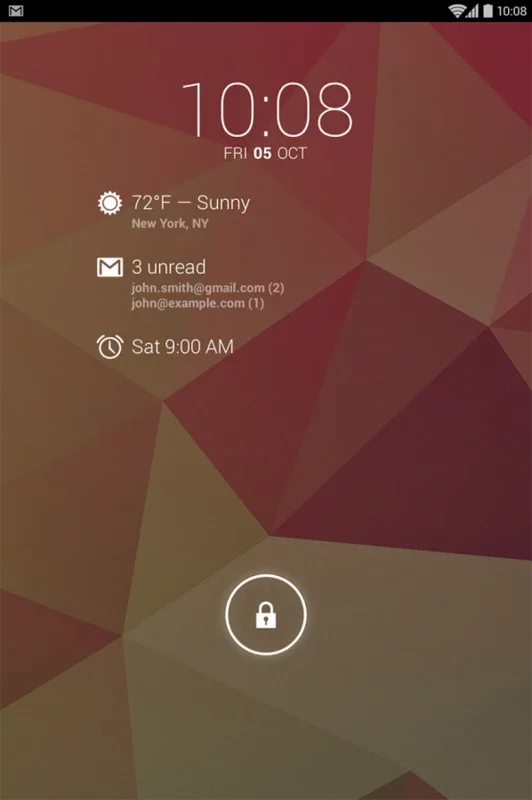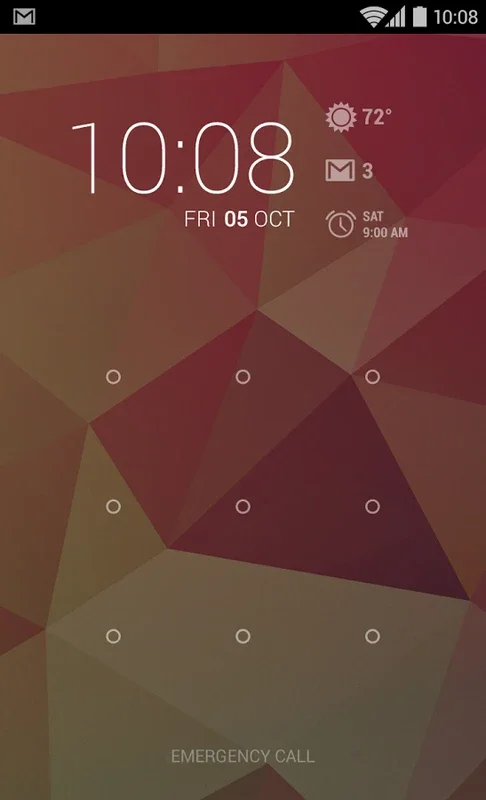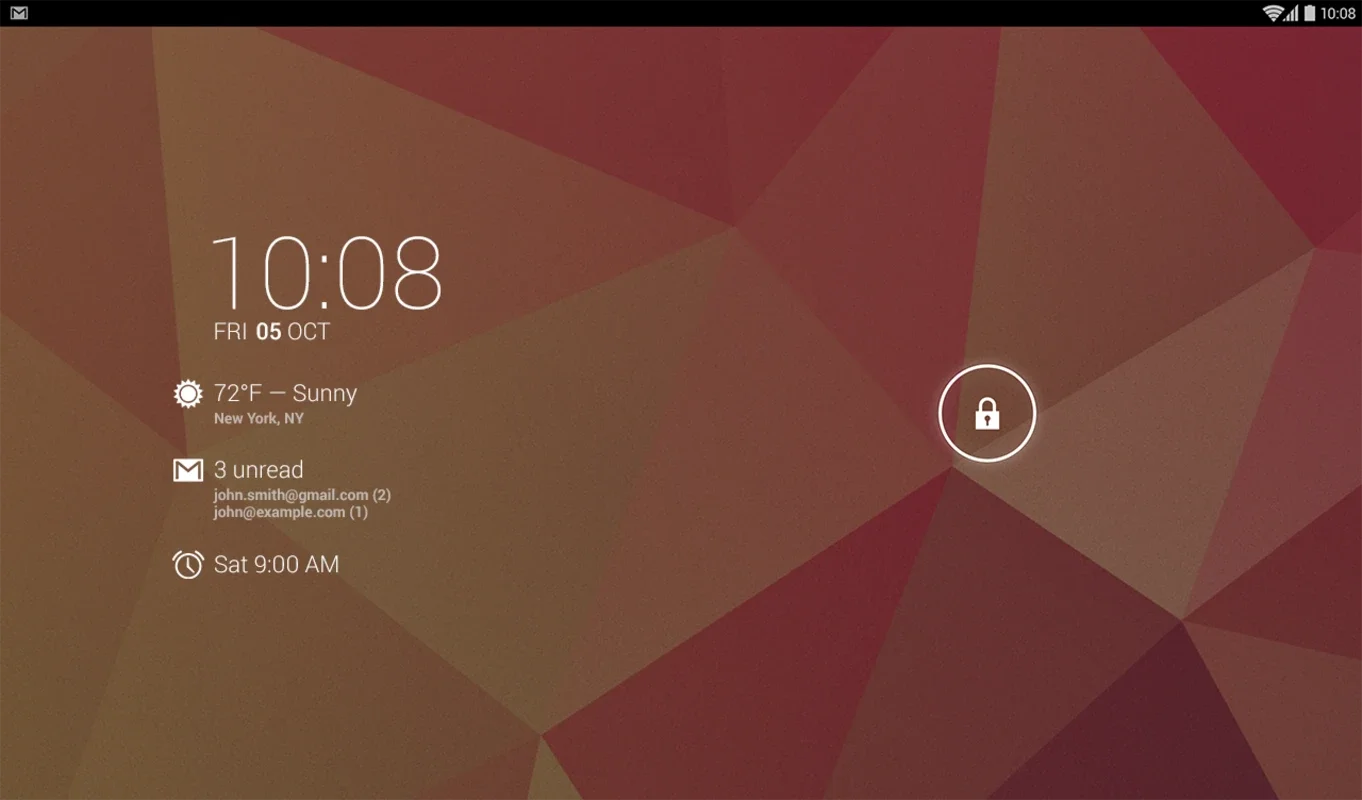DashClock Widget App Introduction
DashClock Widget is a remarkable addition to the Android ecosystem, offering users a highly customizable home screen clock widget. This widget is specifically designed for Android 4.2 and newer versions, providing a seamless and enhanced user experience.
How to Use DashClock Widget
To get started with DashClock Widget, it's a straightforward process. First, ensure that widgets are enabled in your security settings. Then, swipe to the left-most page of the lock screen and select the '+' icon. From there, choose DashClock Widget to begin customizing its features and adding it as a widget. If you prefer, you can even make DashClock Widget the primary lock screen widget by holding it and dragging it to the rightmost position, replacing the standard clock.
The Power of Extensions
One of the standout features of DashClock Widget is its extensibility. Users have the opportunity to explore and utilize a variety of extensions to enhance the functionality of their devices. These extensions are expertly designed to provide seamless updates and notifications, making daily use more efficient. Whether it's quick access to local weather updates, notifications for missed calls and unread text messages, upcoming calendar events, unread Gmail conversations, or scheduled alarms, DashClock Widget's extensions ensure that key information is always at your fingertips.
Versatile User Experience
Despite being no longer in active maintenance, DashClock Widget remains a valuable option for users seeking a highly functional and informative widget on their Android devices. Its customizable features and extensibility continue to offer a versatile user experience, especially for those with compatible Android systems.
In conclusion, DashClock Widget is a powerful tool that combines functionality, customization, and convenience. Whether you're looking to streamline your lock screen or access essential information with ease, DashClock Widget is a worthy choice for Android users.