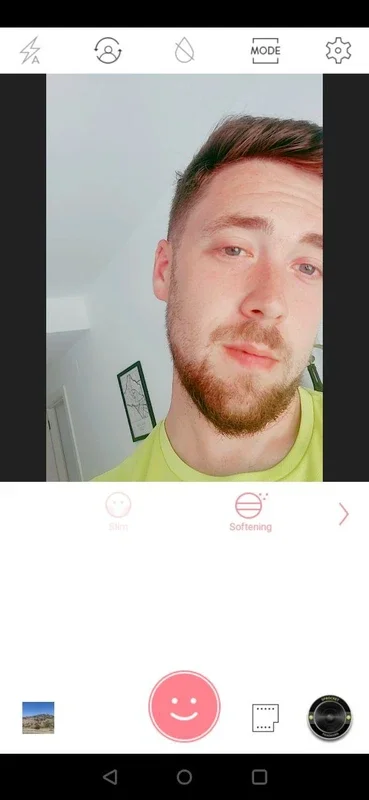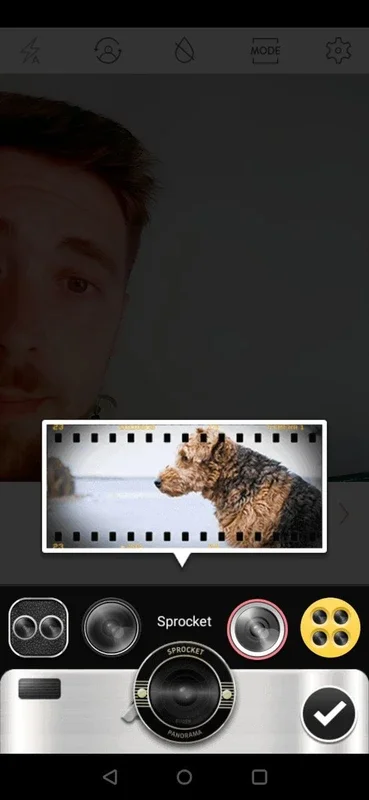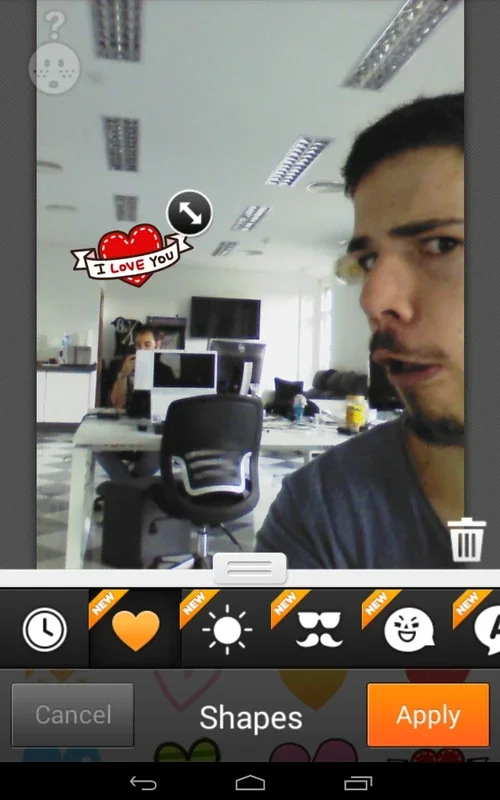Cymera App Introduction
Cymera is a powerful photo application that offers a wide range of features to enhance your photos. With its numerous filters and lenses, you can give your photos a unique and dynamic look.
Different Types of Lenses
Before taking a picture, you can choose from seven different types of lenses. Each lens provides a different effect, allowing you to capture photos in a variety of styles. Whether you prefer a wide-angle lens for landscapes or a telephoto lens for close-ups, Cymera has you covered.
Timer and Image Stabilizer
To get into your own shots, Cymera offers a timer function. This allows you to set a delay before the camera takes the picture, giving you enough time to position yourself. Additionally, the image stabilizer is especially useful on very shaky days, ensuring that your photos are clear and sharp.
Photo Editing Tools
Once you have taken a photo, the fun doesn't stop. Cymera offers more than twenty different filters that allow you to give an artistic touch to your photographs. From vintage to modern, there is a filter for every mood. The photo editing tools also allow you to adjust brightness, correct red eye, improve colors, and more. You can easily enhance the quality of your photos and make them look their best.
Comparing with Instagram
Cymera is a pretty good app that is even better than Instagram at the editing and customization level. While Instagram is great for sharing photos with friends and followers, Cymera focuses on providing advanced editing features. With Cymera, you can take your photos to the next level and create professional-looking images.
No Integrated Social Service
One thing to note is that Cymera does not have an integrated social service. This means that you will need to transfer your photos to other apps or platforms if you want to share them. However, this also gives you more control over your photos and allows you to edit and customize them before sharing.
In conclusion, Cymera is a must-have app for anyone who loves taking photos and wants to enhance them with advanced editing features. With its wide range of lenses, filters, and editing tools, you can create stunning photos that stand out. Download Cymera for Android today and start exploring its many features!