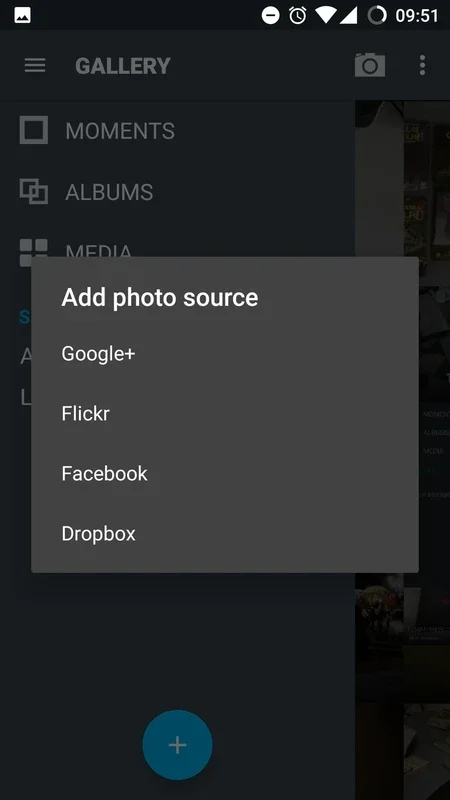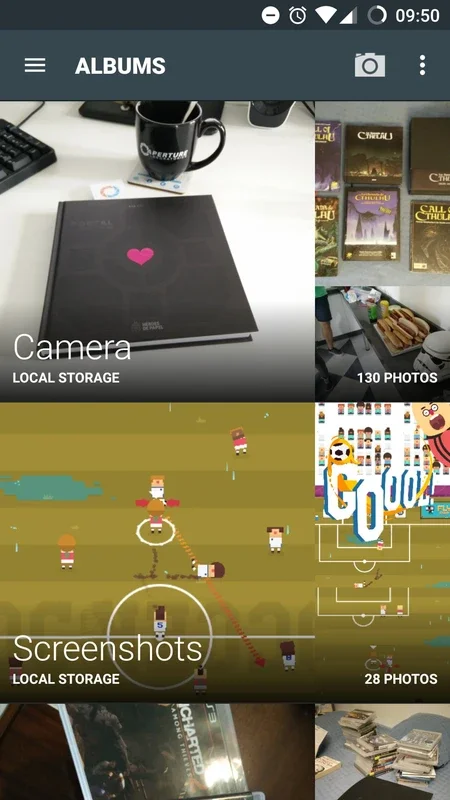Cyanogen Gallery App Introduction
Introduction
Cyanogen Gallery is an app that has been designed to offer users a seamless experience when it comes to managing their images and videos. It is a tool that caters to the needs of Android users who are looking for an efficient way to organize, edit, and share their visual content.
Organization Features
One of the most notable aspects of Cyanogen Gallery is its organization capabilities. It provides two main ways to organize content. Users can choose to organize their pictures and videos by albums or by moments. This flexibility allows for a more personalized approach to content management. For instance, if a user has a collection of vacation photos, they can group them into an album named after the destination or they can view them as part of a 'vacation moment'. Additionally, the app offers the convenience of syncing the image gallery with popular cloud - based services such as Dropbox, Flickr, and Facebook accounts. This means that users can access their images from multiple devices and also have an extra layer of backup for their precious memories.
Editing Capabilities
Cyanogen Gallery is not just about organization. It also comes equipped with a range of editing tools. These include basic but essential functions like cropping, which allows users to remove unwanted parts of an image. Color correction is another useful feature, enabling users to adjust the hues and saturation to make their pictures look more vibrant or more natural depending on their preference. Brightness adjustment is also available, which can be crucial in enhancing the overall look of an image, especially in cases where the lighting conditions were not ideal during the photo - taking process. The app also offers a variety of filters that can be applied to give images a different mood or aesthetic. After editing an image, the app gives the option to save both the edited and the original versions, which is a great feature for those who may want to go back to the original or compare the two versions.
Comparison with Default Android Gallery
When compared to the default image gallery app that comes with Android devices, Cyanogen Gallery stands out in several ways. While the default app may offer basic functionality for some users, Cyanogen Gallery provides more advanced features in terms of both organization and editing. For example, the ability to organize by moments is a unique feature that may not be available in the default app. Also, the range of editing tools in Cyanogen Gallery is more extensive, giving users more control over how they can enhance their images. However, it is important to note that for some users who have very simple needs, the default app may be sufficient. But for those who are more interested in having a more comprehensive and feature - rich experience, Cyanogen Gallery is an excellent alternative.
User Experience
The user experience of Cyanogen Gallery is designed to be intuitive. The layout of the app is clean and easy to navigate. The menu on the left side provides quick access to all the main functions such as organization options, syncing, and editing tools. The app also loads images and videos quickly, which is important for a smooth user experience. Whether a user is scrolling through their albums or applying edits to an image, the app responds promptly, reducing any potential frustration that may come from lag or slow loading times.
Conclusion
In conclusion, Cyanogen Gallery is a great app for Android users who are looking for an all - in - one solution for their image and video management needs. It offers a combination of useful organization features, powerful editing tools, and a seamless user experience. Whether you are a casual user who just wants to keep your pictures and videos organized or a more advanced user who likes to edit and enhance their visual content, Cyanogen Gallery has something to offer.