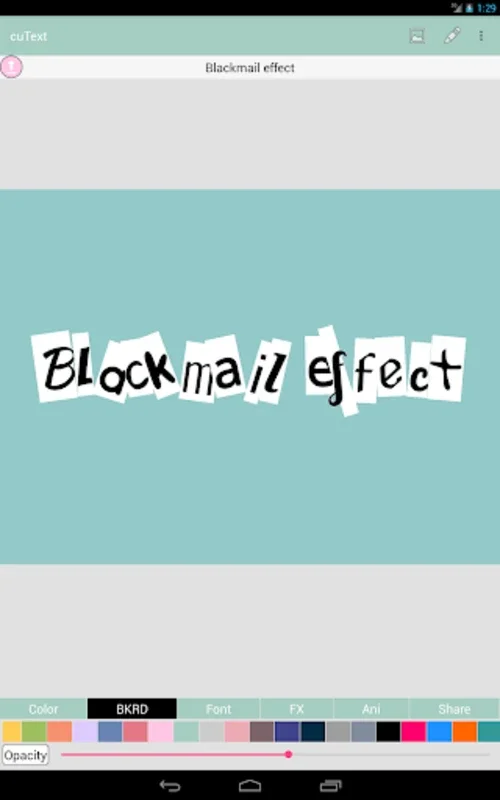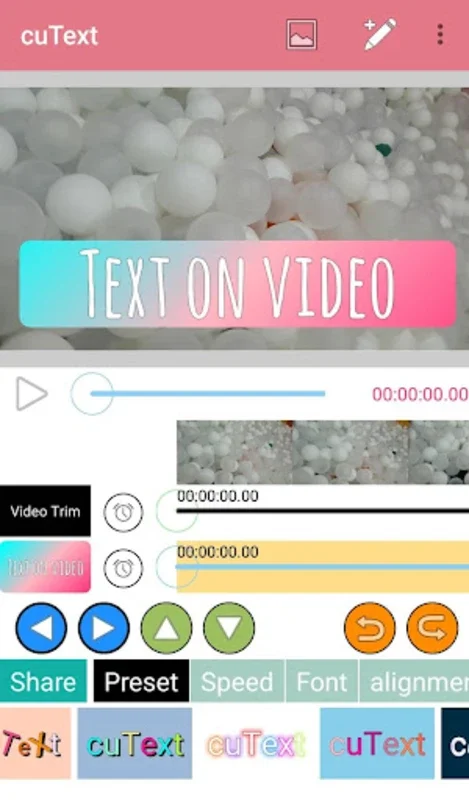cuText App Introduction
Introduction to cuText
cuText is an Android application that has been designed to enhance the process of adding text to photos. It is a tool that caters to a wide range of users, from those who are just starting out in the world of design to the more experienced designers. The app offers a plethora of features that make it stand out in the crowded market of photo - editing apps.
The Features of cuText
One of the most notable features of cuText is its intuitive interface. This interface is designed in such a way that it is easy for users to navigate through the various options available. The app also comes with a number of cool presets. These presets are pre - defined settings that can be applied to the text to give it a certain look or style. For example, there are presets for different fonts, colors, and sizes. This means that users do not have to spend a lot of time adjusting each individual setting, but can instead choose a preset that is close to what they want and then make minor adjustments if necessary.
Another great feature of cuText is its ability to customize text. Users can change the font, color, size, and alignment of the text. They can also add special effects such as shadows, outlines, and gradients. This level of customization allows users to create text that is truly unique and that fits the overall aesthetic of their photo. In addition, cuText offers a wide range of fonts to choose from. These fonts range from simple and clean to more elaborate and decorative, giving users even more options for creating the perfect text.
cuText for Different Design Purposes
cuText is a very versatile app when it comes to different design purposes. For those who are interested in creating logos, cuText can be a great tool. Logos often require text that is both stylish and legible, and cuText can help achieve this. The app allows users to experiment with different fonts and styles until they find the perfect combination for their logo. It also enables them to add special effects to make the logo stand out even more.
When it comes to creating eye - catching thumbnails, cuText is also very useful. Thumbnails are often the first thing that people see when browsing through a list of images or videos, so it is important to make them as appealing as possible. With cuText, users can add text to their thumbnails that is both attention - grabbing and relevant to the content. For example, they can add a title or a short description in a stylish font with a cool color.
Even for creating personalized meme GIFs, cuText can be a great asset. Memes are all about expressing a particular idea or emotion in a humorous and relatable way, and text plays a big part in this. cuText allows users to add text to their meme GIFs in a way that is both funny and visually appealing. They can choose from a variety of fonts and colors to match the mood of the meme.
The User Experience with cuText
The user experience with cuText is one of its strong points. Whether you are a beginner or an experienced user, the app is easy to use. For beginners, the intuitive interface and the presets make it easy to get started. They can quickly add text to their photos without having to learn a lot of complicated settings. For experienced users, the customization options allow them to create more complex and detailed text designs.
In addition, cuText is a very efficient app. It does not require a lot of resources, which means that it can run smoothly on most Android devices. This is important for users who want to use the app on the go or on devices with limited resources. The app also has a fast loading time, which means that users do not have to wait long for their text to be added to the photo.
Comparing cuText with Other Apps
When comparing cuText with other apps in the market, there are several factors to consider. One of the main differences is the level of customization that cuText offers. While some apps may offer basic text - adding features, cuText goes above and beyond with its wide range of customization options. This makes it a more suitable choice for users who want more control over the appearance of their text.
Another factor to consider is the user interface. cuText has an intuitive interface that is easy to navigate, while some other apps may have a more complex or cluttered interface. This can make a big difference in the user experience, especially for beginners. In addition, cuText offers a good balance between functionality and simplicity, which is not always easy to find in other apps.
Conclusion
In conclusion, cuText is an Android app that offers a great solution for adding stylish text to photos. It has a wide range of features, including an intuitive interface, cool presets, and extensive customization options. It is also very versatile, being useful for various design purposes such as creating logos, thumbnails, and meme GIFs. The user experience with cuText is positive, with the app being easy to use for both beginners and experienced users. When compared to other apps in the market, cuText stands out for its level of customization and its user - friendly interface. Overall, if you are looking for an app to add text to your photos on your Android device, cuText is definitely worth considering.