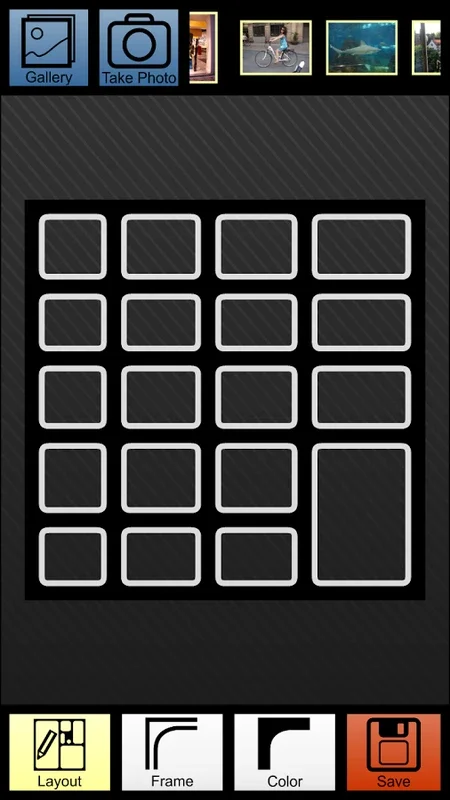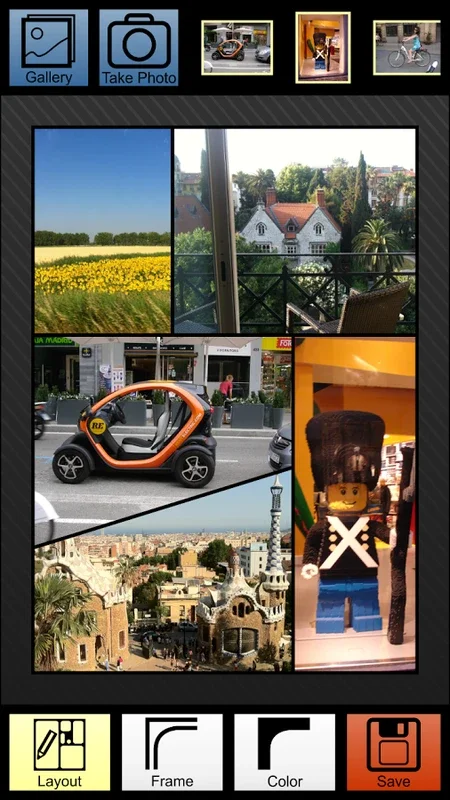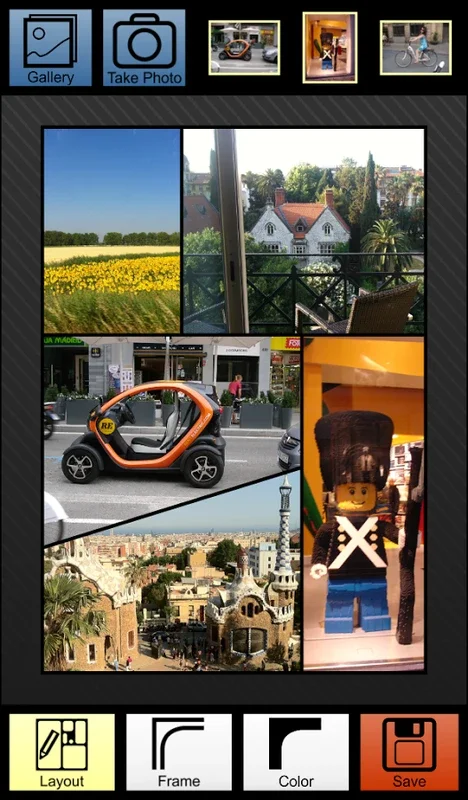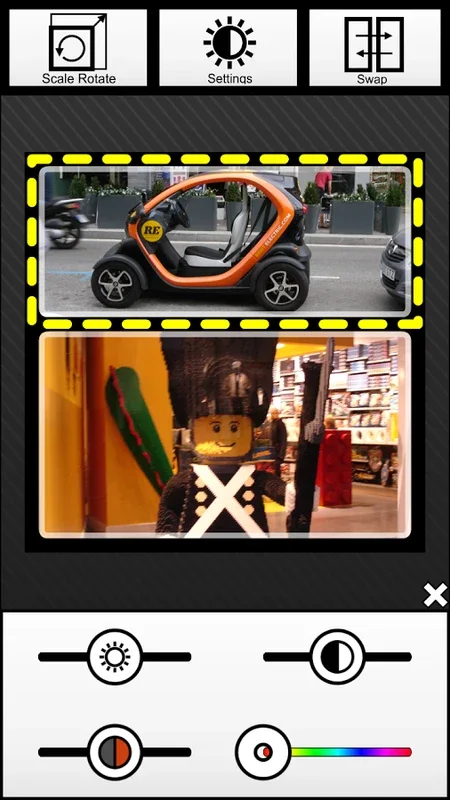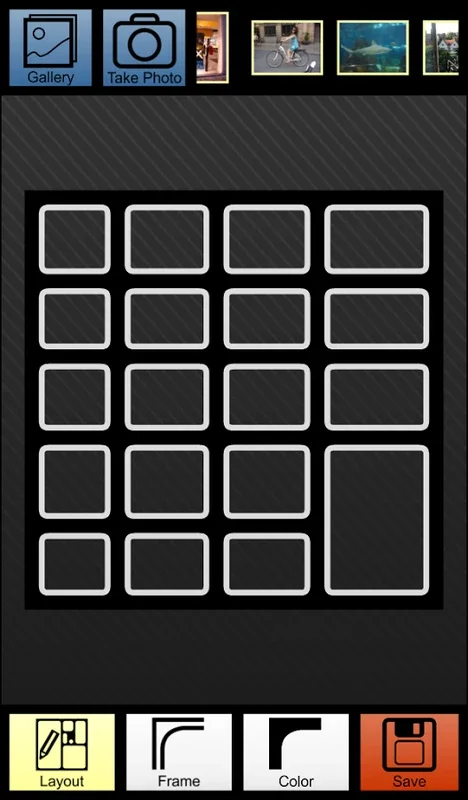CutCut Collage App Introduction
CutCut Collage is a remarkable Android application that has gained popularity among users for its diverse features and user-friendly interface. In this comprehensive article, we will explore the various aspects of CutCut Collage and how it can enhance your creative endeavors.
Introduction
CutCut Collage, developed by Leven Apps, is a powerful tool for creating unique and visually appealing collages. Whether you're looking to combine photos for a special occasion, create a visual story, or simply have fun with image editing, this app has you covered.
Key Features
- Rich Template Library: CutCut Collage offers a wide range of templates to choose from. These templates are designed to suit various themes and occasions, making it easy for users to get started with their collages.
- Easy Image Editing: The app provides intuitive image editing tools that allow users to crop, resize, and adjust the colors of their images. This ensures that your collages look perfect.
- Text and Sticker Additions: You can add text and stickers to your collages to add a personal touch and make them more engaging.
- Shareable Collages: Once you've created your masterpiece, you can easily share it on social media platforms or with your friends and family.
How to Use CutCut Collage
- Download and install the app from the Google Play Store.
- Open the app and select the template that suits your needs.
- Add your images by either selecting from your gallery or taking new photos.
- Use the editing tools to customize your images and arrange them within the template.
- Add text and stickers to enhance your collage.
- Preview your collage and make any final adjustments.
- Share your collage with the world!
Who is CutCut Collage Suitable For?
This app is ideal for a wide range of users. Whether you're a photography enthusiast, a social media lover, or someone who simply enjoys being creative, CutCut Collage provides a platform to express your creativity.
Comparison with Other Collage Apps
When compared to other collage-making apps in the market, CutCut Collage stands out for its simplicity and extensive feature set. While some apps may offer similar functionality, CutCut Collage's user interface and ease of use make it a top choice for many users.
In conclusion, CutCut Collage is a must-have app for Android users who love to create and share beautiful collages. With its rich features and intuitive design, it offers a seamless collage-making experience. Head over to the Google Play Store and give it a try!