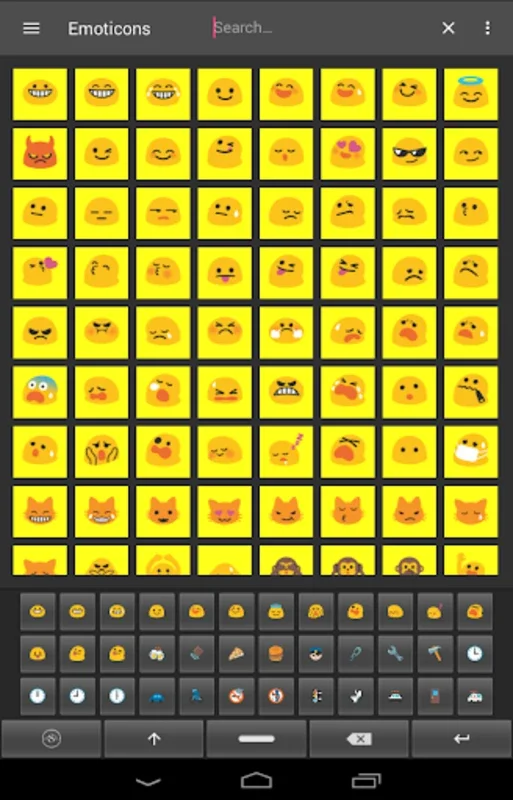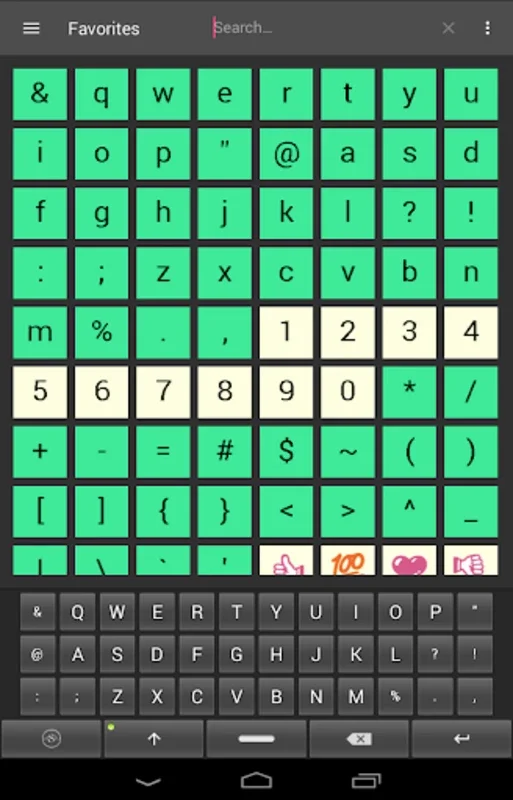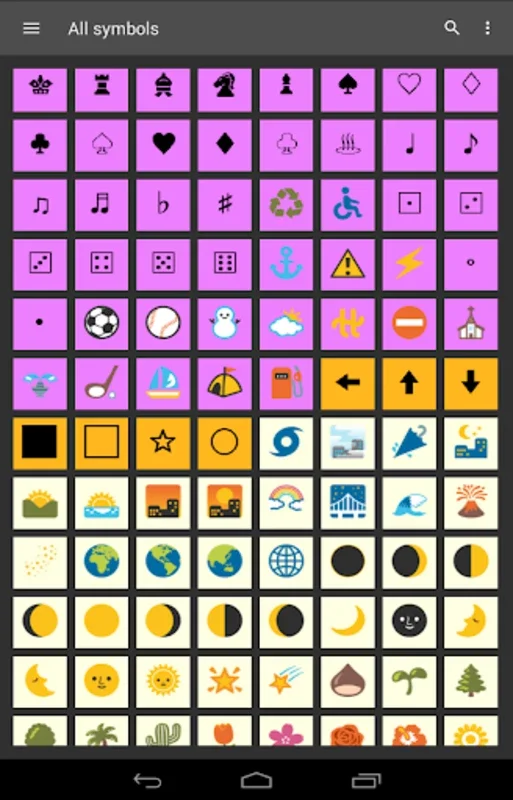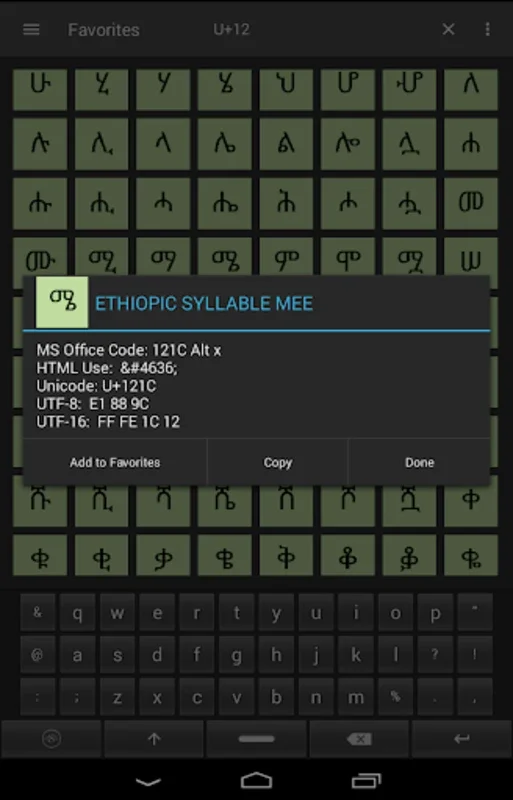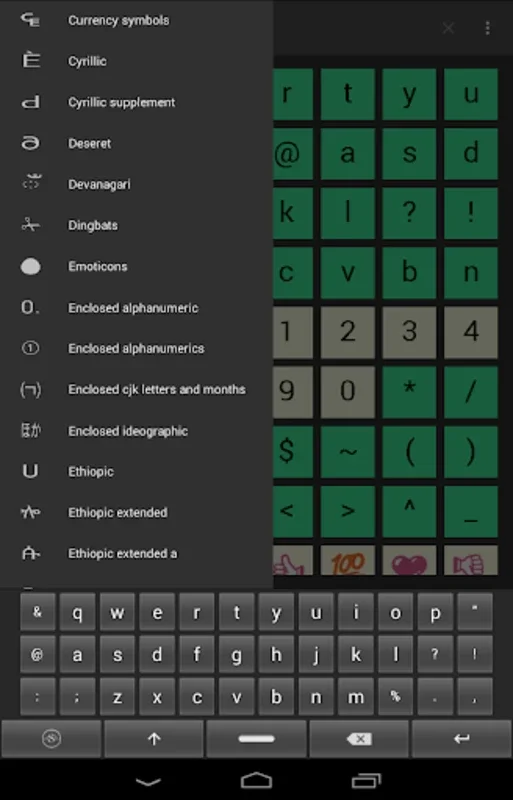Custom Keyboard for Android App Introduction
Introduction
The Custom Keyboard for Android is a remarkable application that has revolutionized the way users interact with their Android devices. It provides a plethora of features that are designed to make typing not just a mundane task but an engaging and creative experience.
The Richness of Character Support
One of the most outstanding aspects of this custom keyboard is its extensive character support. It has access to the entire Unicode character set. This means that users are not limited to the basic characters available on a standard keyboard. For instance, it includes a wide range of scripts such as Latin, IPA extensions, Greek, Cyrillic, and many more. It also caters to various writing systems like Hebrew, Arabic, Devanagari, and CJK Unified Ideographs. This makes it an ideal choice for those who deal with international text input, whether they are language enthusiasts or professionals.
The inclusion of emojis is also a significant plus. Emojis have become an integral part of modern communication, and this keyboard ensures that users have easy access to them. They can add a touch of emotion and personality to their messages, making their communication more effective and engaging.
User - Friendly Features
The Custom Keyboard for Android comes with a host of user - friendly features. For example, users can create a personalized keyboard layout. This allows them to have easy - to - access favorite symbols. They no longer have to search through a long list of characters to find the ones they use most often.
The search function is another great feature. It enables users to search for symbols using multiple parameters such as Unicode, HTML code, UTF codes, or character description. This is extremely useful when trying to find a specific character. The simplified menu displays the supported symbols, and for more obscure ones, there is an advanced search option.
When a character is selected, detailed character information is available. This can be very helpful for those who need to know more about a particular character, such as its origin or proper usage.
The Text Editor mode offers copy and paste functionality for characters or strings. This is convenient for those who need to manipulate text, whether it's for work or personal use.
Navigation through the customized keyboard is made easy with intuitive swipe gestures. This allows for a seamless typing experience, as users can quickly move between keys and functions.
The ability to view Alt codes for basic symbols, which are compatible with various operating systems, is also a valuable feature. It provides an alternative way to input characters, especially for those who are used to using Alt codes on other platforms.
Seamless Integration in Text Processing
For those who use text processing applications, the Custom Keyboard for Android offers seamless integration. The Office code function allows for the smooth insertion of special characters into work. This is crucial for those who need to include special characters in documents, spreadsheets, or presentations.
The search function also has a useful feature for text processing. Users can pinpoint characters by pasting them into the search field, ensuring that no adjacent characters interfere with the query. This makes it easier to find the exact character needed, especially when dealing with complex or rare characters.
Conclusion
In conclusion, the Custom Keyboard for Android is a powerful and user - friendly tool that enhances the typing experience. It offers a wide range of features that are designed to meet the diverse needs of users. Whether it's for personal communication or professional text input, this custom keyboard is a great choice. It allows users to express themselves more effectively and creatively, making their conversations more interesting and visually engaging.