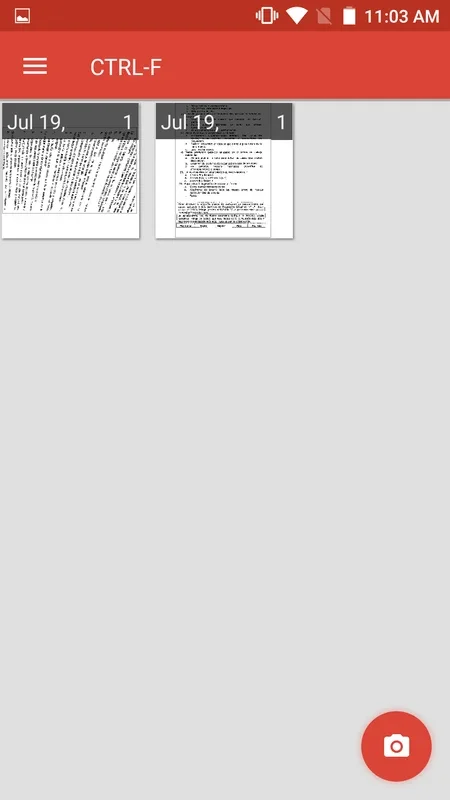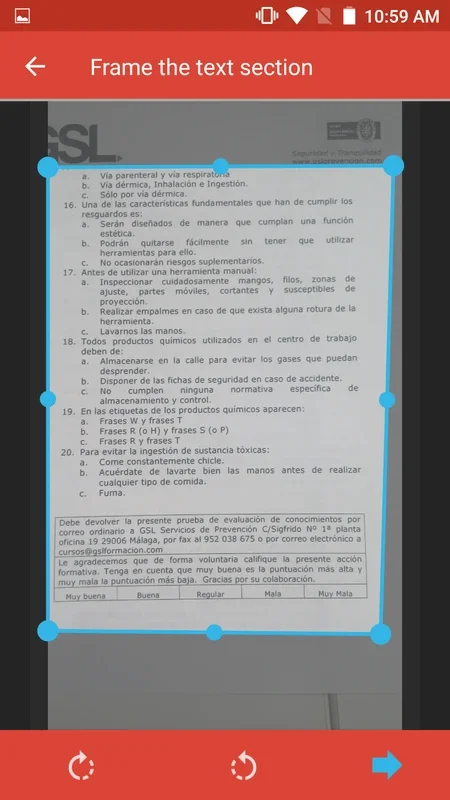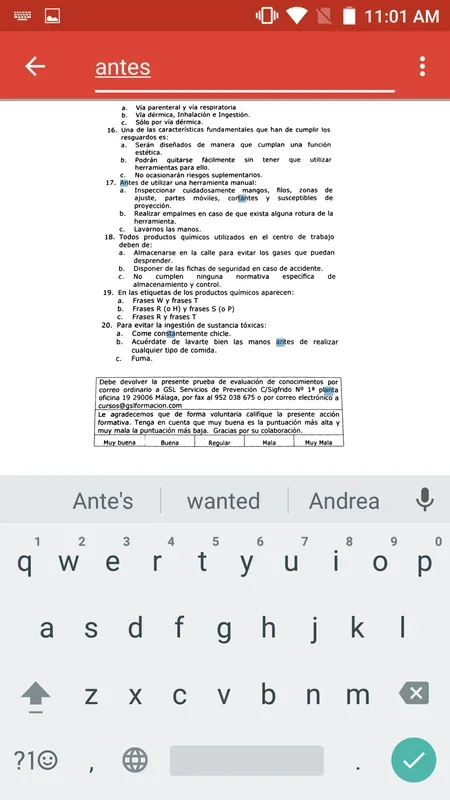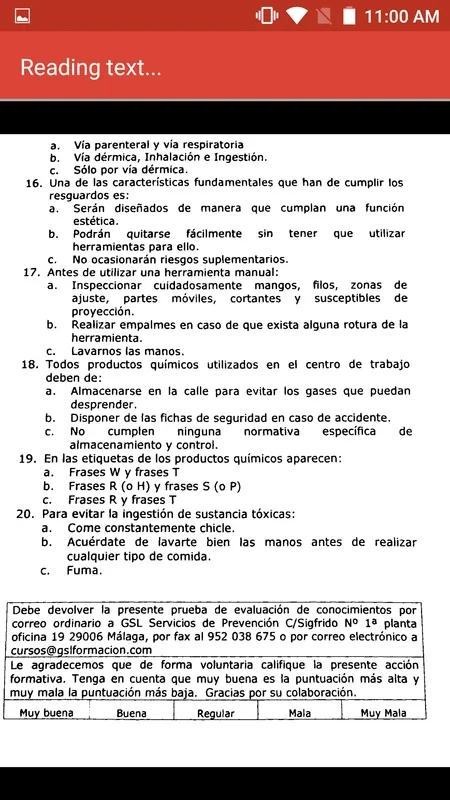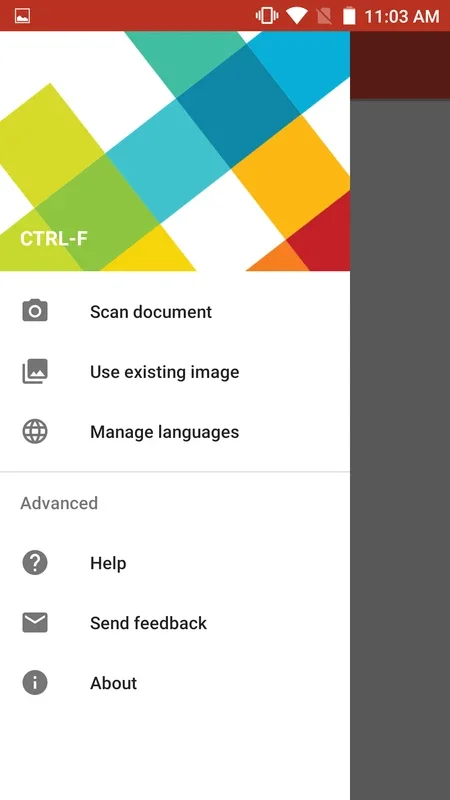CTRL-F App Introduction
CTRL-F is a revolutionary app designed specifically for Android users who frequently deal with physical text formats. This app offers a seamless and efficient way to search for specific words within any text you have in physical form. In this comprehensive article, we will explore the various features, benefits, and usage scenarios of CTRL-F.
How to Use CTRL-F
Using CTRL-F is incredibly straightforward. All you need to do is take a clear photo of the text you wish to search. The app then utilizes advanced image recognition and text analysis algorithms to convert the image into editable text. Once the text is analyzed, you simply enter the word you are looking for, and CTRL-F will quickly and accurately locate all instances of that word within the text.
Languages Supported
By default, CTRL-F allows you to search for words in three popular languages: English, Spanish, and German. However, the app's true strength lies in its ability to expand its language capabilities. You can download a wide range of language packages to meet your specific needs. Once a language package is downloaded, simply select it before initiating a word search.
Stored Scans
One of the notable features of CTRL-F is its ability to store all the pages you scan and search. This means you can access your previous scans at any time, providing a convenient reference for future use.
Importance of Lighting
It is crucial to ensure that you have adequate lighting when taking pictures of the text. Poor lighting conditions can make it challenging for the app to accurately analyze the text and find the desired words. By following this simple guideline, you can maximize the app's performance and ensure accurate search results.
Benefits of CTRL-F
CTRL-F is not only highly functional but also offers several other benefits. Firstly, it is completely free to use, without any hidden charges or in-app purchases. Additionally, the app is ad-free, ensuring a distraction-free user experience. This makes it the ideal choice for anyone who needs to frequently search for words in physical text formats.
In conclusion, CTRL-F is a game-changer for individuals who work with physical texts. Its user-friendly interface, extensive language support, and convenient storage features make it an indispensable tool. Whether you are a student, researcher, or professional, CTRL-F can significantly enhance your productivity and efficiency when dealing with physical text documents.