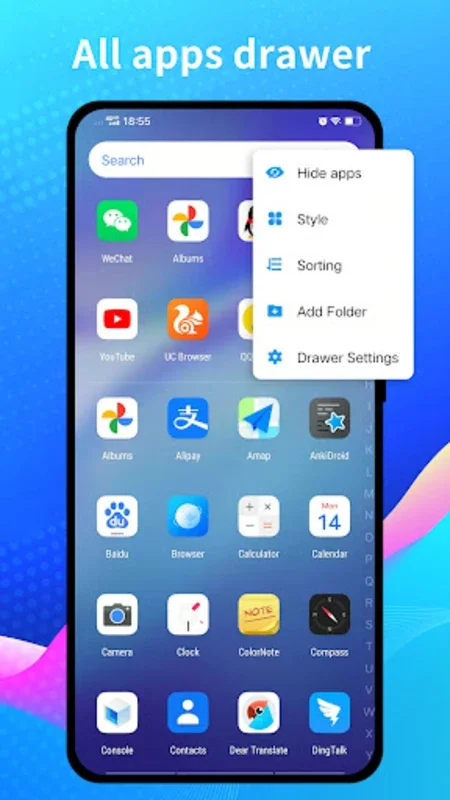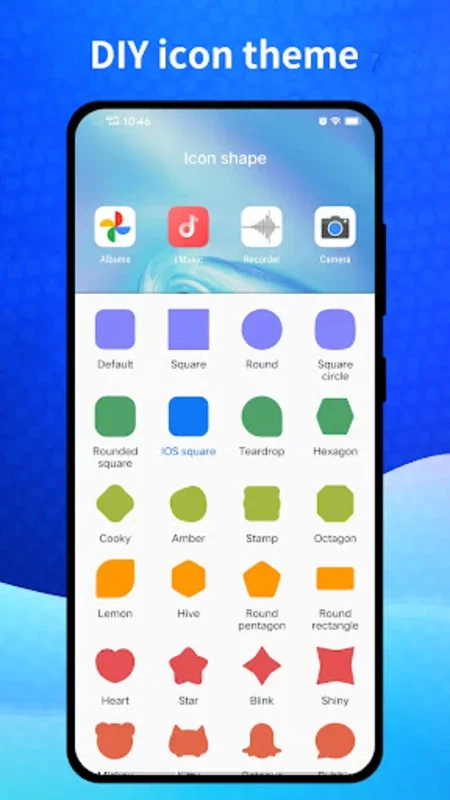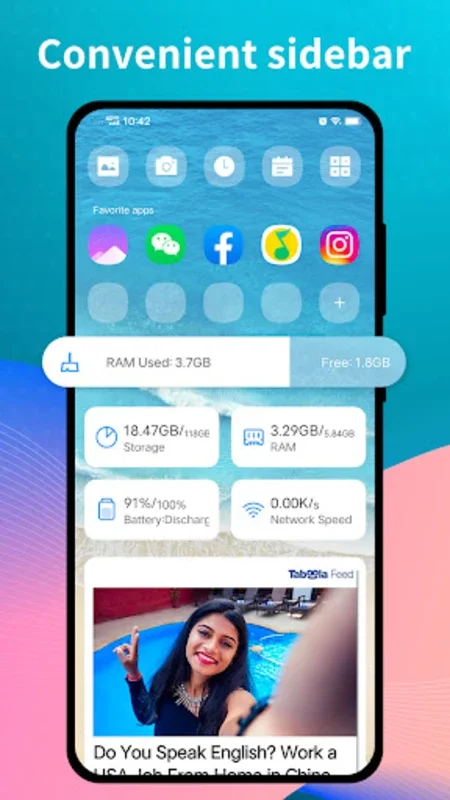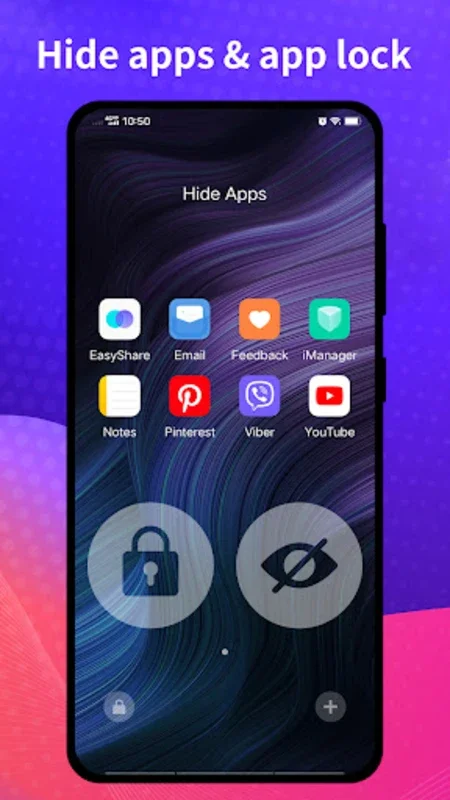Cool R Launcher for Android 11 App Introduction
Customized User Experience
The Cool R Launcher for Android 11 truly stands out with its extensive customization options. Users can dive into a world of numerous themes and wallpapers, allowing them to transform their home screen's appearance with just a few taps. The flexible icon shape options give a unique touch, and the support for third-party icon packs enables a diverse visual experience. Adjusting icon sizes and grid arrangements is a breeze, ensuring that every user can fine-tune the visual elements to their exact liking. Alongside this, features like app locking and hidden app capabilities add an extra layer of privacy and security.
User Interface and Features
This launcher enhances device usability in multiple ways. The range of gestures for smooth navigation makes using the device a pleasure. Multiple drawer styles, from horizontal to categorized lists, offer flexibility based on user preferences. The support for unique effects and transition styles gives a lively and engaging feel to the device. Round corner screens and video wallpapers add a modern touch, making the phone look like a full-screen device. Features such as T9 search and unread notification indicators further improve functionality and efficiency. Multi-dock pages and infinite scrolling options provide a seamless and immersive experience.
Engaging and Versatile
The Cool R Launcher for Android 11 is not just about looks; it's about functionality and style. With its extensive configurability, users can tailor the launcher to their specific needs. The continuous updates based on user feedback ensure that the launcher remains relevant and up-to-date. It offers a personalized and efficient interface experience that sets it apart from traditional launcher options. Whether you're looking for a more engaging home screen or enhanced device usability, the Cool R Launcher for Android 11 has got you covered.