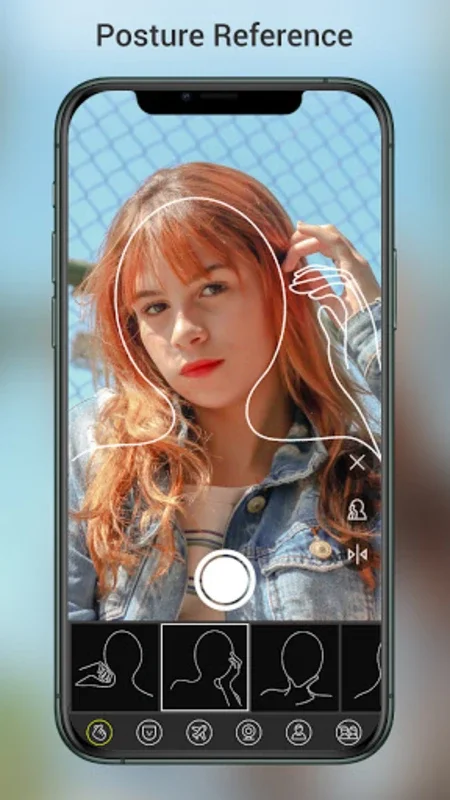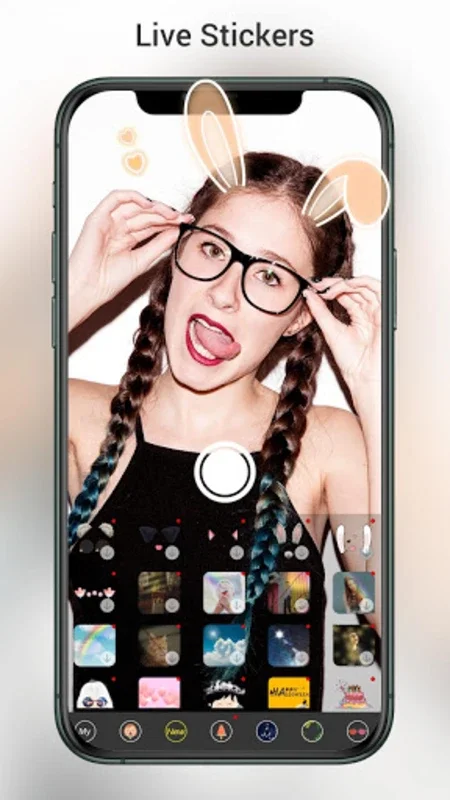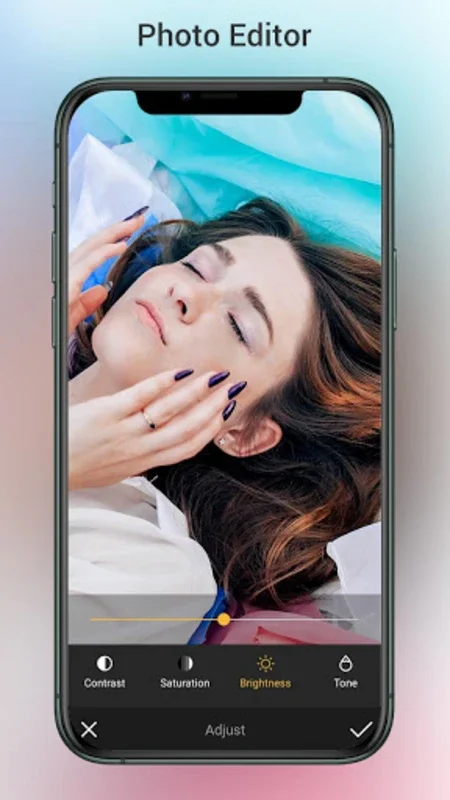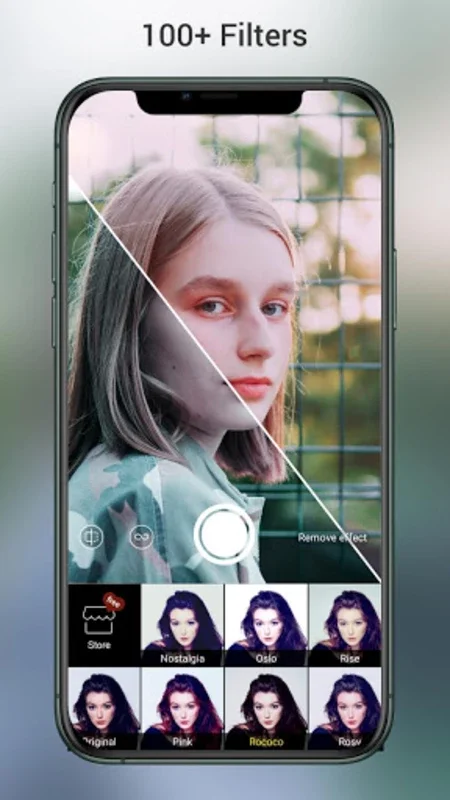Cool OS13 Camera - i OS13 cam App Introduction
Introduction
Cool OS13 Camera - i OS13 cam is an exceptional camera app specifically designed for Android users. It brings the essence of iOS camera utilities to the Android platform, providing a wide range of exciting features and effects.
This app is compatible with Android devices running version 5.0 or higher, ensuring that users with various phone models can enhance their photography experience. Although not affiliated with Apple, it offers a unique platform for Android users to explore iOS-style camera features with its original design elements.
Comprehensive Camera Features
Live AR Stickers
With Cool OS13 Camera - i OS13 cam, you can add a touch of fun and interactivity to your photos with live AR stickers. These stickers bring characters and objects to life, adding a unique dimension to your snapshots.
Makeup Effects
The app also offers makeup effects such as skin tone enhancements and face-lift options. You can easily enhance your appearance in photos and videos, giving you a more polished look.
Filters
Choose from over 100 filters to add a creative touch to your photos. Whether you prefer a vintage look or a modern aesthetic, there is a filter for every occasion.
High-Quality Capture
Cool OS13 Camera - i OS13 cam supports high-quality photo and video capture. With features like 4K video support, Ultra HD resolution, and HDR mode, you can capture stunning visuals that truly stand out.
Photo Album Manager
The built-in photo album manager helps you organize your photos efficiently. You can tag your photos and create folders to easily find and manage your images.
User-Friendly Controls
Zoom and Shutter
Zoom in or out effortlessly by moving the shutter button. This intuitive control allows you to get the perfect shot without having to switch between different zoom modes.
White Screen Flash
For better selfies, the app offers a white screen flash. This provides a more natural and flattering light, enhancing the quality of your self-portraits.
Silent Capture Modes
In situations where you don't want to make a noise, the silent capture modes come in handy. You can capture photos and videos without any sound, ensuring privacy and discretion.
Volume Key for Selfies
Use the volume key to take selfies quickly and easily. This convenient feature allows you to focus on the moment and capture the perfect shot without having to reach for the shutter button.
Long-Press Shutter for Burst Shooting
For those who want to capture a series of shots in quick succession, the long-press shutter for burst shooting is a great option. You can quickly capture multiple photos in a row, ensuring that you don't miss any important moments.
Timer Support
The app also supports timer for both regular and burst shots. You can set a timer and prepare yourself before the camera takes the shot, giving you more control over your photography.
Touch Focus
With touch focus, you can easily focus on the subject of your photo by tapping on the screen. This ensures that your photos are sharp and clear, even when shooting in challenging lighting conditions.
Adjustable Resolution
Adjust the resolution of your photos according to your needs. Whether you want to capture high-resolution images for printing or save storage space with lower resolutions, Cool OS13 Camera - i OS13 cam has you covered.
Tilt-Shift Functionality
For a professional photography touch, the app offers tilt-shift functionality. This allows you to create a shallow depth of field effect, making your subjects stand out against a blurred background.
Versatile Editing Tools
Filter Application
In addition to capturing photos, Cool OS13 Camera - i OS13 cam is equipped with a robust photo editor. You can apply a multitude of filters to enhance the look of your photos and make them more visually appealing.
Cropping and Rotation
Easily crop or rotate your photos to remove unwanted elements or adjust the composition. This gives you more control over your images and allows you to create the perfect shot.
Contrast and Saturation Adjustment
Adjust the contrast and saturation of your photos to bring out the colors and details. This allows you to enhance the visual impact of your photos and make them more vibrant.
Doodle and Text Insertion
Add doodles and text tags to your photos to add a personal touch. You can create captions, quotes, or any other text that complements your photos.
Save Format and Quality Selection
Choose the desired save format and quality for your photos. Whether you want to save them in JPEG or PNG format, or adjust the quality for different purposes, the app gives you the flexibility to manage your photo's visual integrity.
In conclusion, Cool OS13 Camera - i OS13 cam is a powerful and user-friendly camera app that offers a wide range of features and tools for Android users. Whether you're a professional photographer or just an enthusiast, this app is sure to enhance your photography experience and help you capture amazing moments.