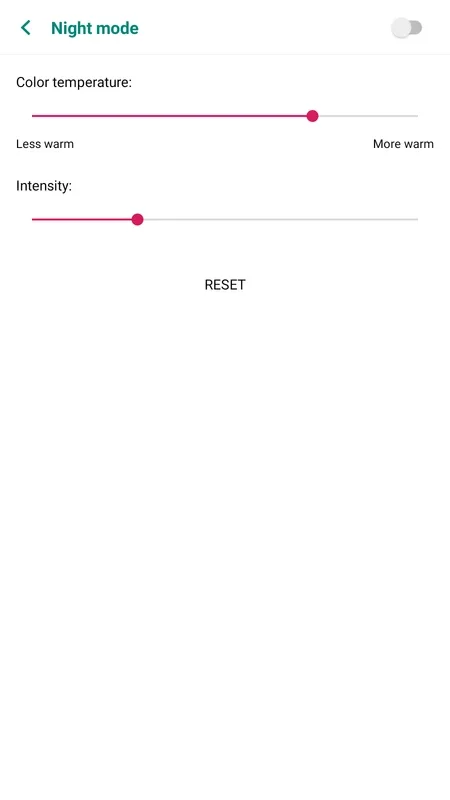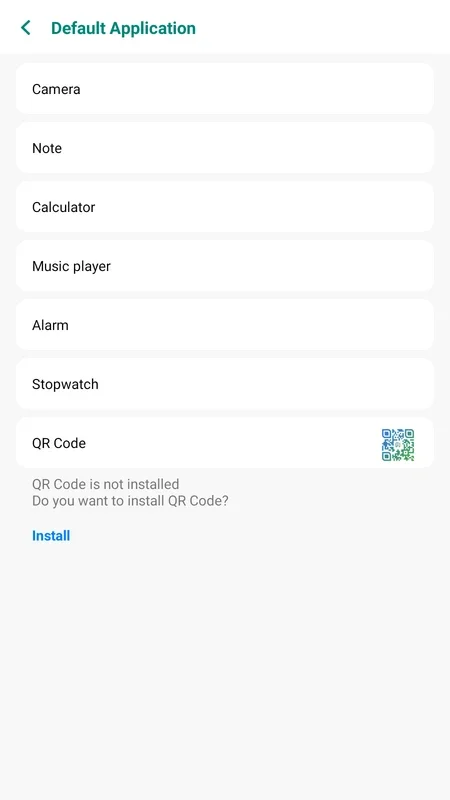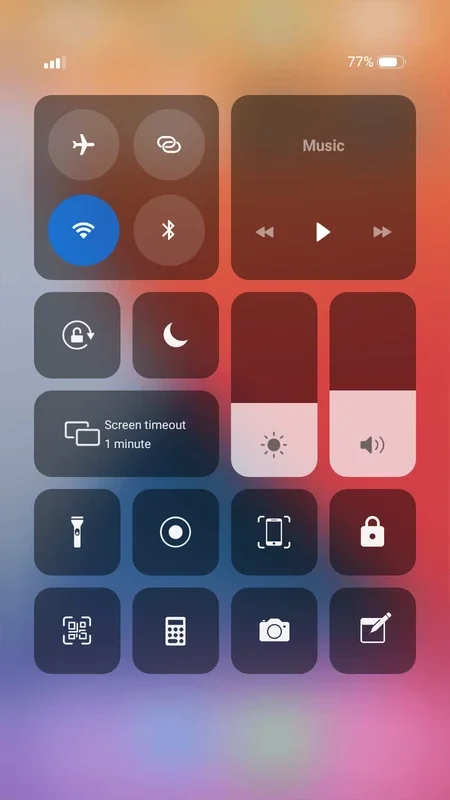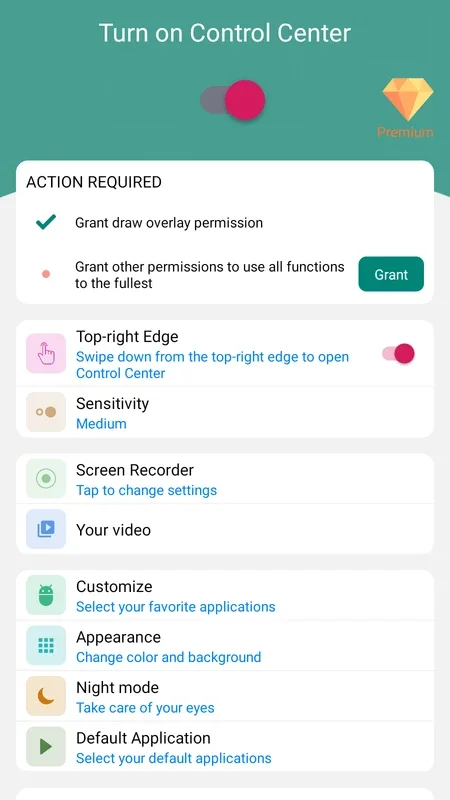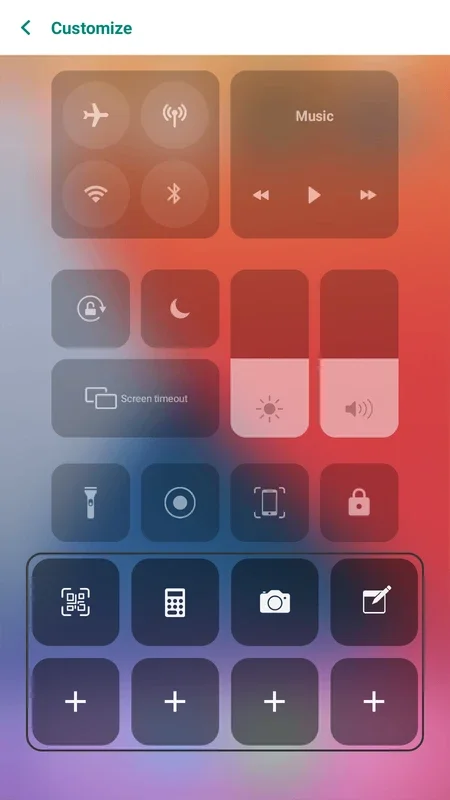Control Center Screen Recorder App Introduction
Control Center Screen Recorder is a remarkable tool that offers a seamless and efficient way to manage your Android device's settings. This software is designed to provide users with a convenient and customizable experience, allowing them to access and modify various settings with ease.
The Customization Feature
One of the standout features of Control Center Screen Recorder is its extensive customization options. Users can tailor the settings to their specific needs by selecting the desired types of settings and the apps they want to have shortcuts to. This level of personalization ensures that users have quick access to the settings and apps that matter most to them.
Editing Settings
The added settings in Control Center Screen Recorder are fully editable. Users can simply access the menu to make changes, such as switching back to a previous night mode, changing the background color, or adjusting other settings based on their preferences. This flexibility allows users to fine-tune their device's settings to their exact specifications.
Convenient Access
With Control Center Screen Recorder, users can have customizable settings at their fingertips. Once everything is customized to their needs, a simple tap on the top right corner displays a window with all the previously edited and customized settings. This enables users to work with their Android device in a more convenient, fast, and simple manner. They can record the screen with a tap, change the screen light, or make any other adjustments without having to navigate through the Android settings menu.
In conclusion, Control Center Screen Recorder is a powerful and user-friendly tool that empowers Android users to take control of their device's settings with ease and efficiency.