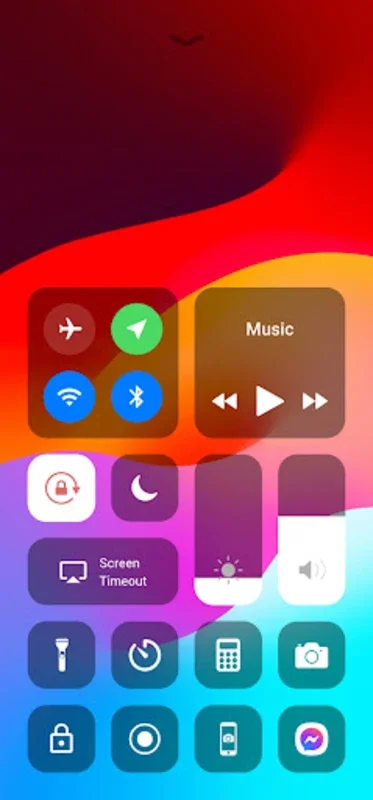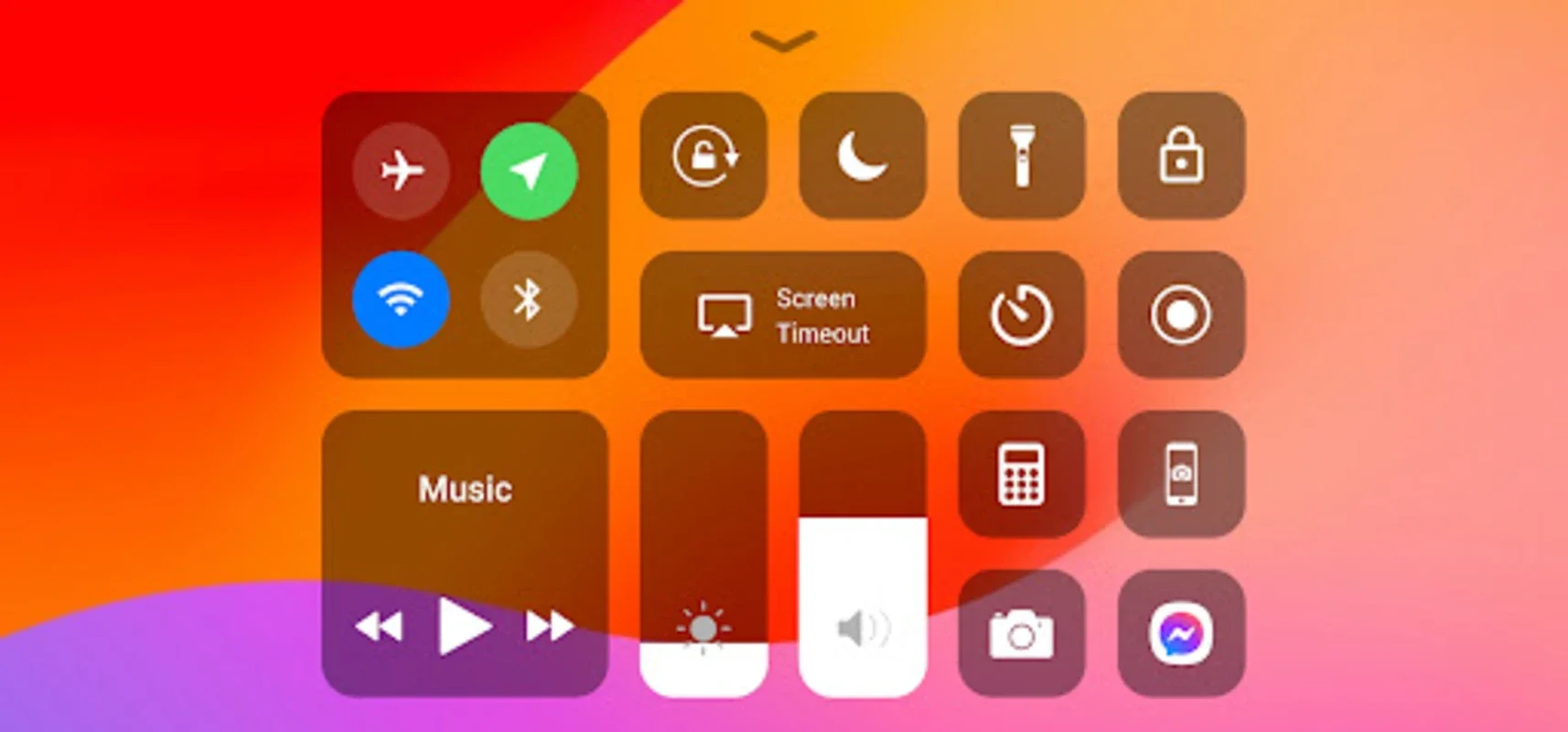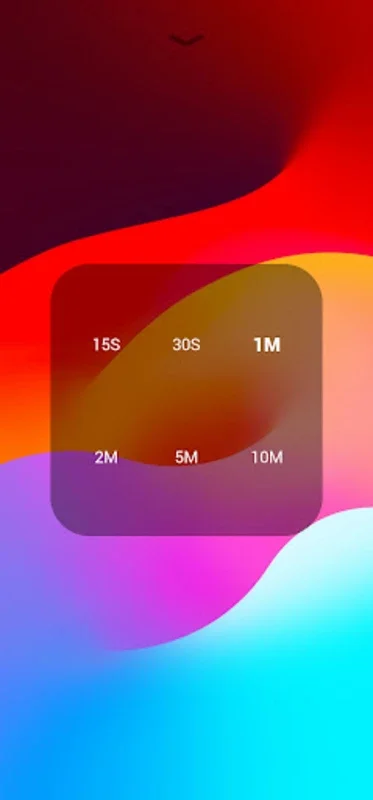Control Center iOS 17 App Introduction
Control Center iOS 17 is an Android application that aims to bring the functionality and style of the iOS 17 Control Center to Android devices. In this article, we will explore the various features, usability, and customization options of this app.
Introduction
The Control Center iOS 17 app transforms the way users access and manage their Android phone's features. It emulates the iOS design, providing an upgraded user experience. With this app, users can toggle settings such as Wi-Fi and Night Mode, adjust volume levels, and lock the screen with ease, similar to an iOS device.
Key Features
- Sleek Interface: The app boasts a visually appealing interface that mimics the iOS 17 design, giving your Android device a fresh and modern look.
- Quick Settings Toggles: Users can swiftly access and toggle essential settings like Wi-Fi, Bluetooth, and more with just a few taps.
- Volume and Screen Control: Easily adjust the volume levels and lock the screen directly from the Control Center.
- Personalization Options: Customize the Control Center by adding or removing controls based on your preferences.
- Easy Access to Tools: The application provides quick access to essential tools such as the camera and flashlight.
Usability
The app is designed to be user-friendly. Activating it is as simple as swiping down from the top-right corner of the screen, and closing it can be done with a swipe up from the bottom or a single tap on the screen. The intuitive design makes it easy for users to navigate and use the app's features.
Customization
One of the standout features of Control Center iOS 17 is its extensive customization options. Users can navigate to the settings, enter Custom Controls, and make up to 12 adjustments to tailor the Control Center to their specific needs. This level of customization allows users to create a Control Center that suits their individual usage patterns.
Privacy and Security
The app respects user privacy and uses the Accessibility Service API strictly to enhance the user experience. It does not gather or share any sensitive data, ensuring the security and privacy of the users.
Conclusion
In conclusion, Control Center iOS 17 for Android is a promising application that offers iOS-like functionality and style to Android users. With its sleek interface, useful features, and customization options, it provides an enhanced user experience. Whether you're a fan of the iOS design or simply looking for a more convenient way to manage your Android device's settings, Control Center iOS 17 is worth checking out.