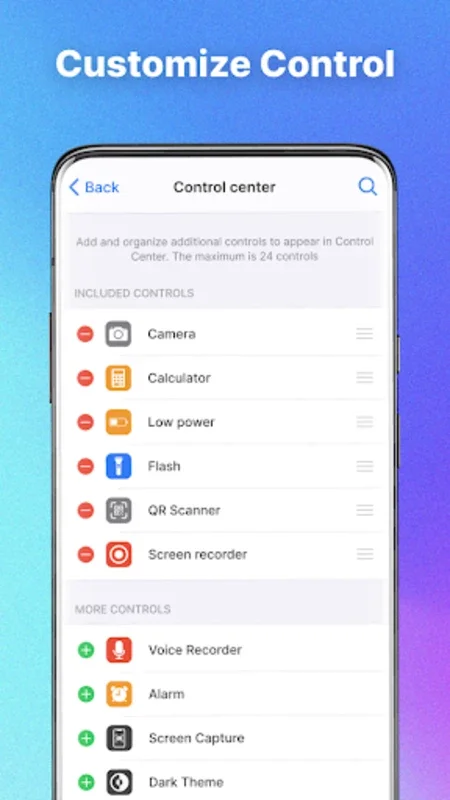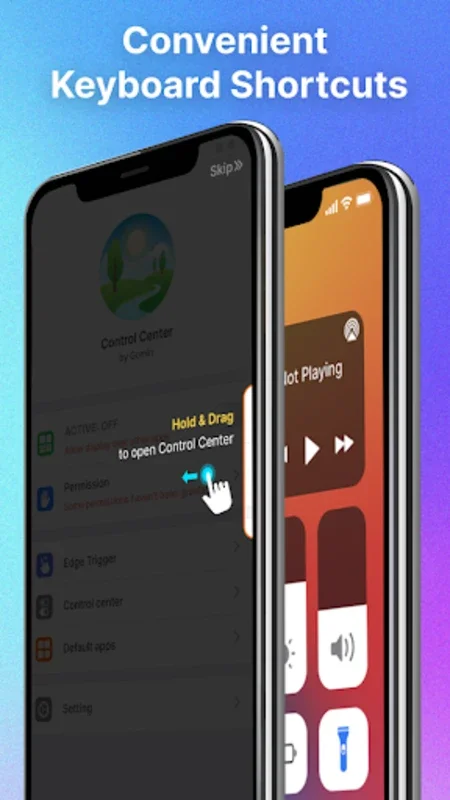Control Center: IOS 15 App Introduction
Introduction
The Control Center: IOS 15 is a remarkable application that allows Android users to experience the sleek functionality of iOS. With just a single tap, essential apps are at your fingertips, transforming your phone's interface and providing quick access to a suite of features.
Key Features
- Instant Access: Gain instant access to functions like Airplane Mode, Bluetooth, Wi-Fi, and the flashlight. The addition of a "Do Not Disturb" setting allows you to silence calls, alerts, and notifications effortlessly.
- Adjustments: Easily make brightness and volume adjustments to suit your preferences.
- Dark Mode: Enjoy a comfortable nighttime usage with the dark mode feature.
- Lock Screen Orientation and Battery Saving: Keep your device's orientation locked and save battery with ease.
Customization Options
- App Customization: Customize your most-used applications and adjust touch assistance interfaces to your liking.
- Icon Positioning: The flexible positioning of the icon to open iOS widgets provides an adaptable and personalized user experience.
- Notification Center: Customize your favorite apps in the notification center, choosing from suggested functions like the camera, notes, calculator, music player, QR code scanner, and voice notes.
- Interface Personalization: Personalize the interface by altering the background, button shapes, colors, notification displays, and even the font within the game.
Usage Instructions
Swiping from any edge of your screen allows you to access or dismiss the launcher, based on your initial setup preferences. It provides the thrill of Apple device features on your Android without the need for actual Apple hardware.
Conclusion
Control Center: IOS 15 is a testament to ingenuity, offering an immersive iOS-like experience on Android devices. It emulates the convenience of the iOS environment and provides a familiar feel for those wanting an iOS vibe on their Android phone. Download it today and elevate your device's interface.