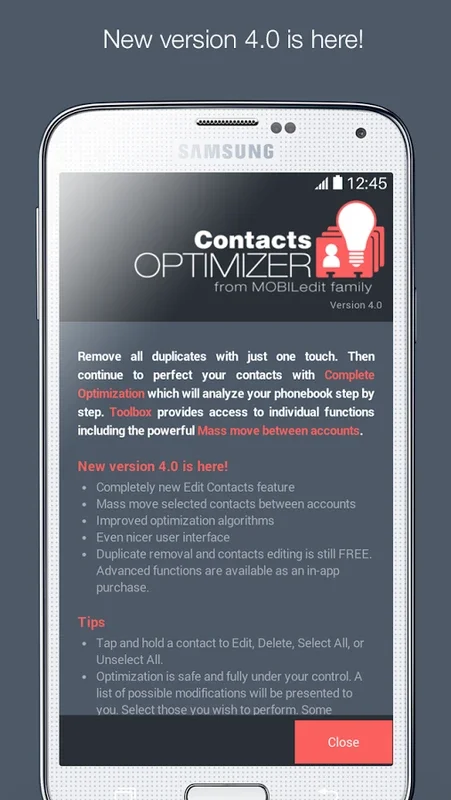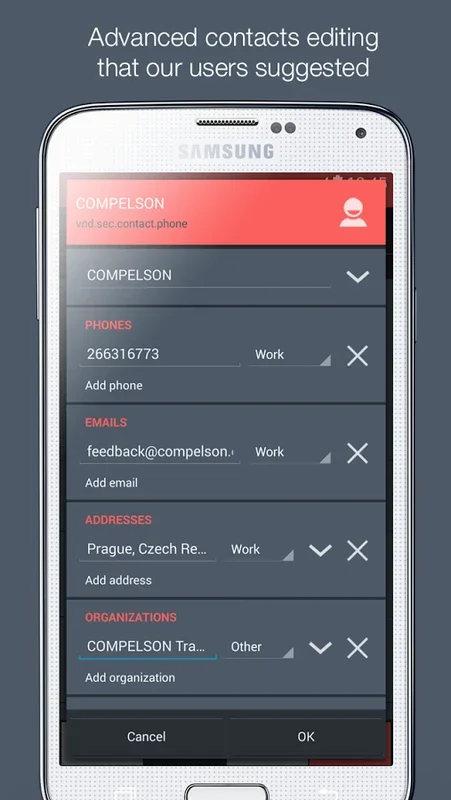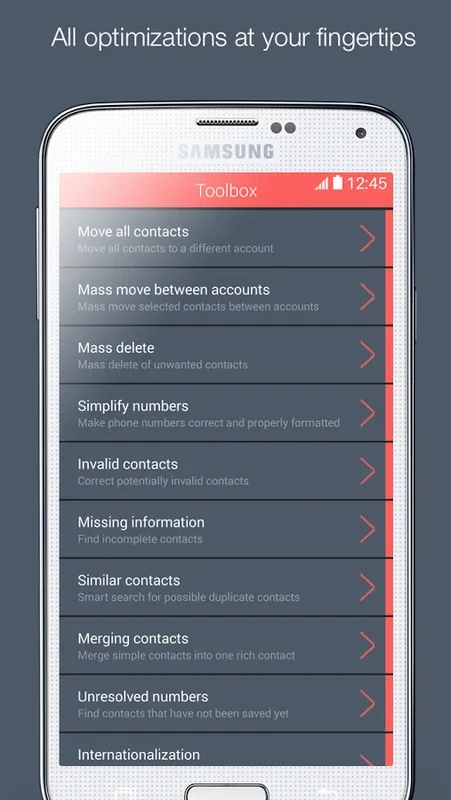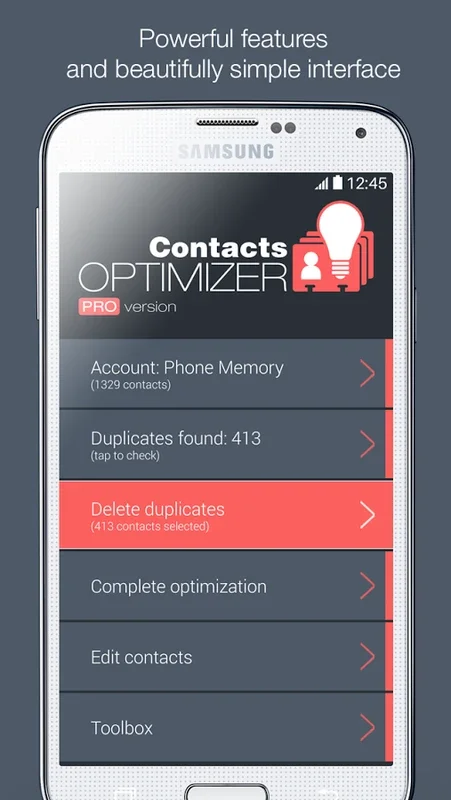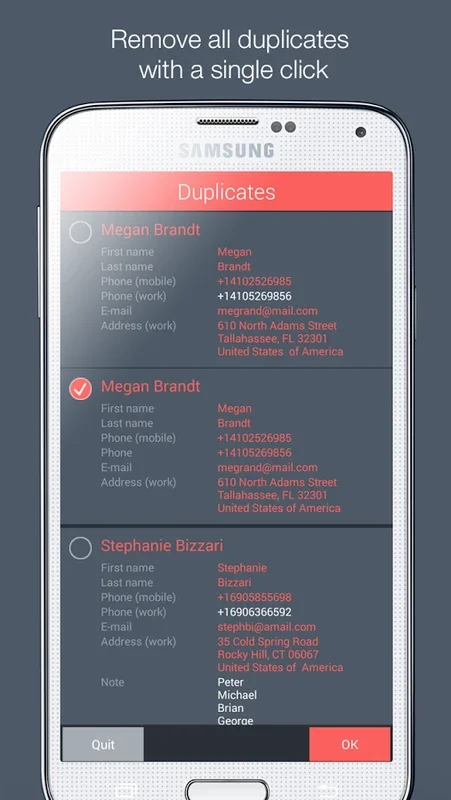Contacts Optimizer App Introduction
Introduction
Managing phone contacts can be a daunting task, but Contacts Optimizer emerges as a powerful solution. It simplifies the process, offering a comprehensive set of tools to tidy up and streamline your address book.
Key Features
- Duplicate Removal: Swiftly remove duplicate contacts and identify similar ones, ensuring accuracy in your contact list.
- Individual Optimization: The intuitive interface allows for easy management of individual contact entries at a granular level.
- Contact Transfer: Seamlessly transfer contact details between various accounts, enhancing organization and synchronization.
- Batch Move: Save time by batch moving contacts from multiple sources.
- Contact Deletion: Quickly delete contacts and standardize phone numbers.
- Missing Information: Fill in missing contact information with minimal effort.
- International Prefixes: Automatically apply international prefixes for global contacts.
- Contact Merging: Merge contact fragments for a more cohesive list.
- Unsaved Numbers: Capture and add unsaved numbers from calls or messages.
- Vanity Number Conversion: Simplify the conversion of vanity numbers.
- Bulk Editing: Mass update contacts with ease.
User Experience
Continuous improvements are made to enhance the user experience, reflecting the app's commitment to meeting user demands. Compatibility may vary across phone brands and contact account types, but assistance is available to ensure smooth operation on a wide range of devices.
Free vs. PRO
Many powerful capabilities are available in the free version, while a PRO upgrade unlocks even more advanced functions, providing users with more options to manage their contacts effectively.
Conclusion
With Contacts Optimizer, maintaining an organized contact list becomes a hassle-free task. Say goodbye to the chaos of unorganized contacts and embrace the convenience of a well-managed digital address book.