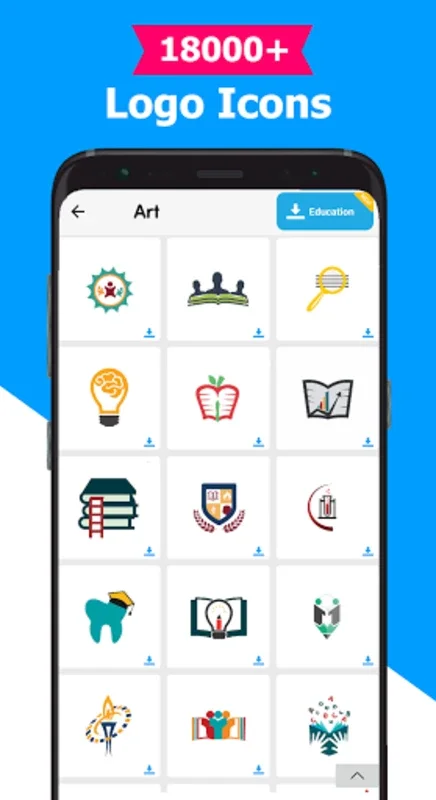Logo Maker - Logo Creator App Introduction
Introduction
In today's highly competitive business world, having a strong visual identity is crucial for any brand. A logo serves as the face of a brand, representing its values, mission, and unique selling proposition. The Logo Maker - Logo Creator app has emerged as a powerful tool for businesses and individuals alike to create stunning logos without the need for extensive design experience.
The Features of Logo Maker - Logo Creator
1. Vast Library of Design Elements
One of the most appealing aspects of this app is its extensive collection of art stickers, graphic elements, shapes, backgrounds, and textures. This rich library provides users with an almost limitless pool of resources to draw from when creating their logos. Whether you're aiming for a minimalist look or a more elaborate and detailed design, you'll find the elements you need within the app. For example, if you're creating a logo for a coffee shop, you can choose from coffee - related stickers like coffee cups, beans, or steam graphics to add a touch of authenticity to your design.
2. Versatility in Design Creation
Logo Maker - Logo Creator is not just limited to logo design. It extends its functionality to other branding assets as well. Users can create promotional posters, advertisements, offer announcements, cover photos, brochures, newsletters, and more. This versatility makes it a one - stop - shop for all your branding needs. For instance, a small business owner can use the app to create a logo for their brand and then use the same app to design a promotional poster for an upcoming sale or event.
3. Professional - Grade Editing Tools
The app comes equipped with professional - grade photo and text editing tools. These tools allow for precise adjustments to ensure that every element of your design is perfect. You can personalize your creations with text, choosing from a variety of fonts and styles. The option to upload custom fonts or graphics gives you even more creative freedom. Additionally, features like various image cropping shapes, text arts, multiple layers, and undo/redo functionality make the design process smooth and efficient.
How Logo Maker - Logo Creator Benefits Different Entities
1. Small Businesses
For small businesses, having a professional - looking logo is often a challenge due to budget constraints. Logo Maker - Logo Creator offers an affordable solution. They can create a logo that reflects their brand identity and use it across various platforms, from their physical storefront to their social media pages. This helps in establishing brand recognition and attracting customers.
2. Freelancers and Solopreneurs
Freelancers and solopreneurs can use this app to quickly create logos for their clients. They can showcase their creativity and offer a cost - effective solution compared to hiring a professional design agency. With the ability to create a wide range of branding assets, they can also provide comprehensive branding packages to their clients.
3. Social Media Influencers
Social media influencers are constantly in need of eye - catching visuals to promote their content. Logo Maker - Logo Creator allows them to create unique logos for their personal brand or for sponsored content. They can also use the app to create engaging cover photos and promotional graphics for their social media profiles.
The Design Process with Logo Maker - Logo Creator
1. Conceptualization
The first step in creating a logo with this app is conceptualization. You need to have a clear idea of what you want your logo to represent. This could be based on your brand's values, target audience, or the nature of your business. For example, if you're a fitness brand, you might want to incorporate elements like dumbbells, running shoes, or a fit body silhouette into your logo design.
2. Selection of Design Elements
Once you have a concept in mind, you can start exploring the app's library of design elements. You can choose backgrounds, stickers, shapes, and textures that align with your concept. For example, if you're creating a logo for a luxury brand, you might select a gold - colored background and elegant, minimalist shapes.
3. Customization and Editing
After selecting the design elements, it's time to customize and edit. You can add text, adjust colors, and use the editing tools to fine - tune your design. This is where you can really make your logo unique. For example, you can use the text arts feature to create a stylized version of your brand name.
4. Finalization and Sharing
Once you're satisfied with your design, you can save it directly to your SD card. You can also share your newly created logo on social media platforms with ease. This allows you to quickly showcase your brand's new visual identity to the world.
Conclusion
Logo Maker - Logo Creator is a valuable tool for anyone looking to create a professional - looking logo or other branding assets. Its user - friendly interface, extensive library of design elements, and powerful editing tools make it accessible to both novice and experienced designers. Whether you're a small business owner, a freelancer, or a social media influencer, this app can help you establish a strong visual identity for your brand.